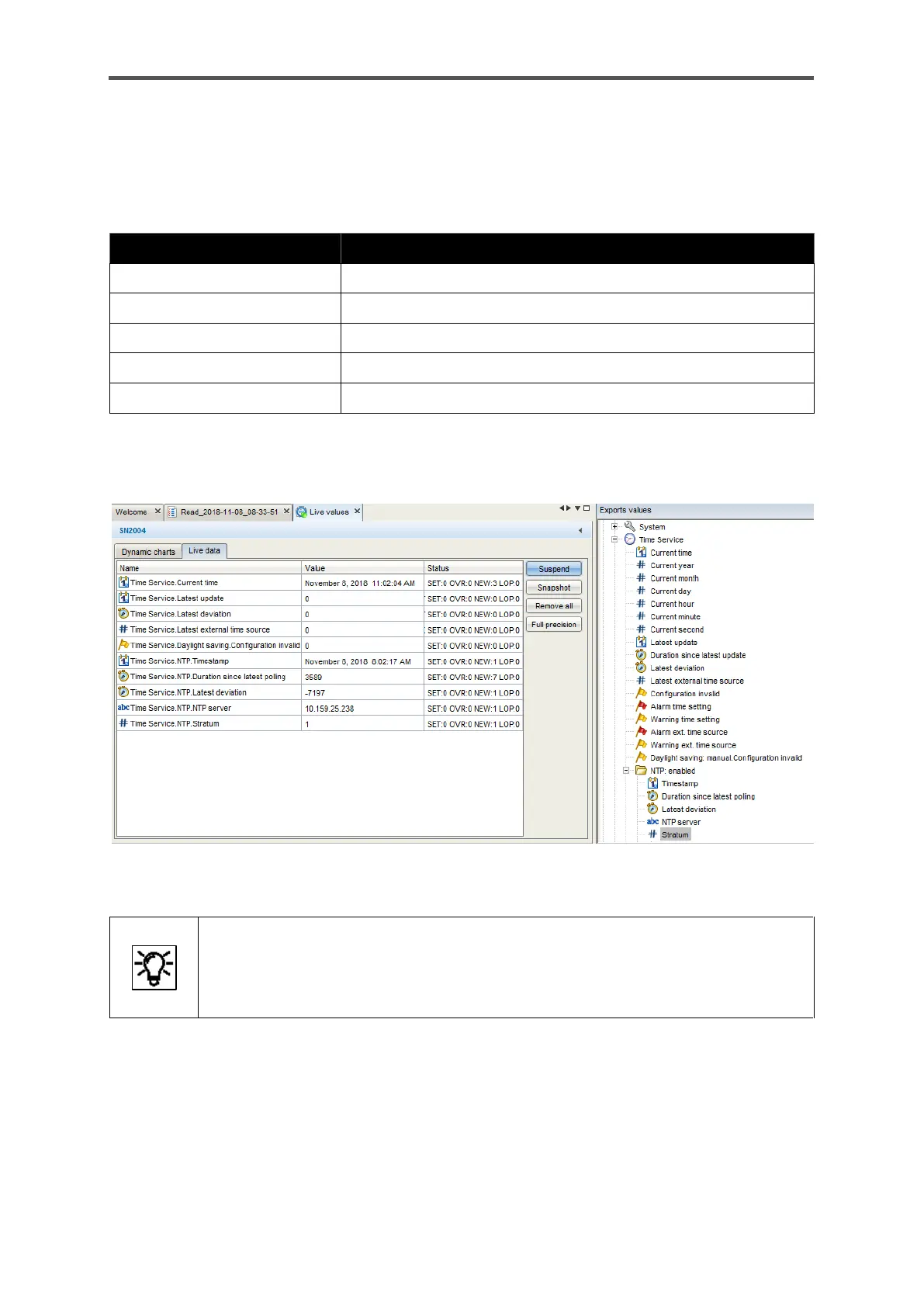CONFIGURATION AND ANALYSIS SOFTWARE ENSUITE
Information for general use
Rev. M / 73023639
8.6.7. Use “Live data tab” to view Time Service data
Information around time setting, related events and data can be obtained, if the time service export
values are used in the tab “Live data” as shown below.
Time stamp of the last time change.
Deviation (in seconds) at the last time change
Latest external time source
Number of the external source for the last time synchronization
(DST) is the practice of advancing clocks during warmer months
Figure 8.54: Time service main data
.
The Time zone (geographical location)
and the setting of DST could be viewed in the parameter settings of Basic system.
See next figure.
