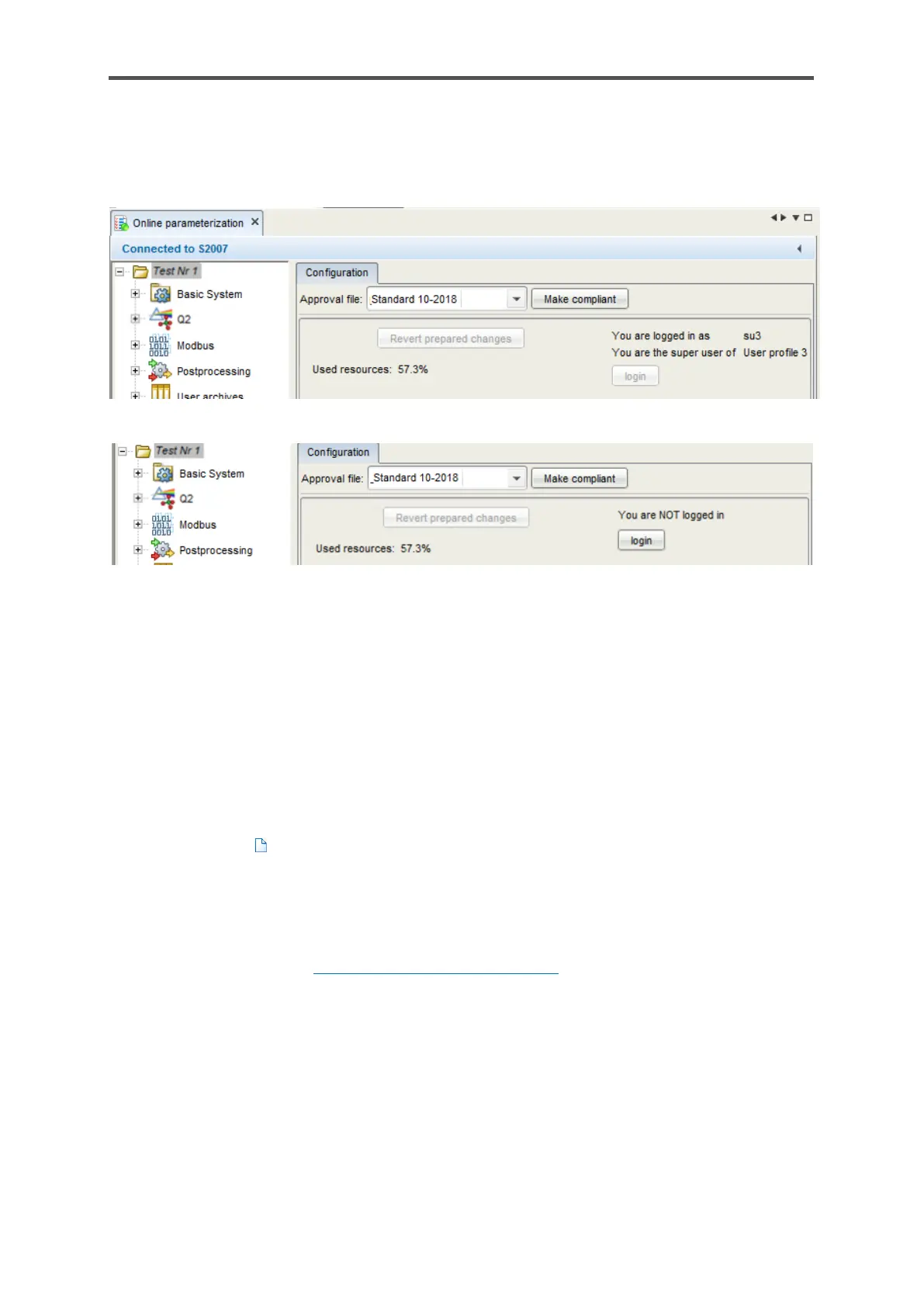If you have been logged out by other users, you can complete additional tasks in the online
parameterization by using “Login”.
Figure 8.31: Online parameterization login and logout
8.4.4. Product and device parameterizations
Two different types of stored parameterizations are provided in the enSuite database:
A Product parameterization belongs to an enCore product class (e.g. enCore FC1, GasLab Q2,
proChain GC) and may be used as a template when creating a parameterization for a specific device.
By using File – New , you can then create a new product parameterization.
A Device parameterization belongs to a specific device with a fixed serial number. A device
parameterization can only be transferred to the device with the matching serial number.
A device parameterization may be obtained, for example, when reading an existing parameterization
from a device ( section 8.2.6 Read-out parameterization). Alternatively, you can create a
completely new device parameterization (either based on a product parameterization or without a
template) for a specific device in the enSuite database after selecting the action New
parameterization.
You can save a device parameterization as a product parameterization so that it is available as a
template for parameterizations for other devices.
