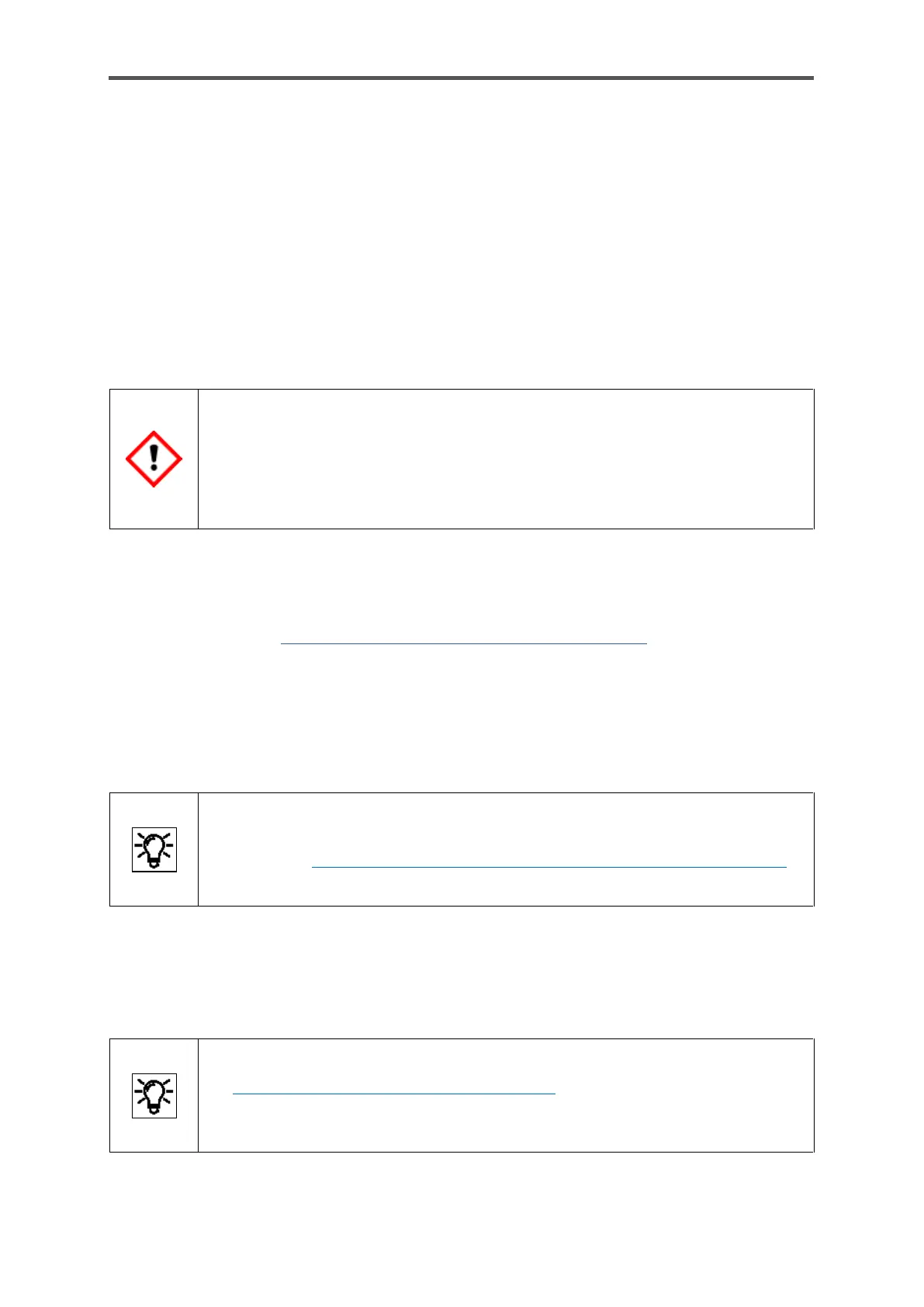SAFETY AND WARNING INFORMATION
Information for general use
Rev. M / 73023639
2.8. Data security information
Honeywell gas analyse devices are used in modern infrastructures and network control systems
with the aim of transferring process information such as meter readings, measurements and
messages to a central billing or control point. A connection of this type constitutes a significant
security risk which must be given careful consideration when designing the network.
2.8.1. General guidelines Software versions and actuality
Only use the device with the latest released software according to the approvals of your
device. N'utilisez l'appareil qu'avec les logiciels les plus récents, conformément aux
homologations de votre appareil.
Please note that only the software versions mentioned on the cover page are considered in
this manual. Veuillez noter que seules les versions de logiciels mentionnées sur la page de
couverture sont prises en compte dans ce manuel.
To increase data security, you may need to install the latest available software version before using
the device. You should also check from time to time whether the software used is still up to date.
Check on the website www.elster-instromet.com/en/software-downloads whether your enSuite
version is still up-to-date, download the latest version if necessary and install it. To do this you will
find information on this website and under "Installing and starting enSuite" in this document.
A modification history, which is also available, provides information on the development of the
device series.
With the help of the latest enSuite version, the status of the other software parts can
also be checked.
The section 8.4.12 Changing the software configuration (Update / Downgrade)
contains the necessary information. If the software is out of date, update all parts.
The device may also be upgraded now by Honeywell upon request. Honeywell shall not be liable for
loss of data, provision of incorrect information or other potential problems associated with failure
to upgrade the software to the latest release in the manner required.
You can use the methods described in section
1.4 Version History Updates and File Integrity to verify the integrity of the file.
Additional information on how to check the software's up-to-dateness can also be
found there.
