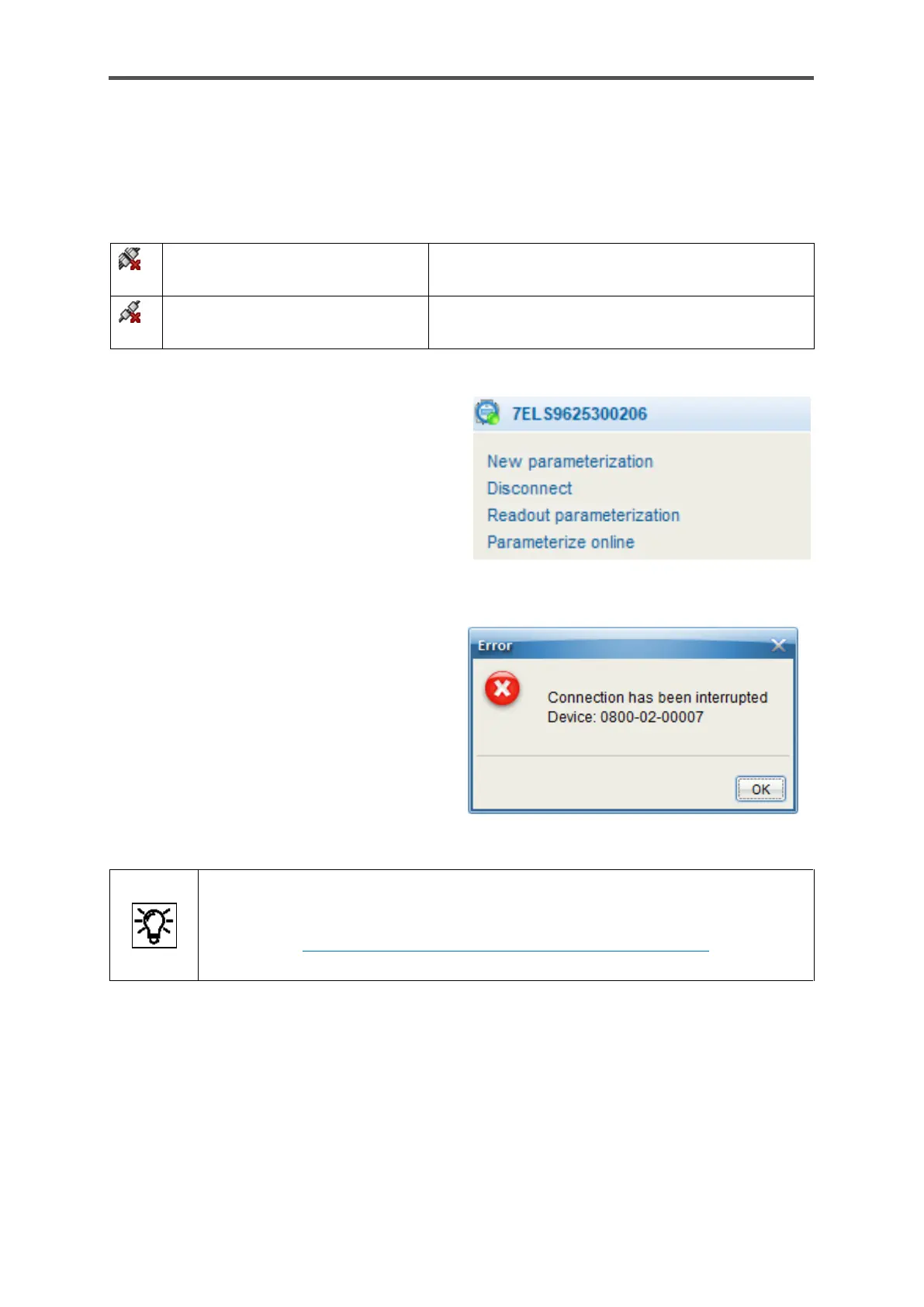CONFIGURATION AND ANALYSIS SOFTWARE ENSUITE
Information for general use
Rev. M / 73023639
8.2.5. Disconnecting the device and Connection errors
The disconnection of one or more devices can be done in different ways, e.g. with the adjacent icons
of the button bar.
Actions – Disconnect from all
devices (or press the [F4] key)
Terminates all active connections.
Terminates the connection to the selected device
in the navigation window.
The context menu or the lower part of the
navigation window, also offer the
disconnection.
Figure 8.12:
Disconnect in navigation windowr
The connection can also be
disconnected by suddenly appearing
events, for example a power failure in
the device or a wire break. In these
cases, the disconnection will be
displayed in a dialog window.
Figure 8.13:
Connection has been interrupted
In addition, a planned automatic disconnection takes place
when a new parameter set is uploaded. See section
8.4 Changing existing device settings (Parameterization)
for more details
The disconnection of all devices is always done if enSuite is closed!
