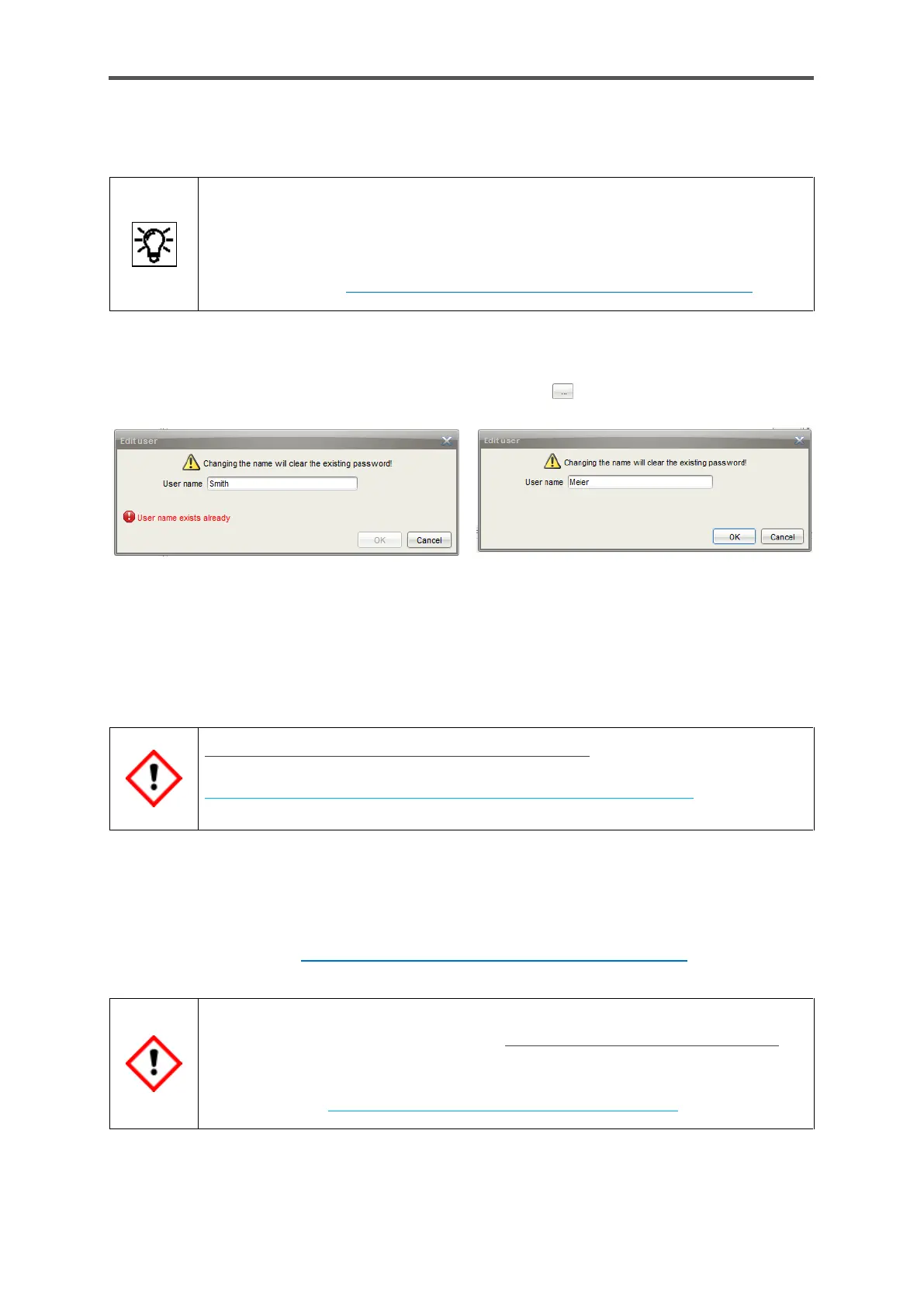CONFIGURATION AND ANALYSIS SOFTWARE ENSUITE
Information for general use
Rev. M / 73023639
8.3.1. User profile management
The administrator and super user of a profile have the right
to manage the other users in that profile, in other words, they can add new users,
delete existing ones or change user names.
The relevant parameter set must be opened offline for this purpose.
See section 8.4 Changing existing device settings (Parameterization)
Example: To change the name of a user, mark the required name in the list (Basic system >> Users
>> User profile, User list tab) and then click on the Edit symbol . The “Edit user” dialog will appear.
Figure 8.18: Edit user dialog (example)
Enter an admissible change in the dialog, obeying the instructions in it. If your entry is valid, the [OK]
button will be enabled and you can conclude your change by clicking on it.
The old password will be deleted, as stated in the warning. The changed user will be saved
in the parameter set with a blank password.
Comme indiqué dans l’avertissement, l’ancien mot de passe est supprimé. L’utilisateur
modifié est paramétré avec un mot de passe vide.
Save your changes in the parameter set and transfer the changed parameter set to the device. The
user can then log in and carry out actions with these rights. You should then assign a (starting)
password either using online parameterization (see the following information) or the operation
panel described in section 7.3.11 System display Users (Login/Logout / Password).
If you are logged in as an administrator, you will have all device rights. All the factory
settings can be changed, even inadvertently. Take the appropriate care with your work.
Si vous êtes connecté en tant qu’administrateur, vous disposez de l’ensemble des droits
sur l’appareil. Tous les préréglages effectués en usine peuvent être modifiés, même
accidentellement. Effectuez vos travaux en prenant les précautions adéquates!
