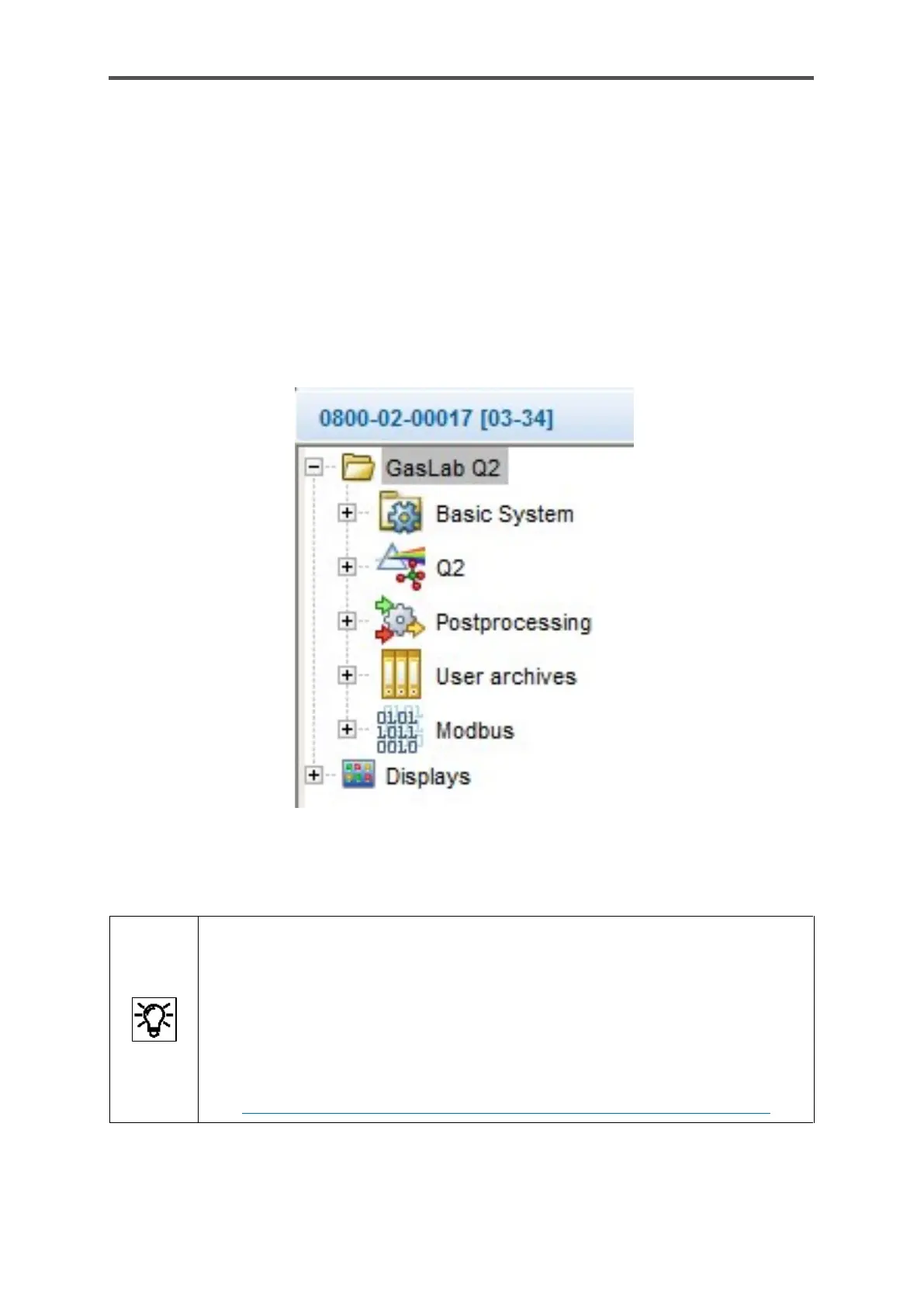8.2.8. Viewing the parameterization of SFBs and AFBs
To establish which SFBs, AFBs and settings the device uses or with which ones it was delivered, read
the unchanged parameter set as described above and display the tree structure in the
parameterization window.
This view shows the components of the “enSuite modular system” used in the device in the delivery
state on the left-hand side.
These folders and sub-folders contain the default parameters unless you have made some changes.
The various parameters will be displayed on the right-hand side of the window when you select the
corresponding block.
Figure 8.16: Example of a device tree structure
The rule of thumb is that:
the default parameter set is visible in the parameterization window the first time the
parameters are read.
The meaning of the various software parts and parameters is described in detail in
the online help.
If some of the elements shown in Figure 8.16 are colored orange, there is a conflict
with the approval file, see section
8.4.10 Fiscal parameters and optional using approval file (Select approval)
