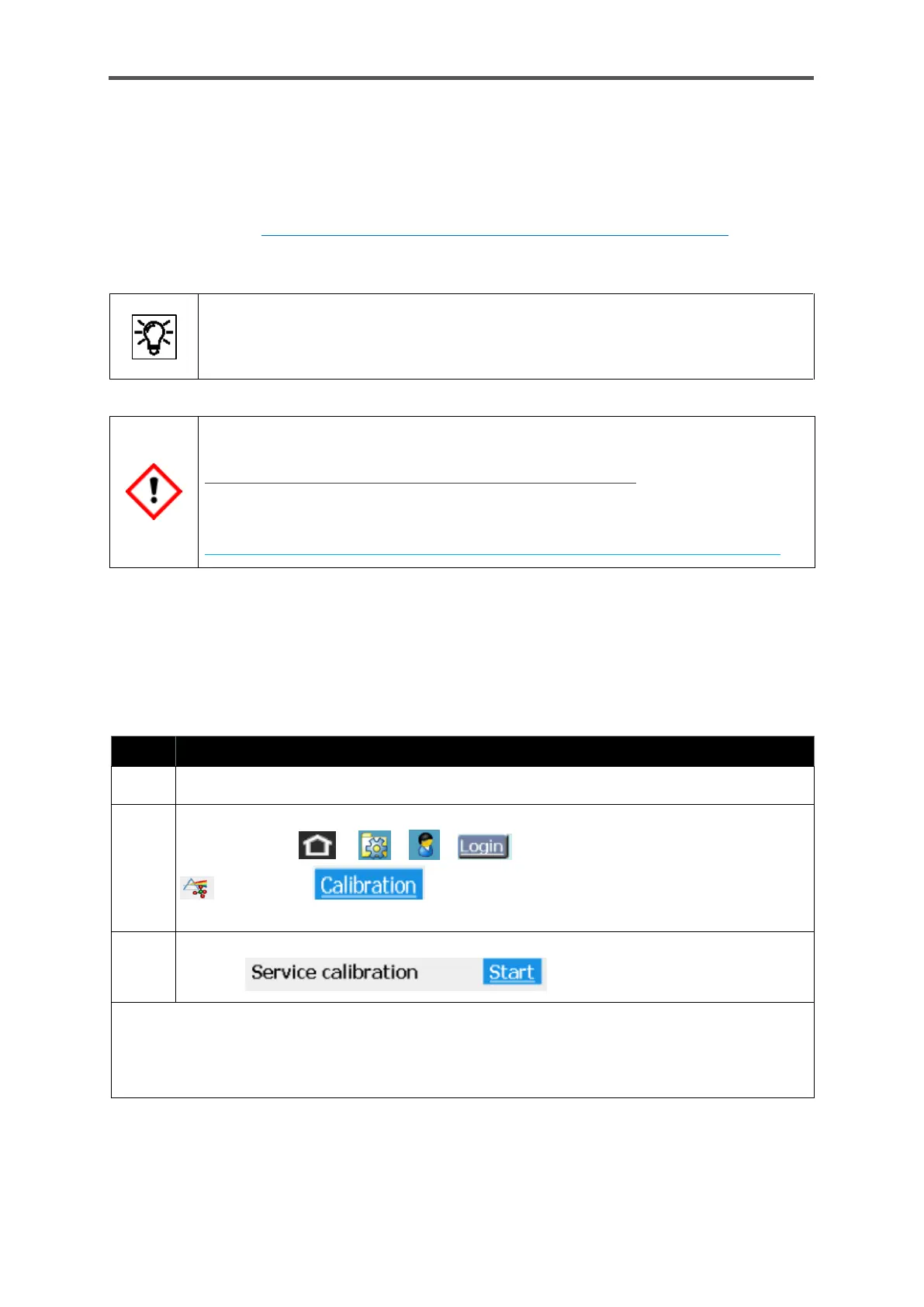MAINTENANCE, CLEANING AND REPAIR
Information for general use
Rev. M / 73023639
10.2. Completing a service calibration
An annual service calibration with 2 special gases is required to maintain measuring accuracy (this
may also be carried out more frequently if necessary). For non-fiscal use, you are permitted to carry
out this calibration yourself. The instructions for this are provided below. The required gases are
specified in section 11.4 Notes on device characteristics and operating conditions and in the
enSuite online help.
Have this work carried out by the manufacturer, or personnel contracted or trained
by it, in order to rule out the possibility of malfunctions caused by an unsuccessful
calibration and to avoid having to stock the special gases.
A gas inlet (generally the calibration gas inlet) must be connected to the service
calibration gases for this process.
Refer to all safety information when working on gas connections.
Une entrée de gaz (généralement l’entrée de gaz de calibrage) doit être raccordée aux gaz
de calibrage de service pour ce processus.
Respectez toutes les consignes de sécurité lorsque vous travaillez sur les raccords gaz!
Requirements: You must be logged in and there must be no current sensor errors. The components
of the two service calibration gases used with the selected gas inlets must be saved in the device
before the service calibration is carried out. These values can be most easily selected and entered
using enSuite at “Q2 >> Service calibration”. See the online help for support.
Action: Service calibration
Transfer the parameter set adjusted for the service calibration to the device.
Click on: Home -> -> -> and log in. Navigate to -> Q2 control
-> Calibration
Note: If an error occurs during the following steps, for example the pressure is inadequate, the
display will jump straight to point 10. Carry out steps 10 and 11.
Rectify the error and repeat the process from step 4.
