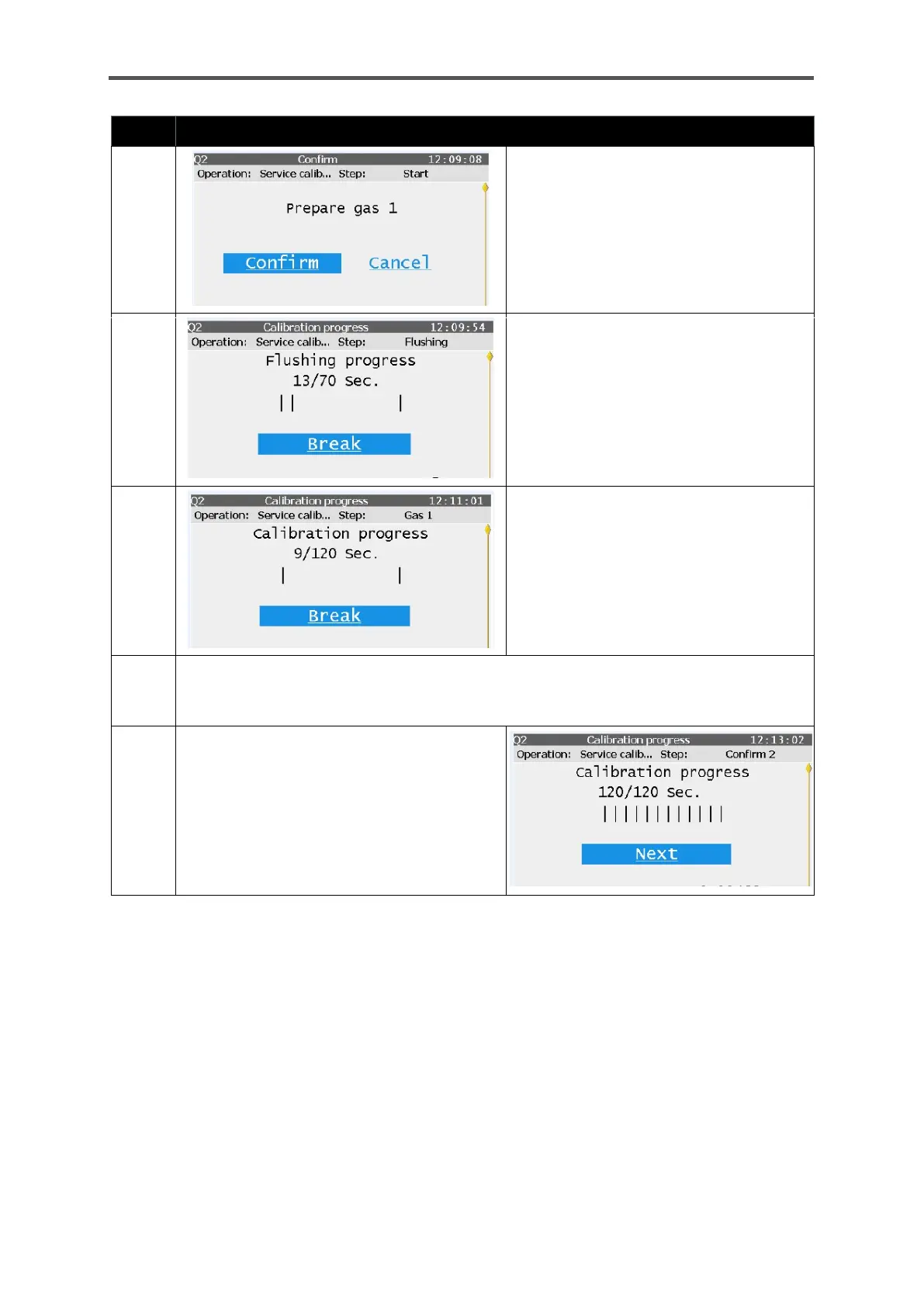MAINTENANCE, CLEANING AND REPAIR
Information for general use
Rev. M / 73023639
Action: Service calibration
Connect the first gas (offset gas to
correct the measurement offset) to the
selected gas inlet correctly and click on
“Confirm”.
The procedure will then start
automatically. First of all, the system is
flushed with the calibration gas mixture.
This will be displayed throughout the
duration of the process.
Then the first service calibration gas
(offset gas) is measured.
The duration of this process will also be
displayed.
If you want to cancel the process prematurely, you can end the calibration after point 4 by
selecting “Cancel”. The measurement device will then interrupt the calibration process and
will ask you to take further action to return to analysis mode.
After measuring the first gas (offset gas),
the following display will appear and will
initiate the second part of the calibration.
Select “Next”.
