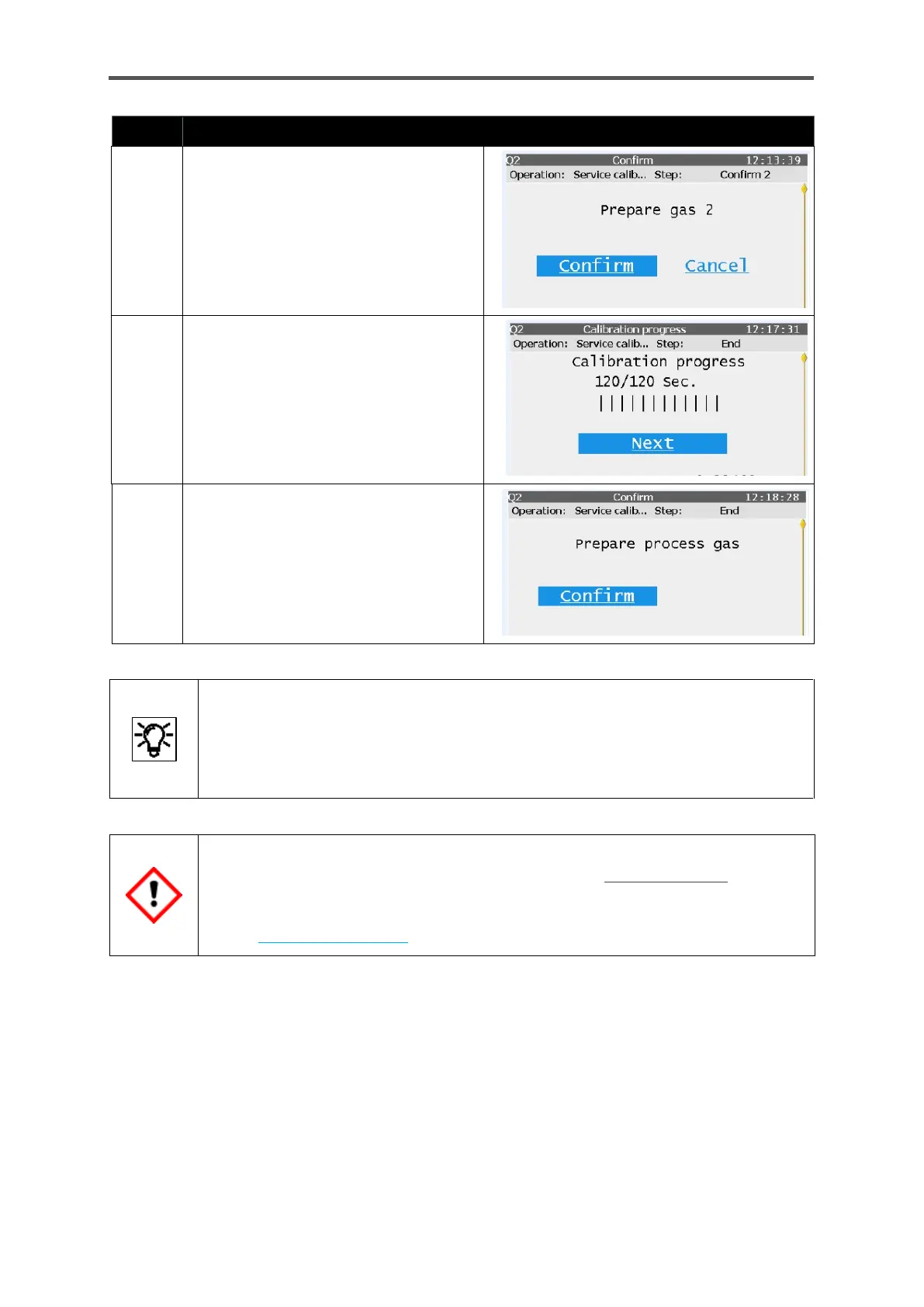MAINTENANCE, CLEANING AND REPAIR
Information for general use
Rev. M / 73023639
Action: Service calibration
Connect the second service calibration
gas (gain gas to correct the
measurement gain) to the selected gas
inlet correctly and click on “Confirm”.
The process from steps 5 and 6 will then
be repeated.
After measuring the second gas, the
following display will appear and will
initiate the switch to analysis mode.
Select “Next”.
Restore the original connection correctly
and conduct a tightness test.
Click on “Confirm” once all the gas
connections have been prepared for
normal operation again.
Using measurement outputs, the last valid gas property values are held throughout
the calibration time.
If the calibration fails, the parameters from the last successful calibration will
remain in use.
The message from point 11 will appear regardless of the actual gas inlets selected. Restore
the connections to their state before the service calibration. Test the tightness.
Le message du point 11 apparaît indépendamment des entrées de gaz effectivement
sélectionnées. Restaurez les connexions telles qu’elles étaient avant le calibrage de
service! Contrôlez l’étanchéité!
