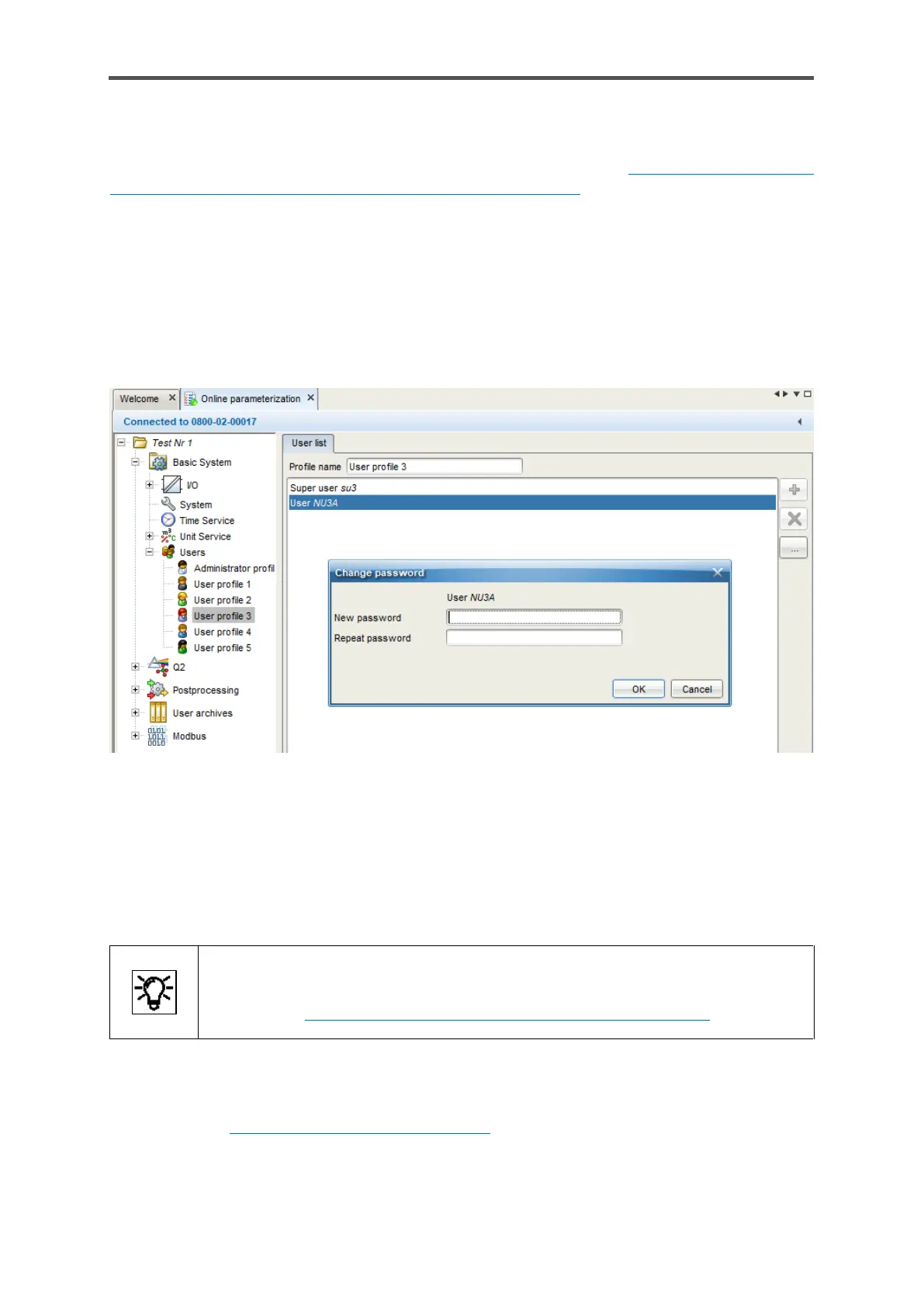8.3.2. Assigning or changing a password using online parameterization
Connect to the GasLab Q2 and select “Parameterize online” (see section 8.4.3 Changing the device
parameter set in the connected device (online parameterization) for further information). A login
prompt will appear in which you must log in as the administrator or super user (for example, SU3).
Click on “OK”.
You can only log in if no other login is active on the device.
The parameter set will be read after the login. Open the user management in the basic system and
select the appropriate user. Double-clicking on the user will open the following dialog box (see
figure).
Figure 8.19: Change password dialog (online parameterization)
Enter a legal password in both boxes in the dialog, obeying the instructions in the dialog. If your
entry is valid, the [OK] button can be selected, and you can conclude your change by clicking on it.
The new password is now active. After you have selected OK, you can break the connection.
Assigning or changing own password could also be done
on the devce or with the help of the remote operation panel. See section
7.3.11 System display Users (Login/Logout / Password).
When carrying out any online work on the device, please note that an automatic logout will take
place after a defined period of inactivity. (Further information about this inactivity timeout can be
found in section 8.2.2 Starting enSuite; the first steps.)
You will also be logged out when the connection to the device is disconnected e.g. by reboot.
