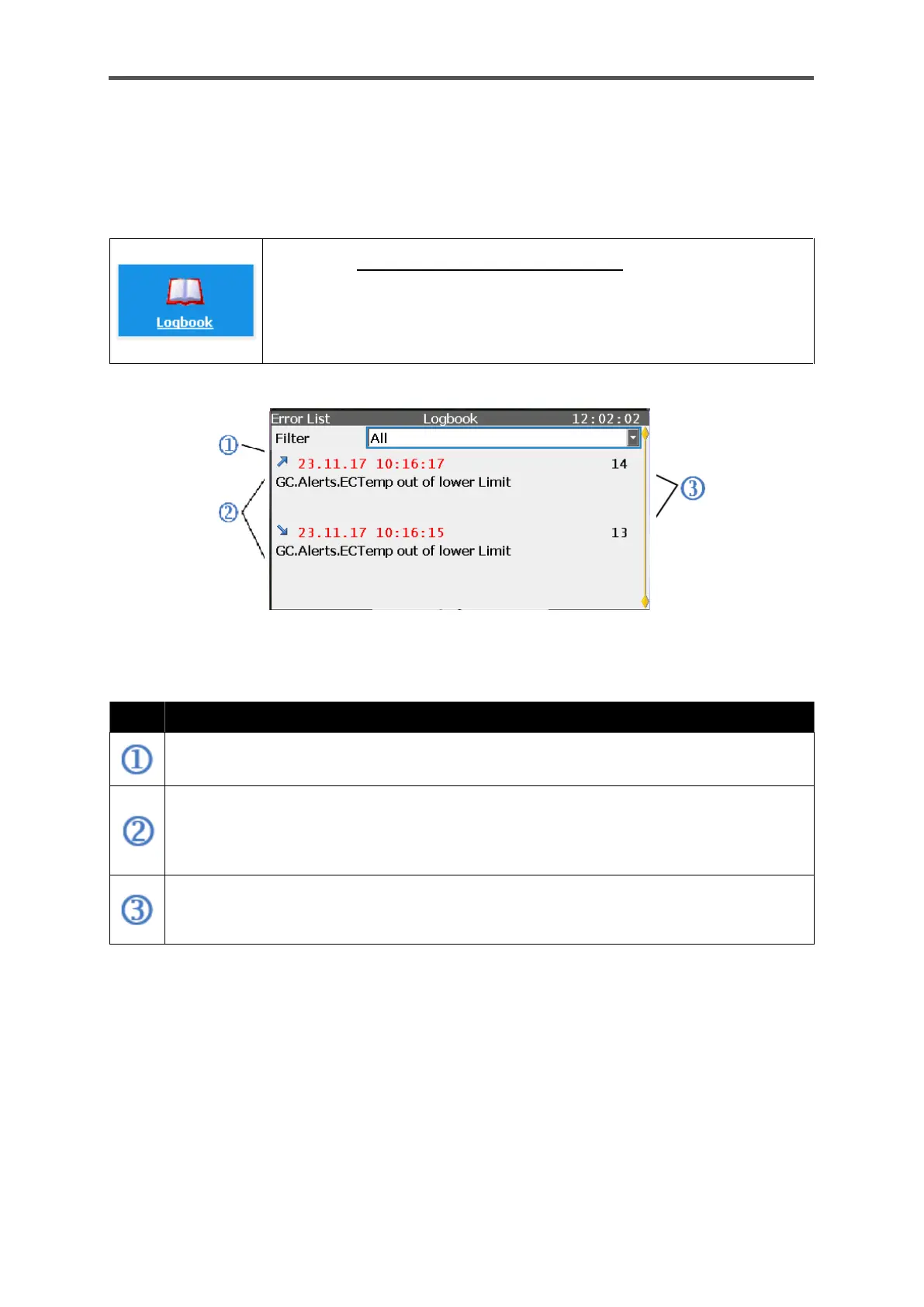GASLAB Q2 DISPLAYS (OPERATE THE DEVICE)
Information for general use
Rev. M / 73023639
7.3.12. System display (Logbook)
The device has 2 logbooks: the “Logbook” and the “Audit trail” in which events are saved as a
history during operation.
The logbook (Logbook error list, see the figure below) documents / saves events
and protocol the device operation in this way. Whenever an event begins or
ends, the change of status is recorded in the logbook. The logbook cannot be
deleted and contains up to 1,000 data records. When the logbook is full, the next
entry will overwrite the oldest data record.
Figure 7.34: Error List – Logbook display
Filter selection (as in the Error List main display)
Section of the error display: The small arrow before the date shows when the event began
(tip downwards) or ended (tip upwards). The list is scrollable if the logbook contains more
than 2 entries.
Logbook entry’s serial number:
Every event is displayed separately and numbered on the right-hand side.
