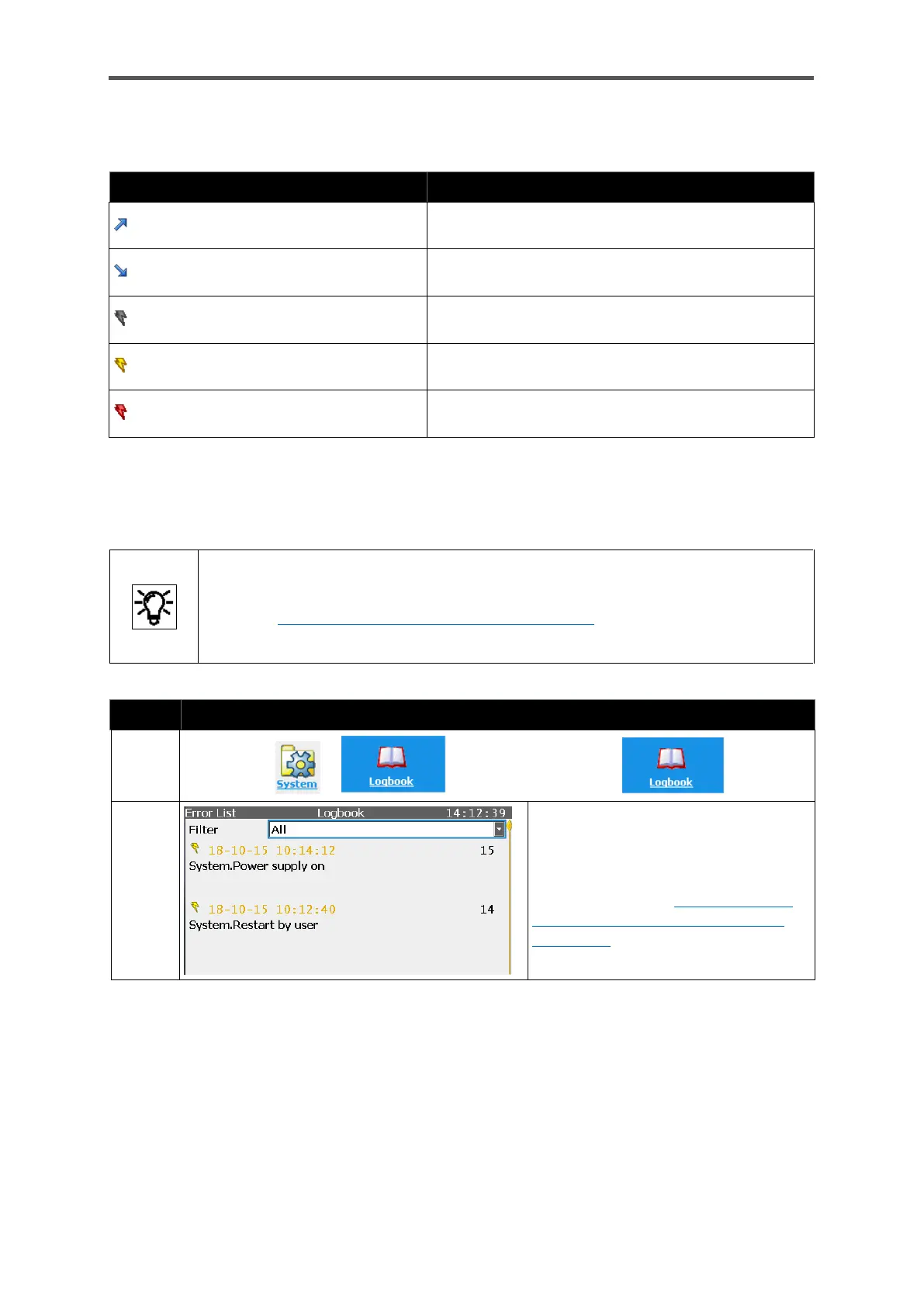GASLAB Q2 DISPLAYS (OPERATE THE DEVICE)
Information for general use
Rev. M / 73023639
See also the following table:
Event of type Information
Whenever changes occur or an event is included in or removed from the Error List main display,
this information is recorded in the logbook.
To analyze large archive sections, it is more practical
to read the archives from the device using
the Configuration and analysis software enSuite and save them to a PC.
The data can then be viewed in a table and, possibly, in the form of a diagram.
Action: Viewing the logbook error list on remote operation panel
Navigate via to and click on the symbol
The entries are displayed in the same
way as in the error list in the main
display, see section 7.3.8 Error List –
Main display (accepting / quit error
messages).
The archive takes the form of a ring memory with 1000 data records. When the memory is full, the
newest data record overwrites the oldest one. The archive content remains available in the event of
a power failure or software update.
The header contains a time stamp with the precise calendar time at which the entry was generated
and a serial (sequence) number. The main body contains the text with information as to why the
entry was created and starts with the name of the software part which caused the entry.
