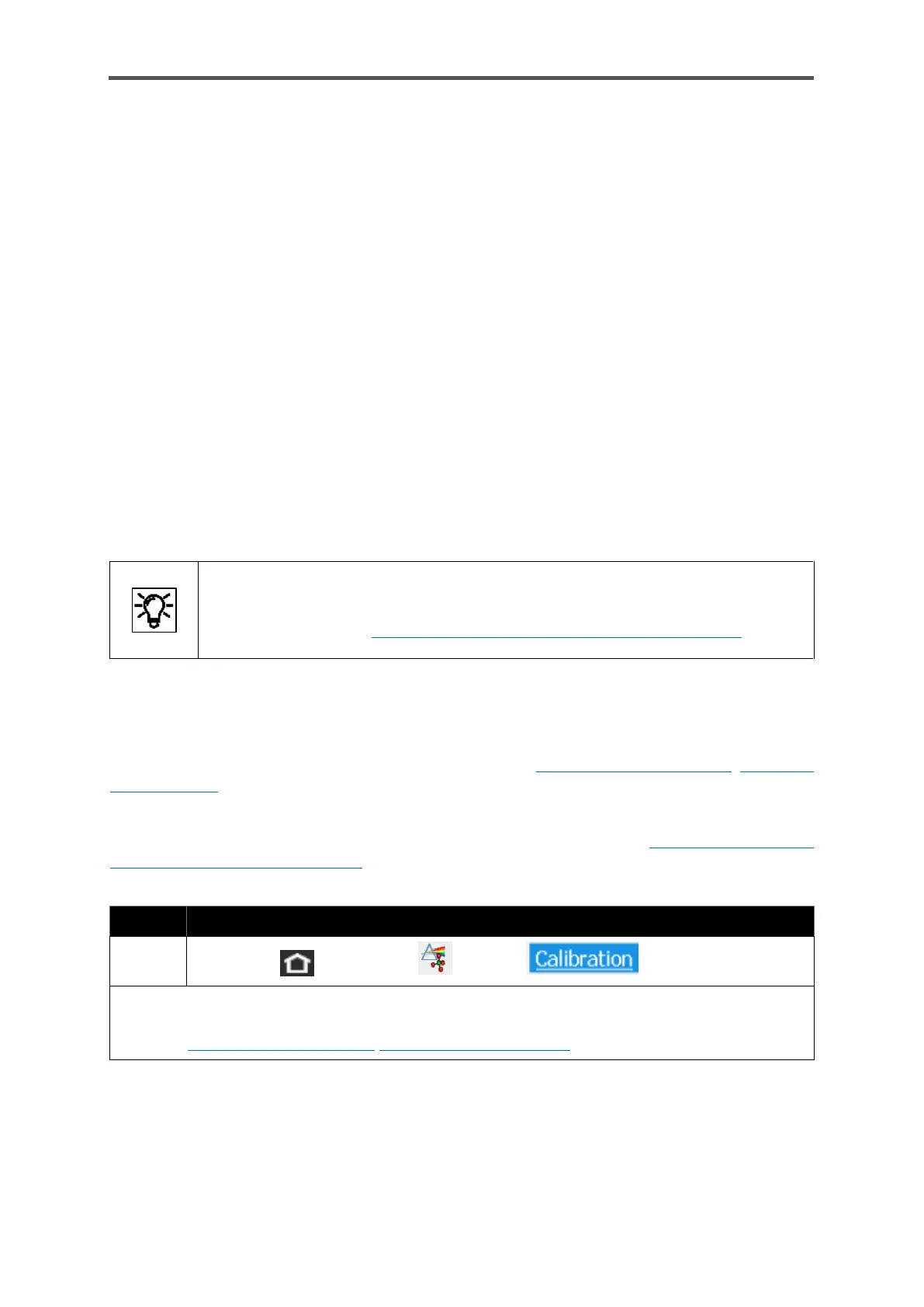GASLAB Q2 DISPLAYS (OPERATE THE DEVICE)
Information for general use
Rev. M / 73023639
7.4. Operation and operating modes of GasLab Q2
The aim of this section is to explain more details of operation, operating modes and device
functions. First of all, the observation of the device functions and normal operation are presented,
which requires no or little action from the operating personnel. This is followed by operating
instructions for more complex operating modes and functions, for example, calibration.
7.4.1. Operating mode: Analysis (automatic normal operation)
After connecting the power supply and reaching operating temperature, the measurement will take
place every second in an endless loop in the continuous flow. The gas flow can be identified on the
float flow meter. The Q2 main display will be visible on the device and on the remote operation panel.
“Analysis” will be output as the operation and step on the display. Values will be displayed in black
text. The two LEDs will be permanently lit.
Apart from intervention by the operator, the analysis will only normally be interrupted by the
automatic operational calibration.
GasLab Q2 must perform an operational calibration at least once per week.
This normally runs fully automatically
see section 8.4.9 Setting or changing automatic measurements
7.4.2. Operating mode: Operational calibration (manual)
In addition to the automatic operational calibration 8.4.9 Setting or changing automatic
measurements an operational calibration can also be performed manually. This only makes sense
and is only possible as long as the sensors are in the measuring range.
If the device is in automatic normal mode, log in as described in section 7.3.11 System display
Users (Login/Logout / Password) and complete the following steps:
Action: Manual operational calibration
Go to: Home
-> Q2 control -> and select
The following step is only required if the parameter set is changed or for a new calibration gas.
If there are any discrepancies, please correct them
See also 8.4.9 Setting or changing automatic measurements
