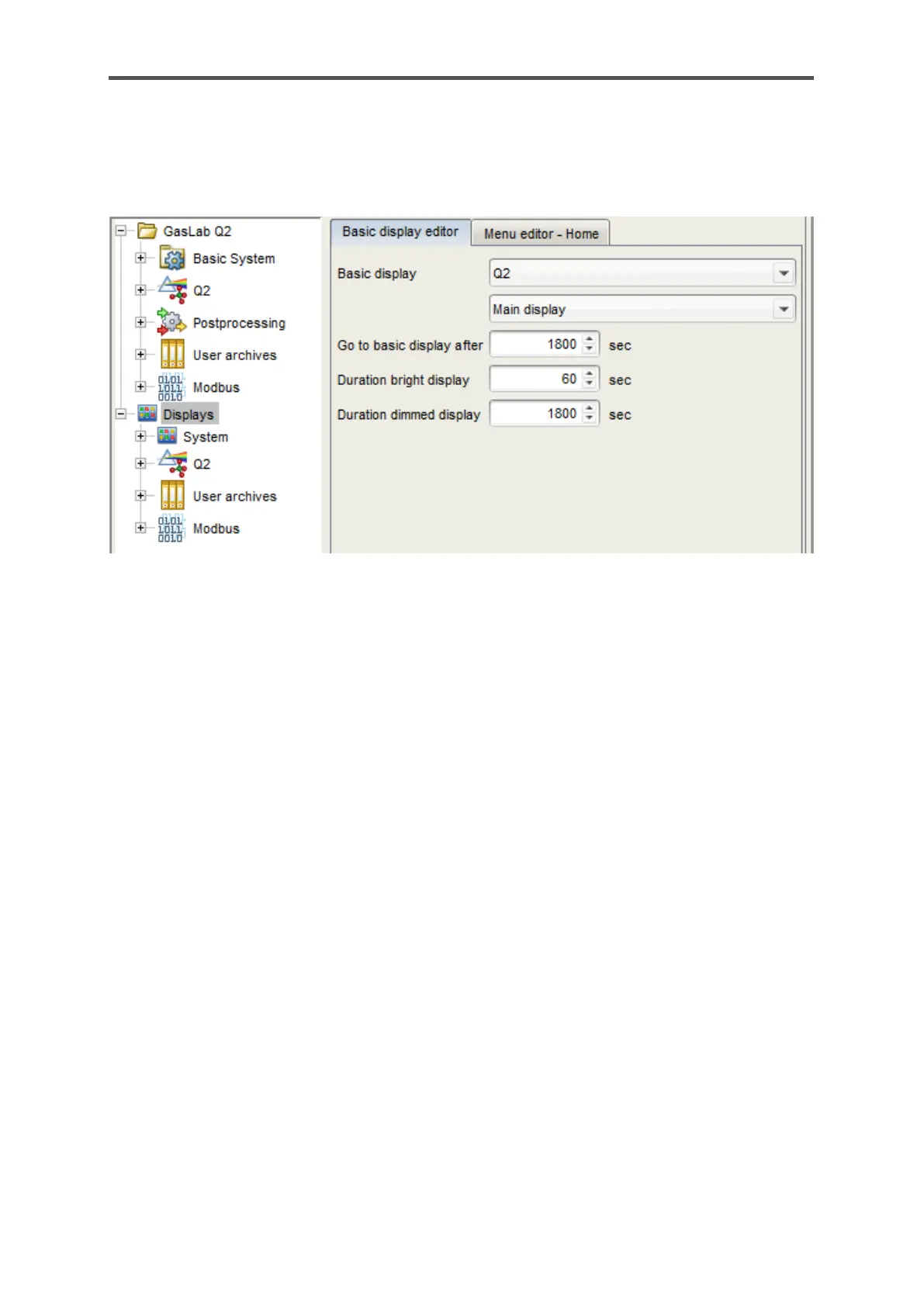8.4.8. Define basic display and edit display behavior
Normally the displays do not have to be edited. However, if you have the appropriate rights, you can
do the following (navigate in enSuite to the point indicated):
Figure 8.33: Editing the display
On the right-hand side of the parameterization window, there are various settings and options
available in the Basic display editor tab.
• Basic display
Using the 2 selection menus you can define which display or sub-display the
device shows first when it is switched on or restarted. You can define the AFB
in the first selection menu. The second menu is to select any sub-displays.
• Go to basic display after
Here you can define after what time the system quits the current display and
returns to the basic display. Do not make this time too short since after a
break in editing above this time, you will have to reopen the previous display,
making your work more difficult.
• Duration bright display
If a bright display is not used for a lengthy period, it will dim. You can define
the time after which it will dim here.
• Duration dimmed display
If a dimmed display is not used for a lengthy period, the screen will be shut
down. You can define the time after which it will shut down here.
The device displays are also listed on the right-hand side of the parameterization window in the
Menu editor – Home tab. If you have the appropriate rights, you can use the context menu and the
symbols on the right-hand edge to make various changes to settings.
