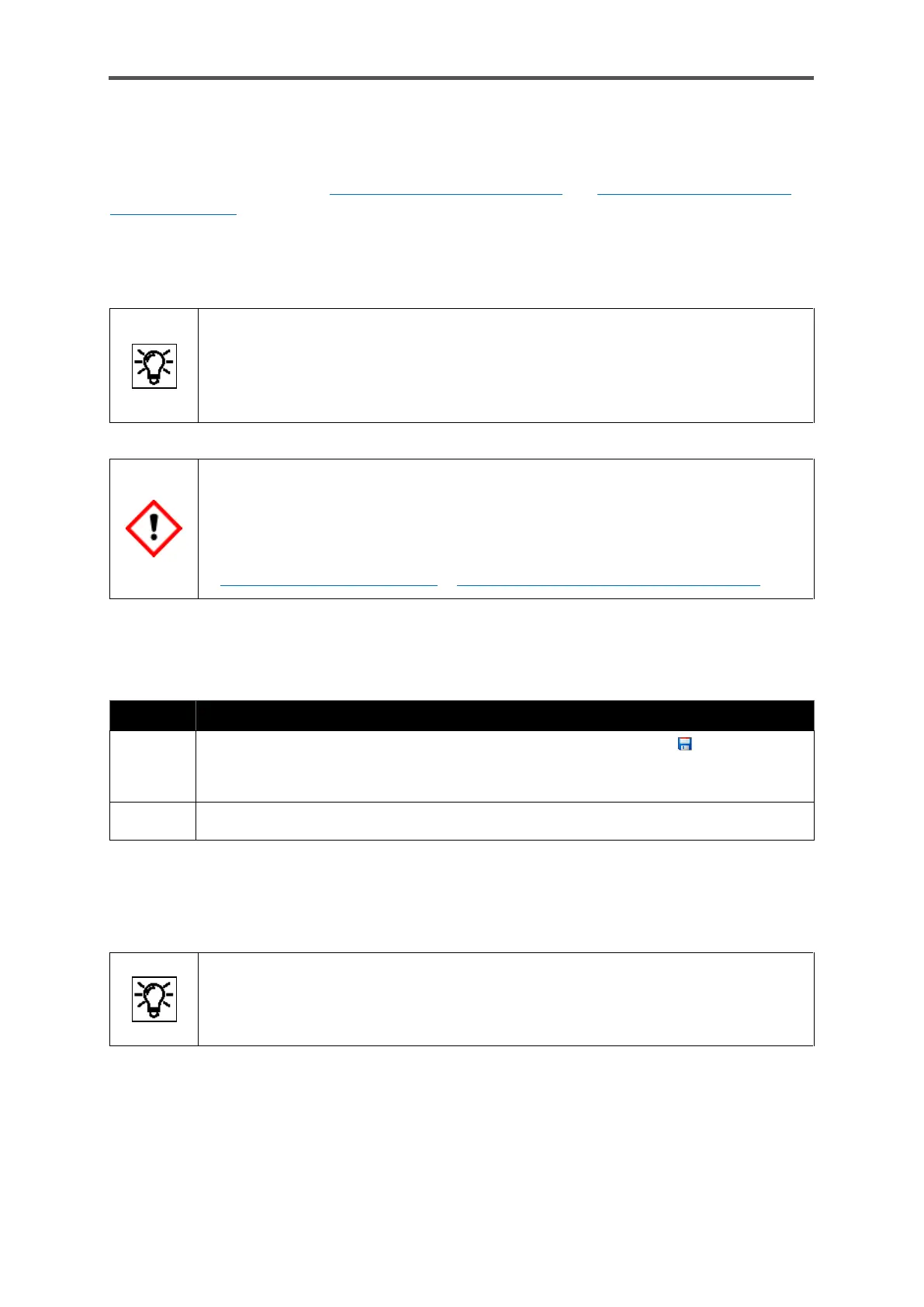CONFIGURATION AND ANALYSIS SOFTWARE ENSUITE
Information for general use
Rev. M / 73023639
8.4.1. Changing device parameters offline (Offline parameterization)
Requirement offline parameterization: the parameter file you wish to open has been read and
saved as described in sections 8.2.6 Read-out parameterization and 8.2.7 Saving, and exporting
the parameter set is opened in the navigation window by double-clicking.
The parameterization window is displayed. See the online help for more information about this
window.
Several parameterization windows may also be opened in different tabs.
You can distinguish them by way of the tab label – the parameterization name is
stated here (saved name or identification of the device for new parameterizations
and parameterizations which have not yet been saved).
Do not use any parameter sets stored in the archive or as a backup to make changes since
the original content will be lost. Instead, always read a new parameter set as described.
N'utilisez aucun ensemble de paramètres stockés dans les archives ou comme sauvegarde
pour effectuer des modifications car le contenu original sera perdu. Lisez plutôt toujours
un nouveau jeu de paramètres comme décrit.
8.2.6 Read-out parameterization 8.2.7 Saving, and exporting the parameter set
This type “edit existing device parameterization” takes place in the following steps*:
Edit the device parameterization, save the device parameterization .
Attention: The device parameterization is saved under the old name, i.e. the original
file is overwritten.
Transfer the changed parameter set to the device with the matching serial number.
* If you are using a new parameter set or a product parameter set from other devices for step 1, please consider that
this is only a template and that all the relevant parameters must be adjusted on the device before the parameter set is
transferred to the device in step 2. If you fail to do this, the device may react in an undesirable manner.
All the parameters for editing are subject to the user management restrictions
and can only be changed or transferred to the device with the appropriate rights
and with the SSW in the appropriate position.
