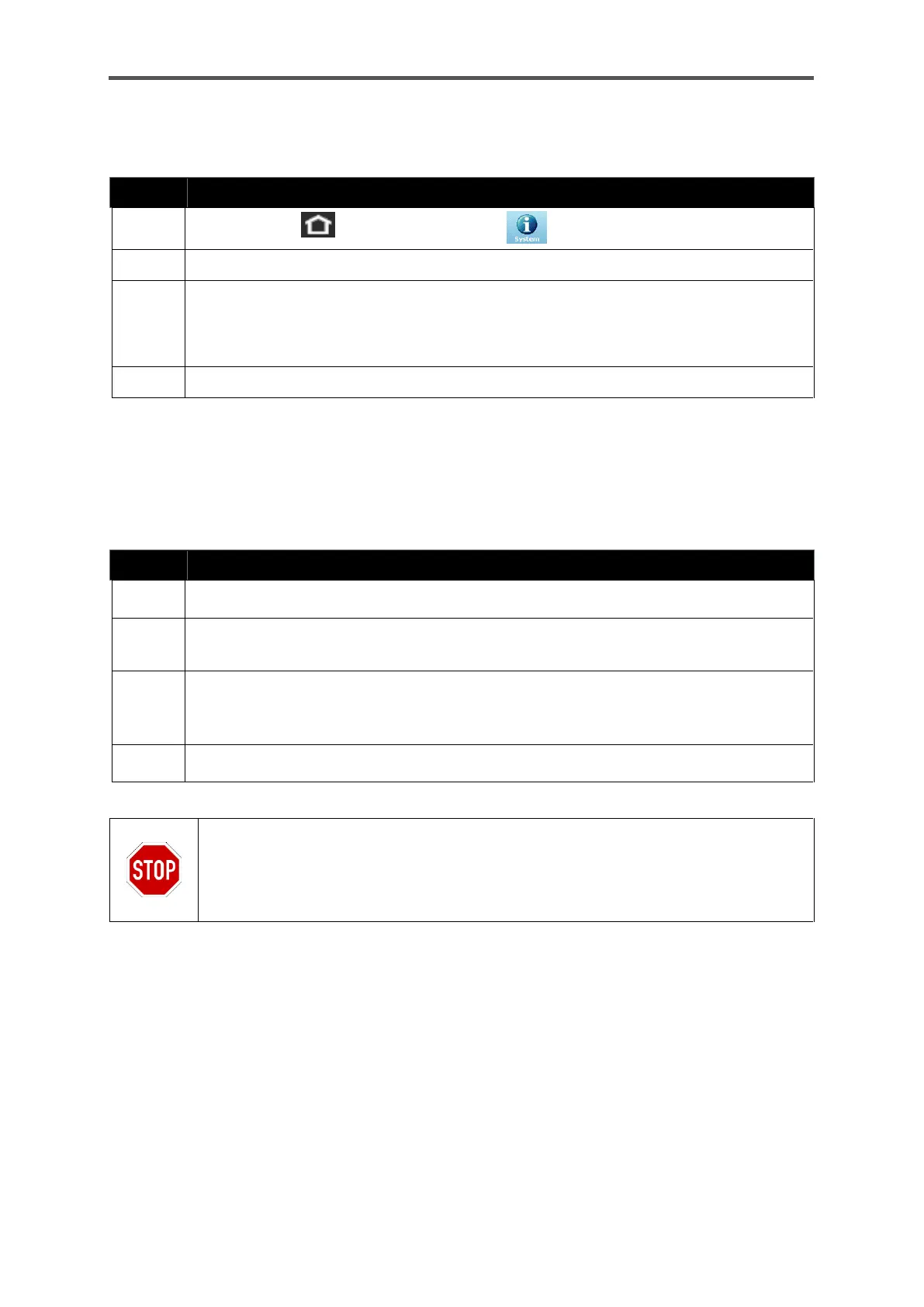MAINTENANCE, CLEANING AND REPAIR
Information for general use
Rev. M / 73023639
10.1.3. Checking the battery charge
Click on: Home -> and System (Info)
Read the battery charge.
• > 50% – the battery can be used for another year.
• < 50% – check the battery more frequently.
• < 20% – Notify Honeywell to replace the battery.
Note the battery charge in the maintenance report.
10.1.4. Checking the housing parts
Action: Checking the housing parts
Check the housing parts (windows/flow meter) for signs of damage and loose parts.
Tighten any loose parts.
Activate any existing loosening guards, for example on the connection box.
Notify Honeywell if any parts are damaged.
Disconnect the gas and voltage supply. Do not take any further action or complete any
work until the damaged parts have been replaced.
Note the result in the maintenance report.
The housing may only be repaired by Honeywell. Explosion-protected equipment which
has not been repaired by the manufacturer must not be reused.
Seul Honeywell est habilité à réparer le boîtier. L’équipement antidéflagration non réparé
par le fabricant ne doit pas être réutilisé.
