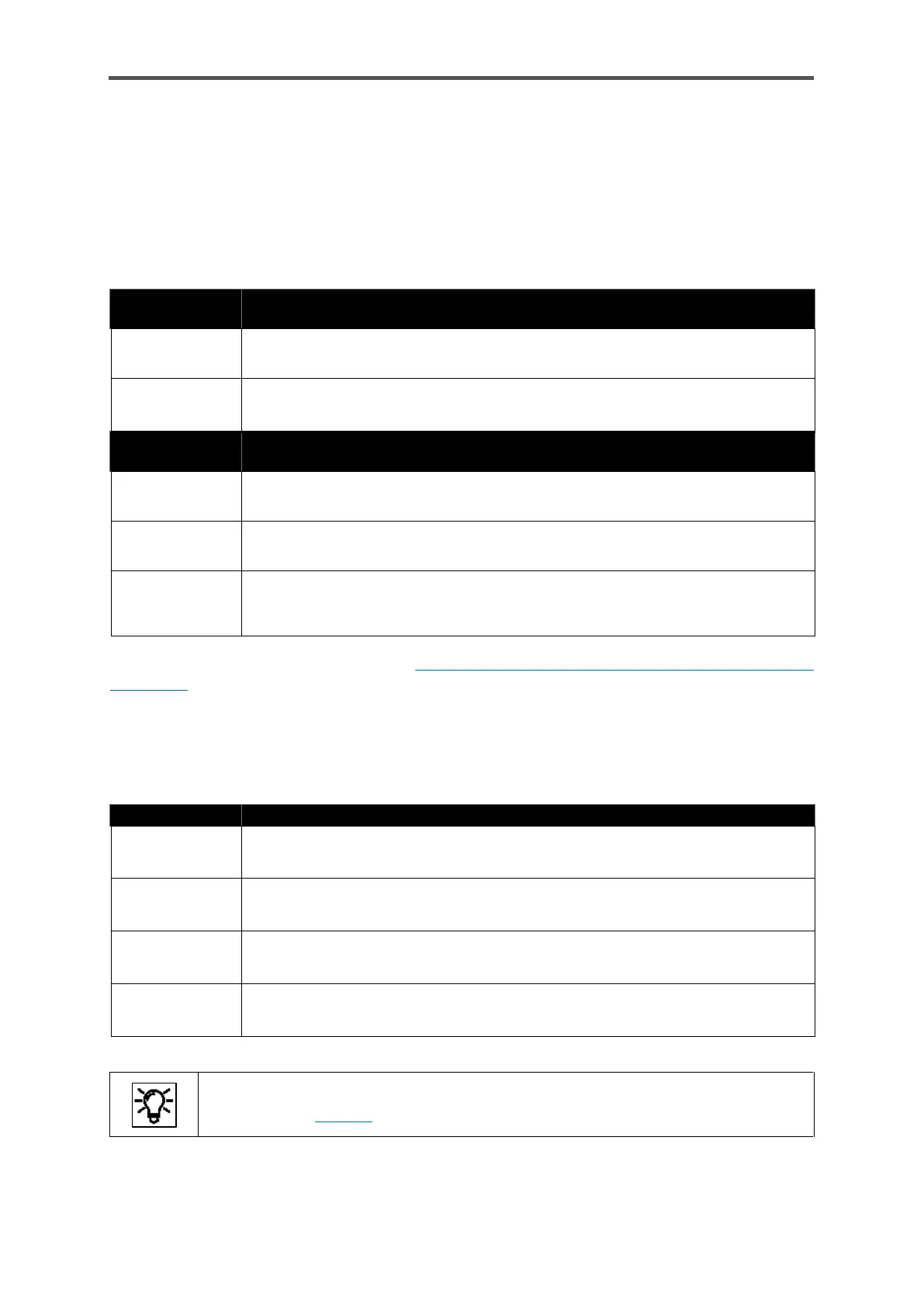GASLAB Q2 DISPLAYS (OPERATE THE DEVICE)
Information for general use
Rev. M / 73023639
7.1. LEDs above the interactive screen
There are two multi-colored LEDs positioned above the interactive screen. The Power LED on the
left and the Status LED on the right. They are simulated on the remote operation panel.
Their color and behavior (permanently lit or flashing) indicate whether the measuring device is
operating flawlessly or whether an error is or has been active.
Power supply off, no connection no operation
Power supply on, connection and operation possible
Power supply off, no connection no operation
Start-up phase after restoration of the power supply
There are no entries in the error list. The device functions perfectly in
measuring mode.
Information on the error list see section 7.3.8 Error List – Main display (accepting / quit error
messages).
A red or yellow status LED indicates that there are pending errors or errors which have not been
accepted. (The LED status will be retained even after a restart and will be redisplayed.) The status
LED shows the error state as follows (in sequence of priority):
The error list contains at least one pending alarm which has not been
accepted.
The error list contains at least one pending warning which has not been
accepted.
The error list contains at least one alarm which has already ended but has not
yet been accepted.
The error list contains at least one warning which has already ended but has
not yet been accepted.
Honeywell can provide assistance with troubleshooting work.
The Contact details are provided at the start of this document.
