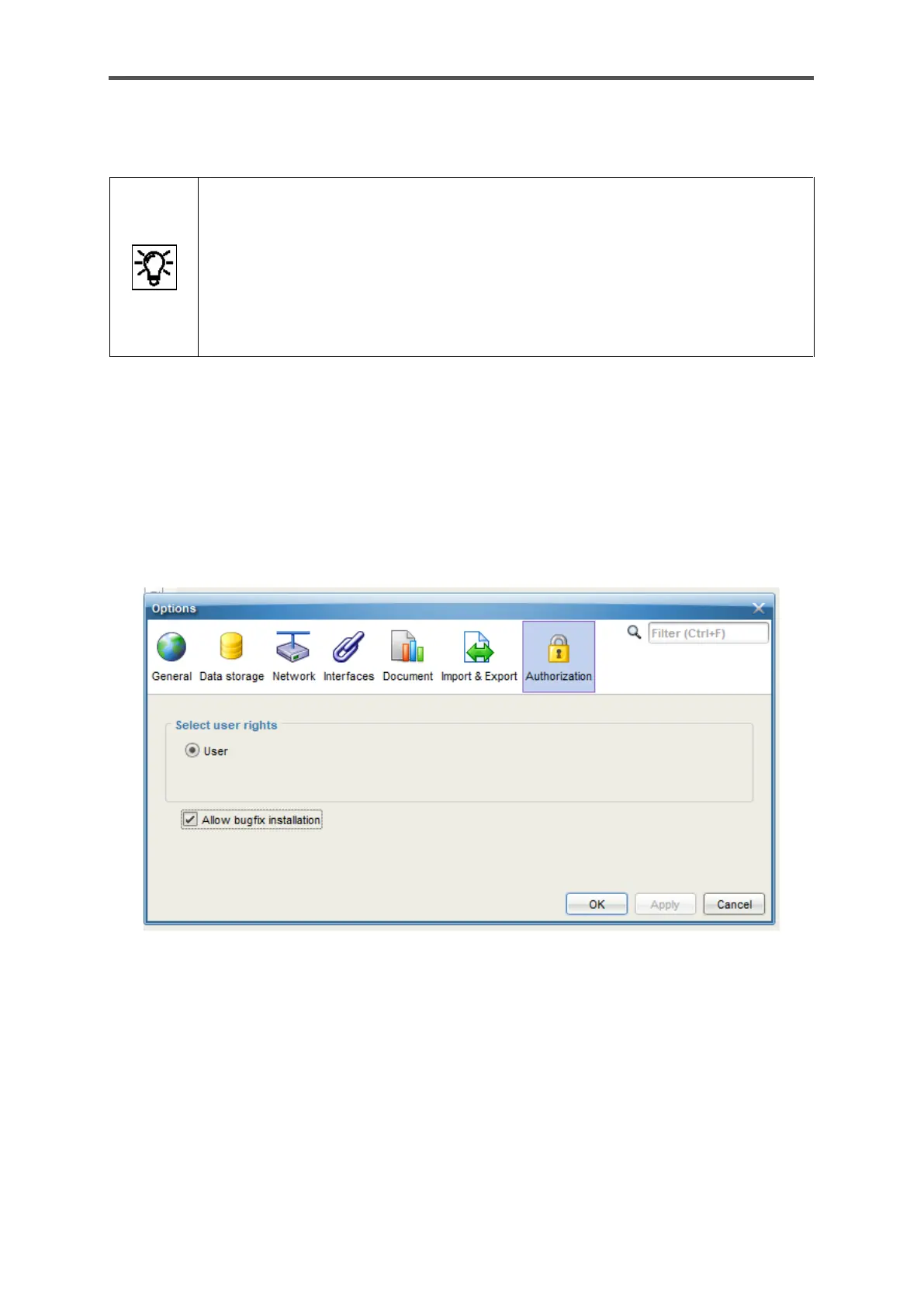CONFIGURATION AND ANALYSIS SOFTWARE ENSUITE
Information for general use
Rev. M / 73023639
8.4.14. Special case: bugfix software
The special thing about a bugfix software is that typically only one AFB is published.
With this AFB only the revision letter is increased.
No suitable enSuite is published, which means that your enSuite installation does
not know the new device software.
To enable the transfer of a bugfix software to the enCore device, you have to
explicitly allow this installation in enSuite
Allow installation of a bugfix software in enSuite
• Open the menu item Extras – Options in enSuite.
• Select the Allow bugfix installation checkbox.
Figure 8.42: Allow installation of Bugfix firmware
As soon as you confirm the setting with [OK], software modules with a revision change can be
transferred to the enCore device.
