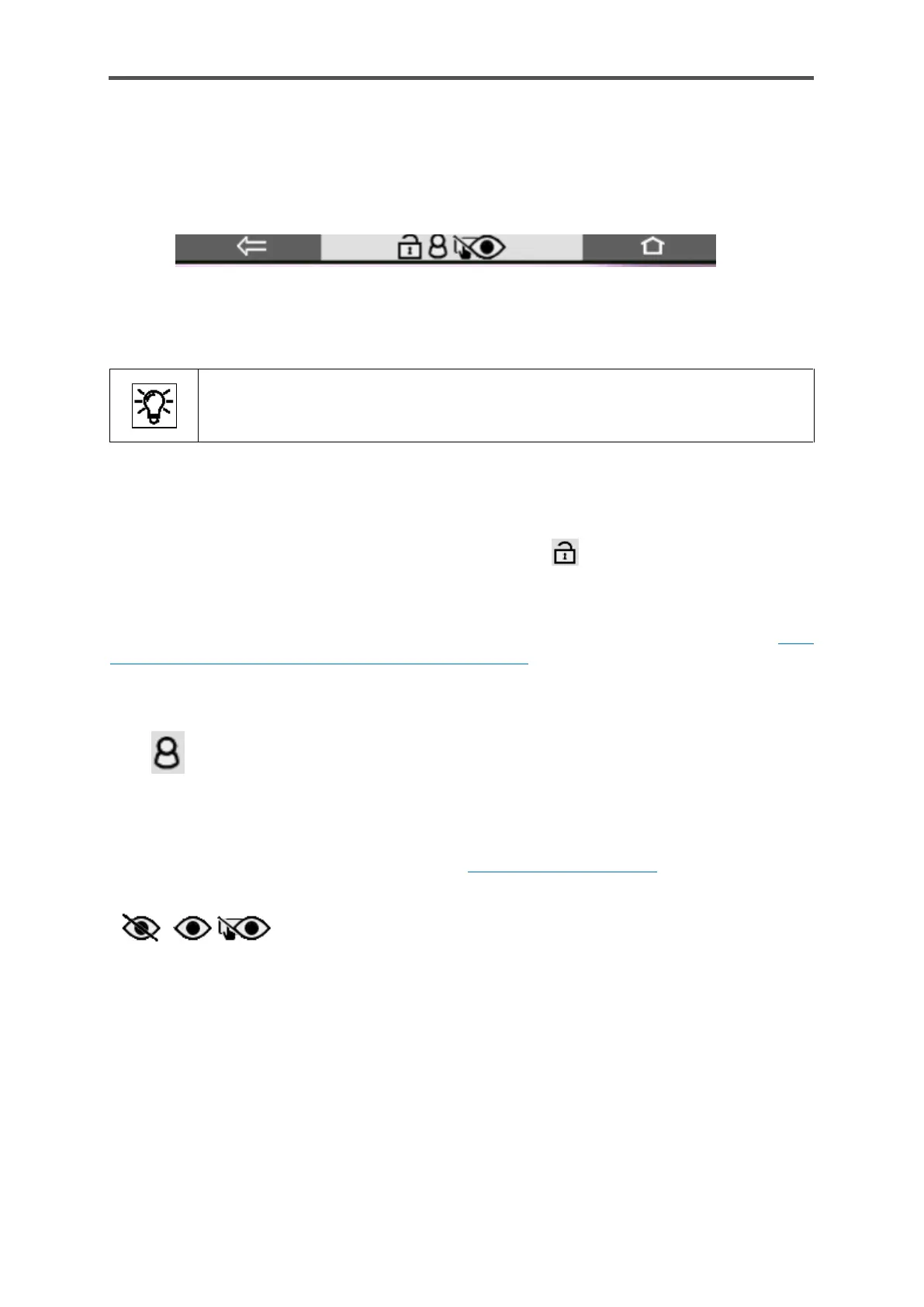7.2.2. The middle of the bottom status line and the visibility of the displays
Additional information symbols are shown at times in the center of the bottom line:
Figure 7.9: Symbols in the middle of the status line of displays
Safety settings which comply with the approval must be protected for fiscal measurements. This is
done using the security switch (SSW). This is a physical connection (jumper) inside the device.
If this security feature is missing, this is shown by this symbol of a padlock which then appears
in every display.
In “non-fiscal operation”, this connection may be open, and the symbol is displayed. Since the
housing must be opened to close the security switch (SSW), special rules apply, see section 6.1.3
Opening and closing the hardware parameter guard (SSW).
You can also have a seal affixed to the switch its selve to verify unauthorized access. Please contact
Honeywell if necessary.
If the symbol is shown, somebody has logged in and is working with the device. Normally you
are the logged in user, if not you should not carry out any further activities, so as not to disturb the
work of the user who is logged in. If several people access the device, mutual agreement is always
required.
(Further information on this is provided in section 7.3 Displays and functions)
These symbols provide information about the visualization settings and
input conditions on device displays or the remote operation panel.
