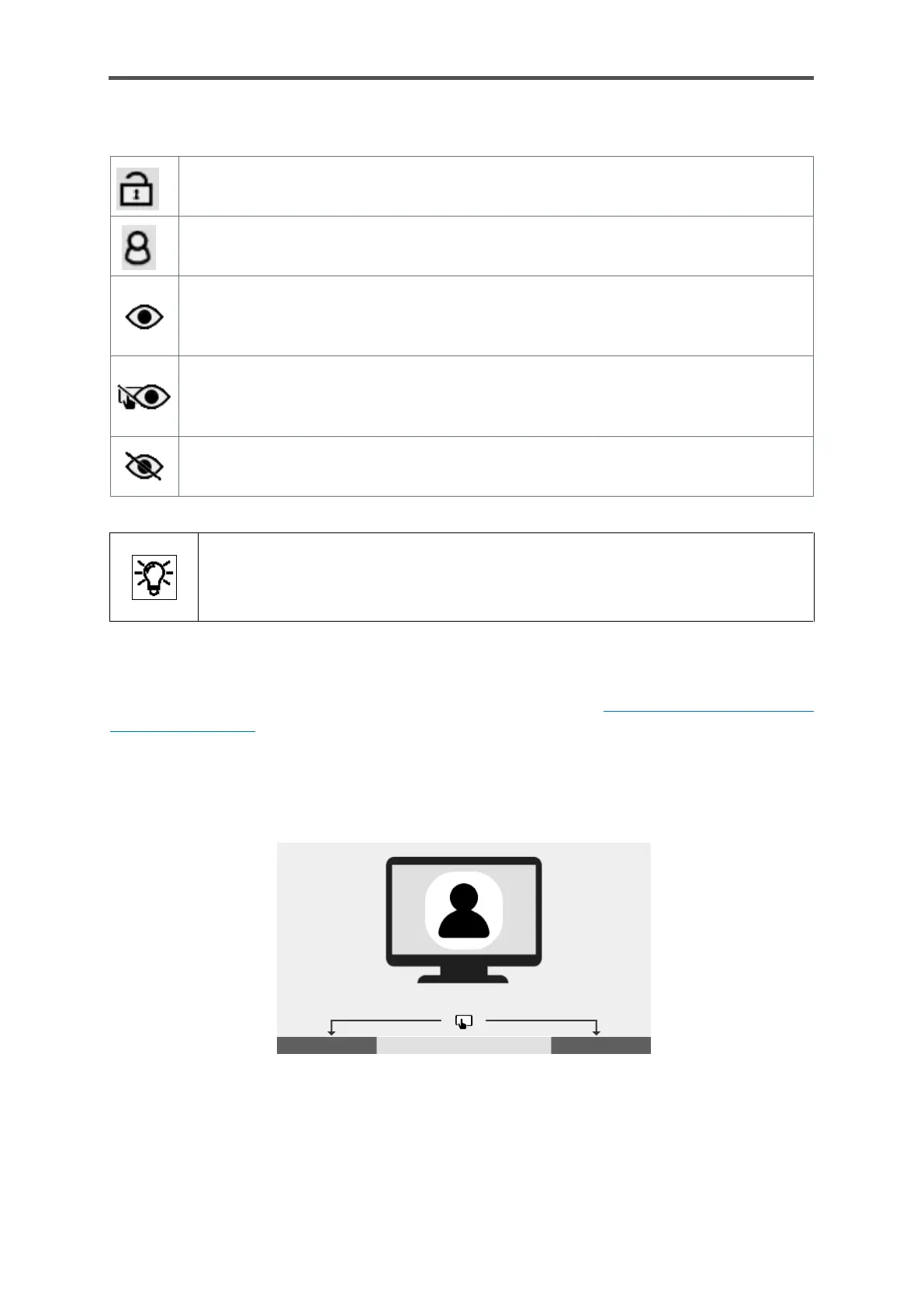GASLAB Q2 DISPLAYS (OPERATE THE DEVICE)
Information for general use
Rev. M / 73023639
The following table gives an overview:
means that the security switch (SSW) is open.
means that the user is logged in.
One or more remote controls are active. The local user sees the screen content and can
operate the device
The device is operated remotely. The local user sees the actual screen content but
cannot operate the device
The remote user sees a lock screen because the local input is active
Without user login, remote operation panel and with closed security switch (SSW)
no symbols are visible.
Further information will follow in the course of this manual.
When accessing the device via remote control, the local user sees a lock screen on the device by
default, unless the remote user changes these settings, see section 8.5 Remote operation panel
functions of enSuite)
The lock screen hides the actual device display and does not allow any operation. By simultaneously
activating the sensitive navigation areas at the bottom of the display, remote access can be
cancelled. The device display becomes visible again and the device can be operated.
Figure 7.10: Lock Screen"
