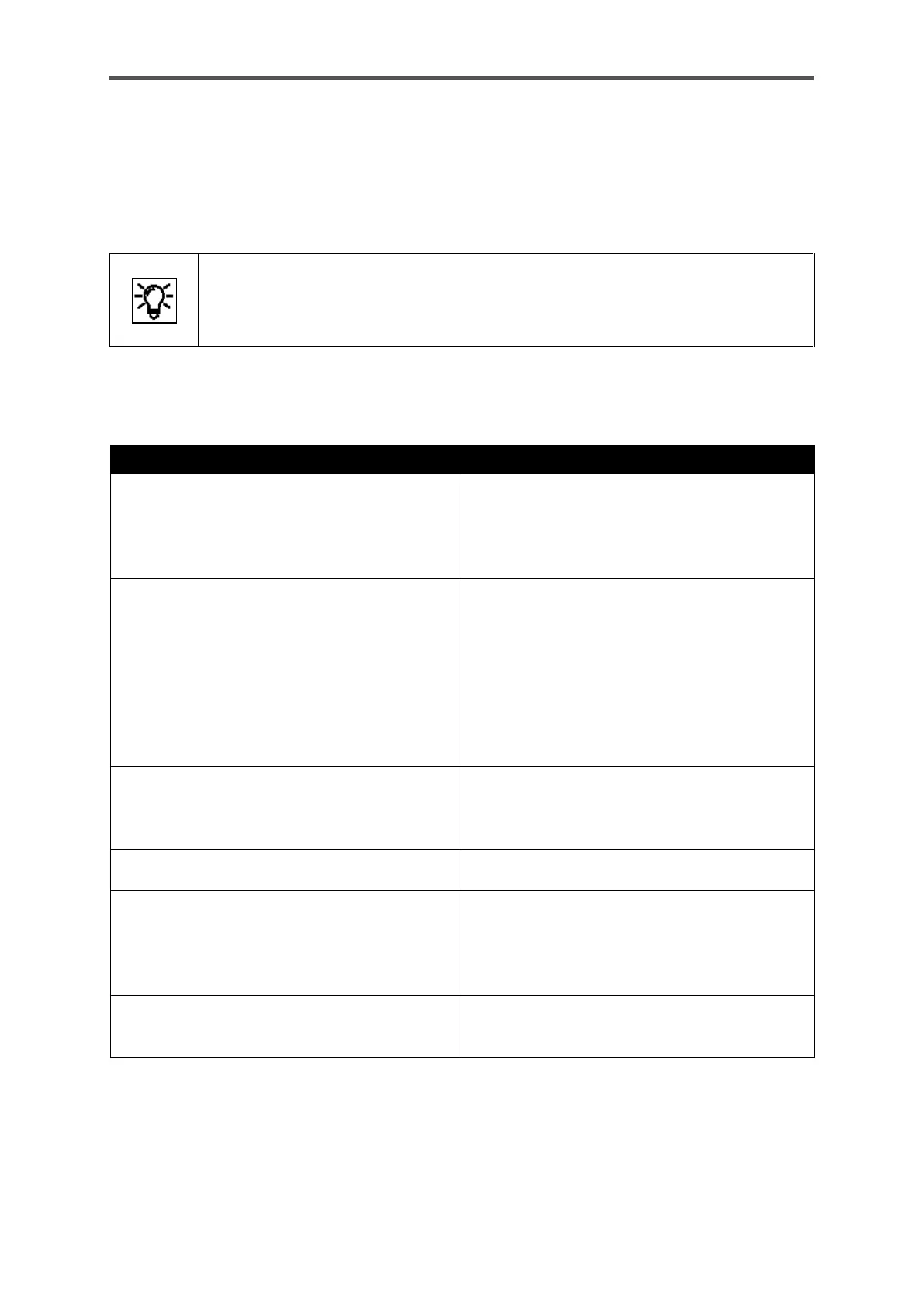CONFIGURATION AND ANALYSIS SOFTWARE ENSUITE
Information for general use
Rev. M / 73023639
8.4. Changing existing device settings (Parameterization)
There are various types of parameter sets in the enSuite database (see online help for more
information). This information for general use only refers mainly to editing the default parameter
set.
On delivery, the device will always have a default parameter set
(called device parameter set or device parmererization).
This only must be adjusted if necessary.
The following table outlines the differences between offline and online parameterization the most
two kinds of changing parameterization you can use:
Editing the device parameterization without
being connected to the device. The
parameterization is transferred to the device in
a second step.
Changing of parameter contents during an
existing data connection to the device.
The options available for editing the
parameterization are in principle available.
Whether a parameterization can be accepted
or not after installation is decided by the
device whilst taking into account the access
rights of the logged in user and the condition
of the security switch.
It is necessary to log in to the device in order to
start editing. Only changes that the logged in
user is allowed to make are possible. In
addition, the condition of the security switch is
also taken into account.
The edited device parameterization must be
saved in the enSuite database prior to being
transferred.
The saving of the edited parameterization as a
device parameterization in enSuite is optional.
Changes of the AFB configuration possible.
No changes of the AFB configuration possible.
In addition to changing parameter content,
changes of the parameter structure are also
possible (e.g. by activating functionalities or
adding process boards).
Only the content of parameters which already
exist may be changed.
Restarting the device after installing the
parameterization.
No restarting the device.
