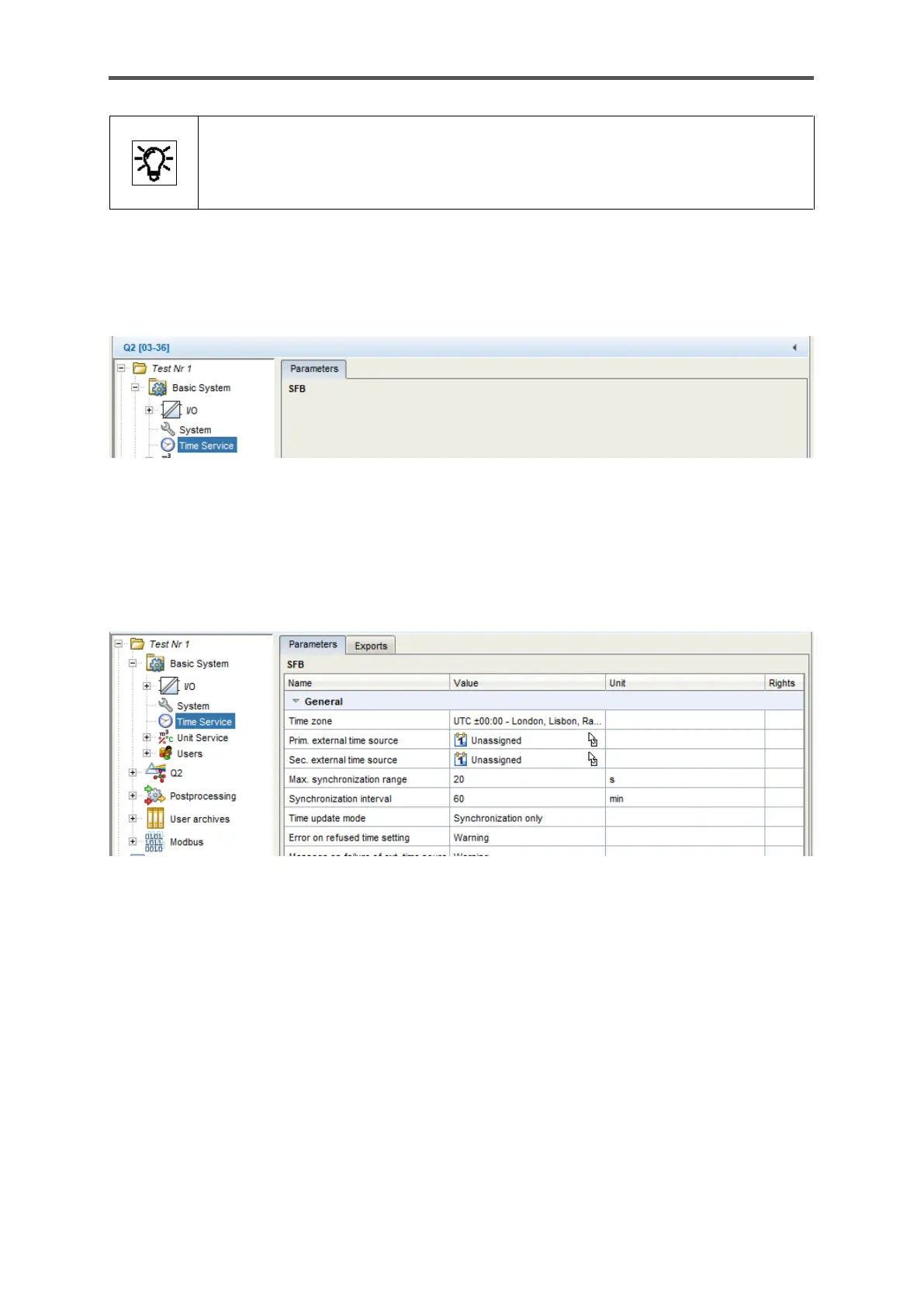Activate the online help in enSuite to find out more about the required settings.
The figures below in this document generally
assume that this function is used with the name “SU3”.
Example: If you use the virtual login as described above as user SU3 and check the box “Show
enabled parameters only” and then select “Time Service”, you will only see a gray box under
Parameters.
Figure 8.22: Virtual login in use
To display all the parameters again regardless of their access rights, disable the checkbox “Use
virtual login”. You will now see the existing setting options under Parameters.
Figure 8.23: Parameters with out virtual login
If you were to make changes as user SU3, the device would reject the parameter set after the
transfer.
