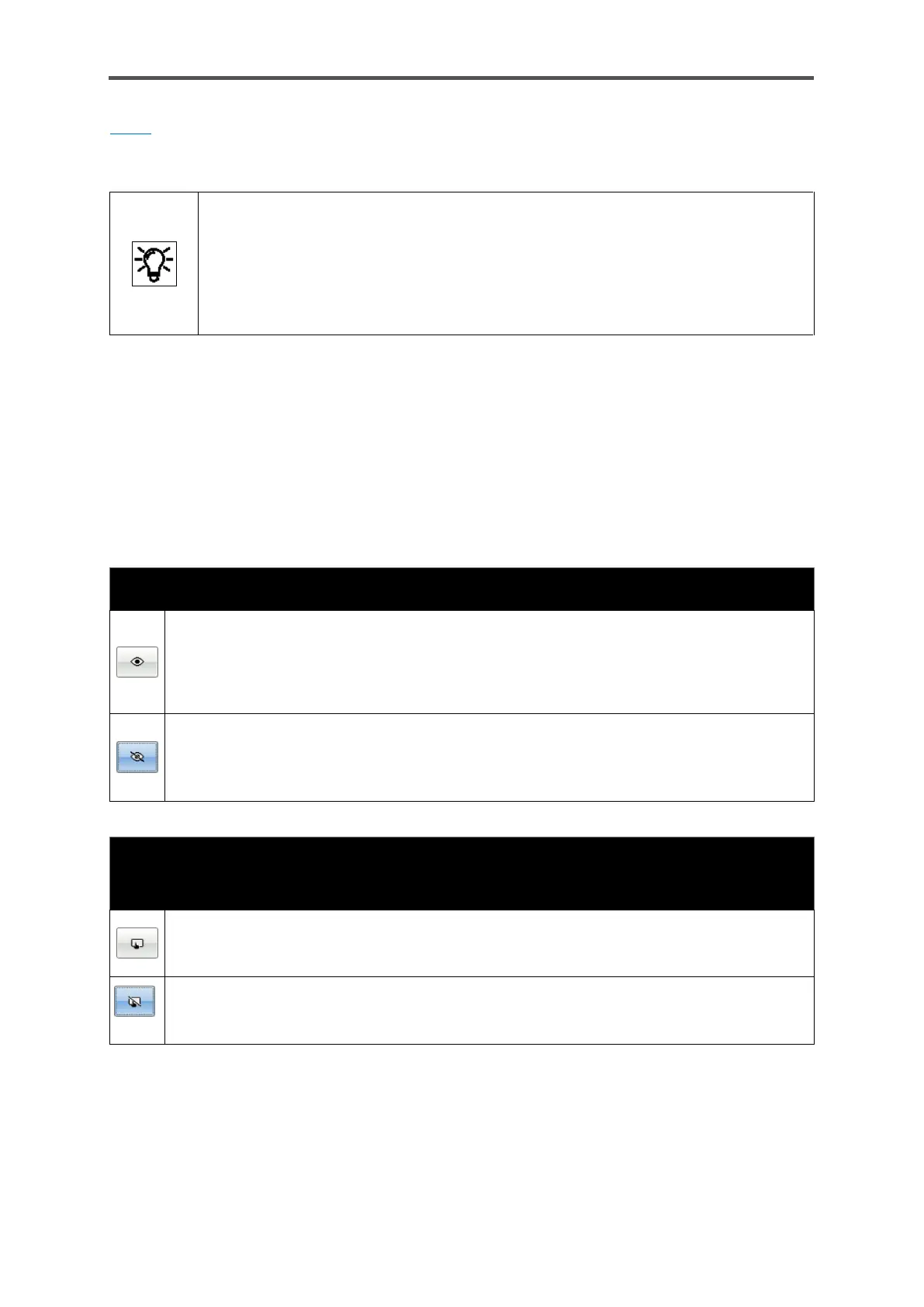CONFIGURATION AND ANALYSIS SOFTWARE ENSUITE
Information for general use
Rev. M / 73023639
errors) or automatically after a few minutes without activity, physical displays and local entries are
reactivated. Also on the device, a local user can cancel remote access at any time.
If a user uses the remote operation panel, it cannot be opened by another user. If the
remote operation panel is closed, it can be used in another enSuite connection.
Because the remote operation panel behaves like the real display on the devise,
opening, closing, or connecting/disconnecting the machine does not change the
login status.
8.5.2. Enabling the local device functions
The local display can be enabled, and the operation of the device can also be granted. This is useful,
for example, if technical support is to be remotely located and you need to see the device display on
the device at the same time. For this purpose, there are two toggle buttons to the left of the
illustration of the device front that switch between the following positions each time they are
pressed. See the following tables.
With the upper toggle button
enable or disable the device display for a local user
Current status:
The local user sees a lock screen and the device cannot be operated locally.
Action: Click to activate the device display. If desired, you can now activate local operation
on the device with the lower toggle button.
Current status:
The local user sees same what is shown on the remote operating panel.
Action: Click to lock the device display for the local user, a lock screen is displayed instead.
Any local control granted is also removed. No user interaction is possible on the device.
With the second toggle button
give the local user control of the operation -
this button is only active when the local device display is enabled:
Current status:
The local user cannot operate the device.
Action: With a click on the button, the local user gets the possibility to operate the device.
Current status:
The local user can operate the device.
Action: Click to deny the local user access to the device.
