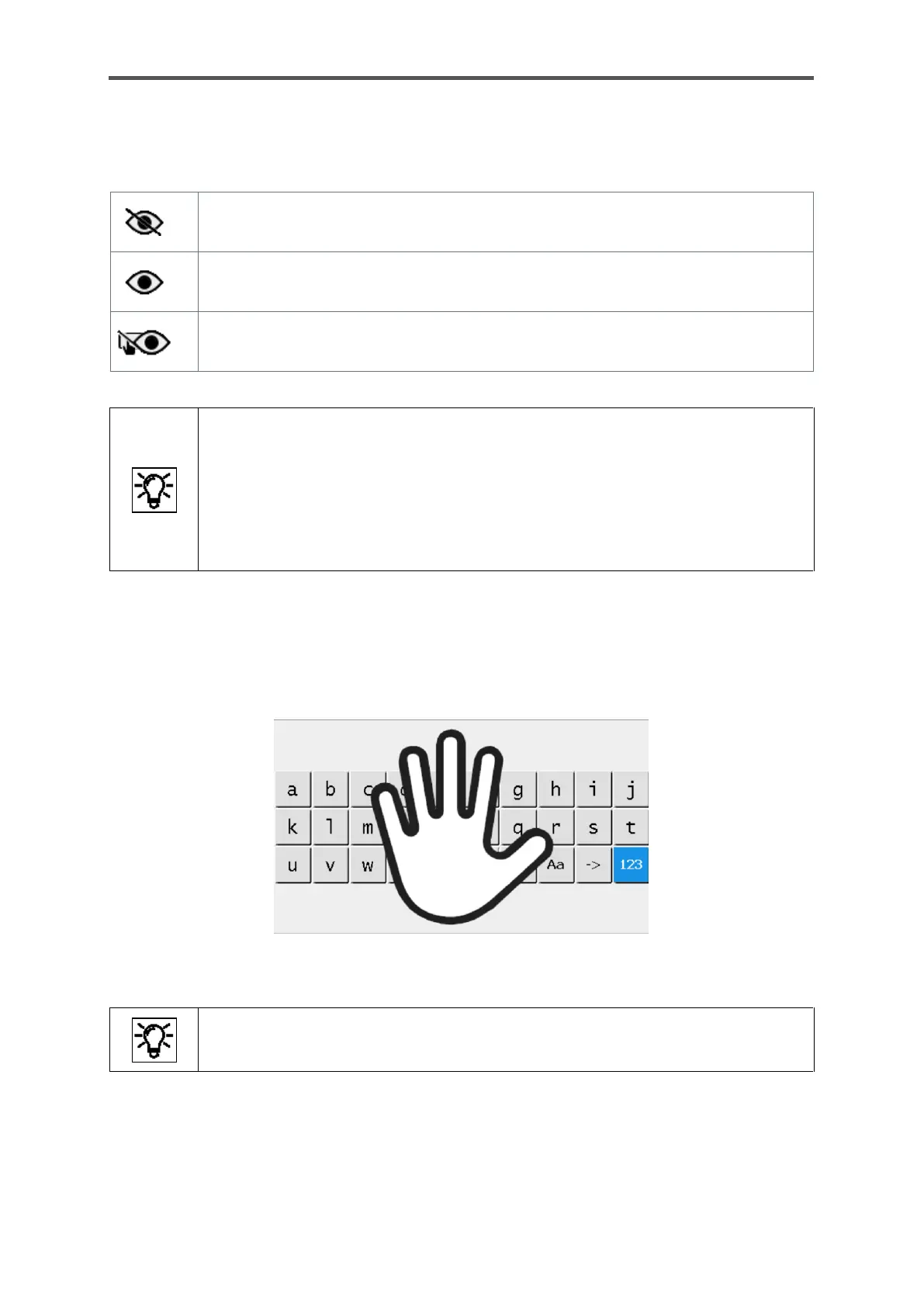CONFIGURATION AND ANALYSIS SOFTWARE ENSUITE
Information for general use
Rev. M / 73023639
The selected setting is also indicated by symbols in the middle of the footer or status line of the
displays:
The local user sees the lock screen
The local user sees the actual display content and can operate the device.
The local user sees the actual display content, but the device is operated from remote.
If the local user is granted the view,
the remote keyboard input is visible to the local user on the device display!
Note that your input via the remote operation pane
can be observed on the device display!
Therefore, before entering sensitive data, such as your user password, undo the view
by pressing the corresponding toggle button again.
As soon as a local user on the device opens the virtual keyboard for input with granted control,
enSuite displays a lock screen:
Figure 8.44: Lock screen on remote operating panel during local keyboard entry
Local keyboard entries are never visible
on the remote operation panel for data protection reasons.
