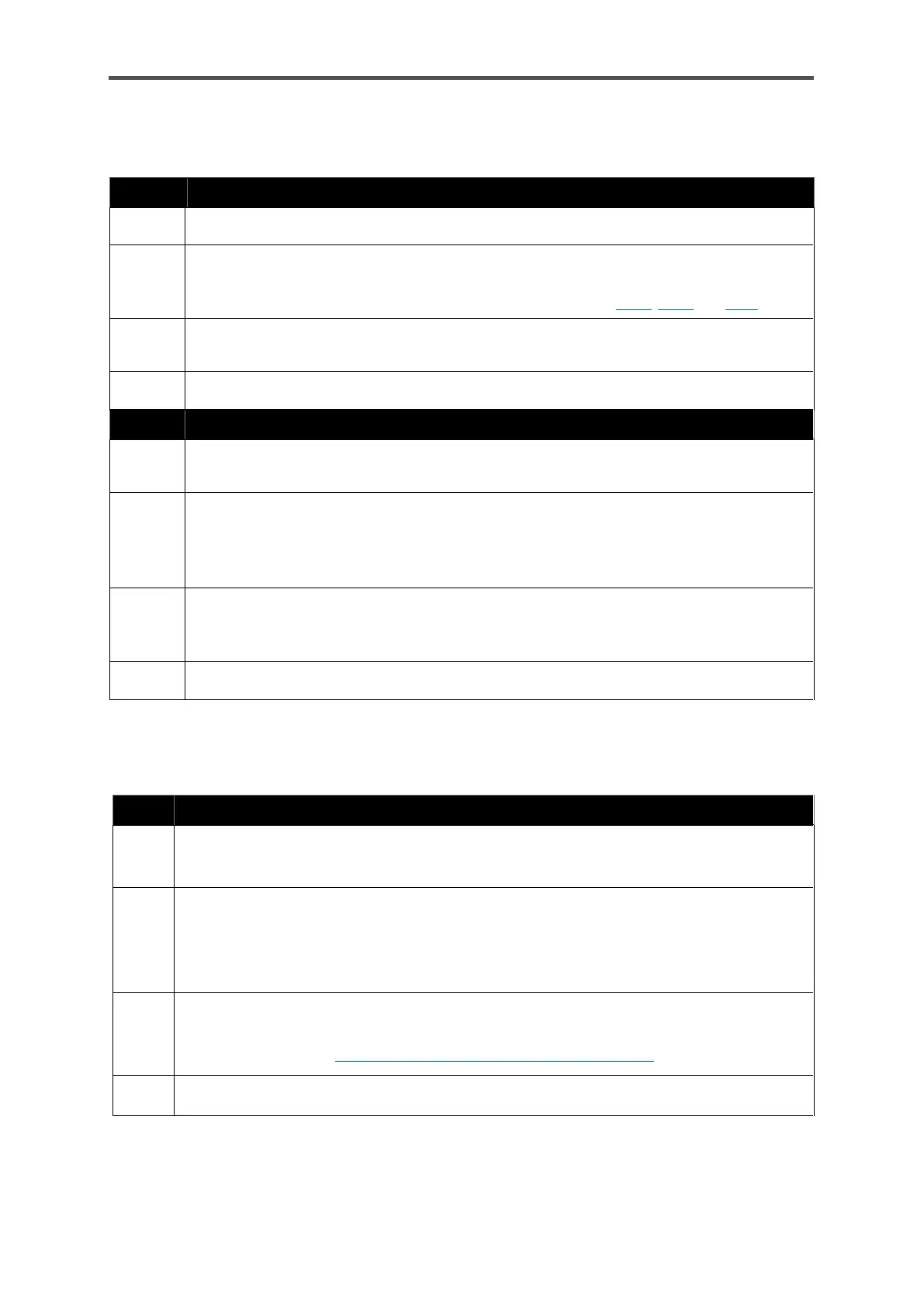MAINTENANCE, CLEANING AND REPAIR
Information for general use
Rev. M / 73023639
10.1.8. Visual inspection of the cylinder pressure/inlet pressures
Action: Checking the calibration gas cylinder pressure
Read the calibration gas cylinder pressure on the pressure gauge
Note: you can empty the cylinder up to a minimum pressure of 0.5MPa ≙ 72.52psi ≙
5bar, but the cylinder must then be replaced, regardless of the maintenance interval.
Replace the calibration gas cylinder if necessary. sections 5.3.4, 7.4.2 and 10.3.
Notify Honeywell if you require a new calibration gas mixture. You can use the device
without calibration gas, but the results may not be as accurate.
Note the result/condition in the maintenance report.
Action: Testing the inlet pressures
Read the process gas inlet pressure and the calibration gas inlet pressure on the
pressure gauges.
If the process gas inlet pressure (PG) is not between 0.15 MPag ≙ 1.5 barg and 0.3
MPag ≙ 3 barg = max. inlet pressure, set the pressure to within this range. If the
calibration inlet pressure (CAL) is not between 0.15 MPag ≙ 1.5 barg and 0.25 MPag ≙
2.5 barg = max. inlet pressure, set the pressure to within this range.
If you cannot complete step 2, disconnect the gas and voltage supply. Do not take any
further action or complete any work until step 2 has been satisfied, contact Honeywell
to arrange a service visit.
Note the result/setting in the maintenance report.
Flow rates are valid (the float in the flow meter is in the area between the lower and
upper mark), a process gas pressure alarm is not emitted.
If step 1 is not satisfied, adjust the flow rates. If this is not possible at the current inlet
pressure, check if the calibration gas pressure alarm is given during calibration. If no
calibration gas pressure alarm is issued, the inlet particle filter must be replaced. If an alarm is
issued in both cases, the error is in the gas management or in the sensor system.
If a new adjustment cannot be made, disconnect the gas and voltage supply. Do not
take any further action or complete any work until step 1 is satisfied.
Contact Honeywell 10.4 Repair work and Honeywell service work.
Note the result/setting in the maintenance report.
