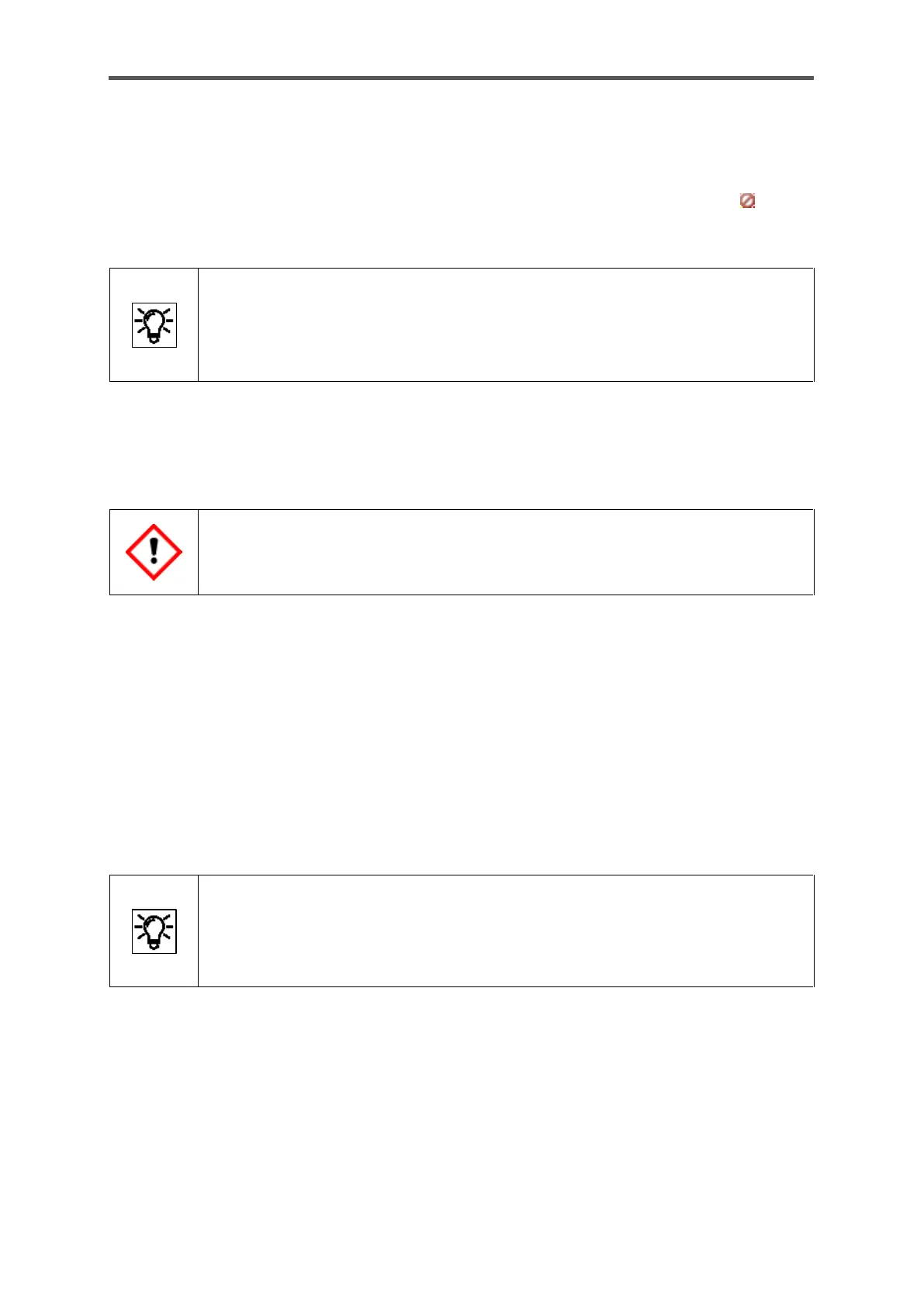CONFIGURATION AND ANALYSIS SOFTWARE ENSUITE
Information for general use
Rev. M / 73023639
If you change the factory settings, please note that you must always be logged in when making or
transferring the changes and you are bound by the user management restrictions.
Only parameter changes which the logged in user is permitted to make are possible. Parameters
which cannot be edited are displayed in the parameter lists in grey and marked with the symbol,
or in some cases will not be displayed depending on who is logged in.
Displays (see bottom left section of the parameterization window)
The structure of the displays on delivery is described in this documentation.
If you have the required rights, you can use the display editor to modify the device
displays. See the enCore manuals for further information.
Furthermore, a distinction is made between offline and online parameterization. These terms and
the differences are explained in the online help and further details are also given below.
Any change runs the potential risk of the device being set incorrectly.
Chaque modification cache le danger d’un mauvais paramétrage de l’appareil.
The user and rights management of enCore devices makes it possible to define in detail which
changes users may make. This is the responsibility of the administrator, who in turn has unrestricted
access to the device.
To reduce the risk of incorrect changes which may render the device useless, the administrator
should block actions which are not required by other users during normal operation. For example,
these include editing the approval file, Configuration AFB and both non-fiscal and fiscal software.
These actions are listed in the basic system under “User SFB” in the “Special user rights” tab. The
rights can be set there.
This applies to all changes, even if they are not specifically mentioned below:
Select the parameter to be changed from the parameter tree.
Activate the input field and press [F1] to obtain information and change aids.
More information in the following section.
