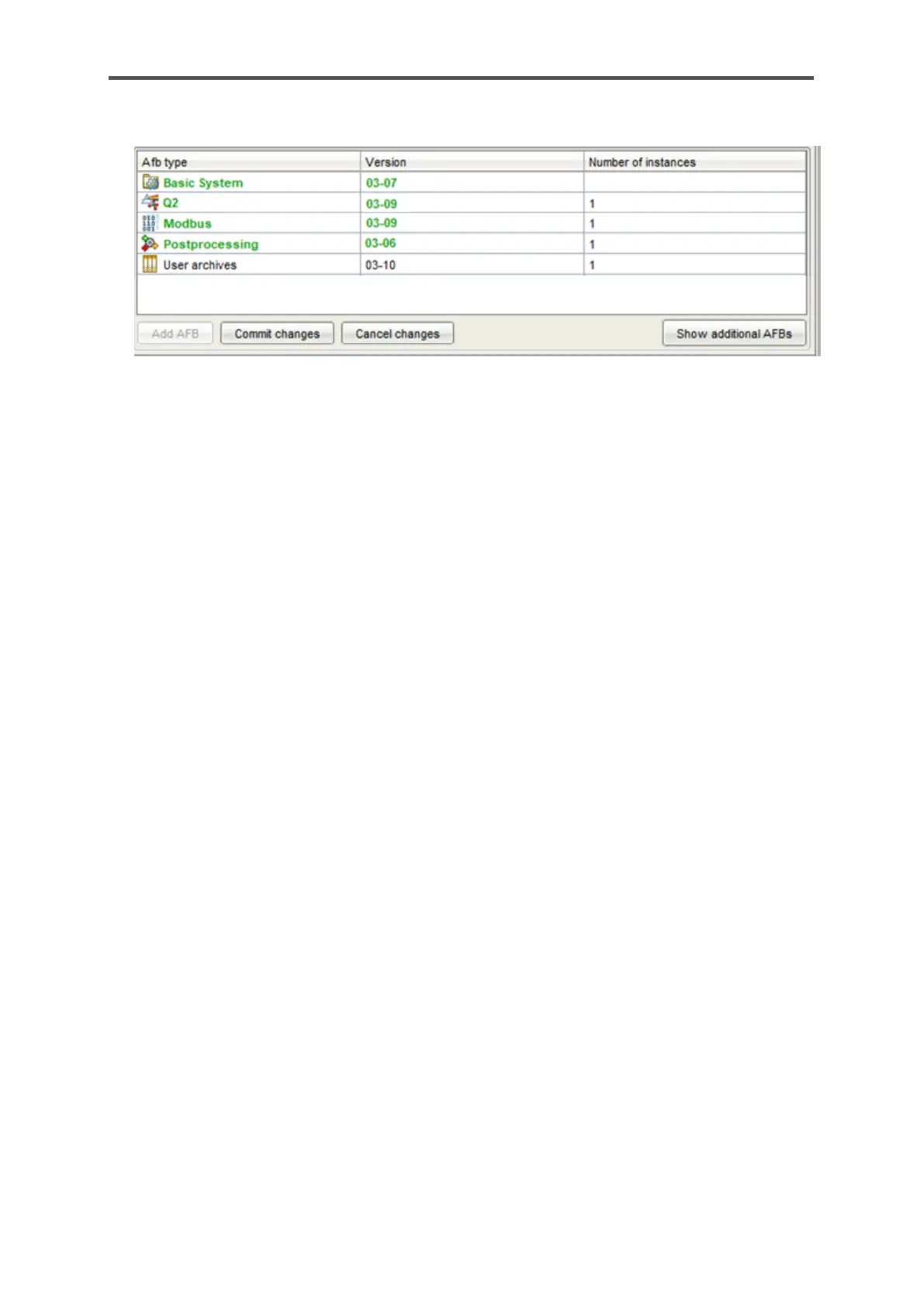Figure 8.41: Change version of parameterization
• Click on Commit changes.
• Then check the parameterization for the changed modules for new parameters and
edit the parameterization if necessary. It is also possible that individual AFBs are
marked red. In this case the parameterization is invalid and must be reworked.
• Check the parameter set for unwanted changes caused by the update.
The new modules may mean that some functions are no longer included or are not automatically
included. In this case, any invalid parameters or paths will be displayed in red/orange and the
message “Conversion error” may appear.
If, for example, SFB Q2 I/O 03-01 was used before the update, the parameterized outputs will be
reset to “Unused” after the update.
If necessary, revise or add the appropriate parts using your backups. For this purpose, use the values
from the original parameter set in the same places within the new structure. Always check all the
lines.
• Save the updated parameter set and close the window
The device parameterization can now be transferred to the device.
