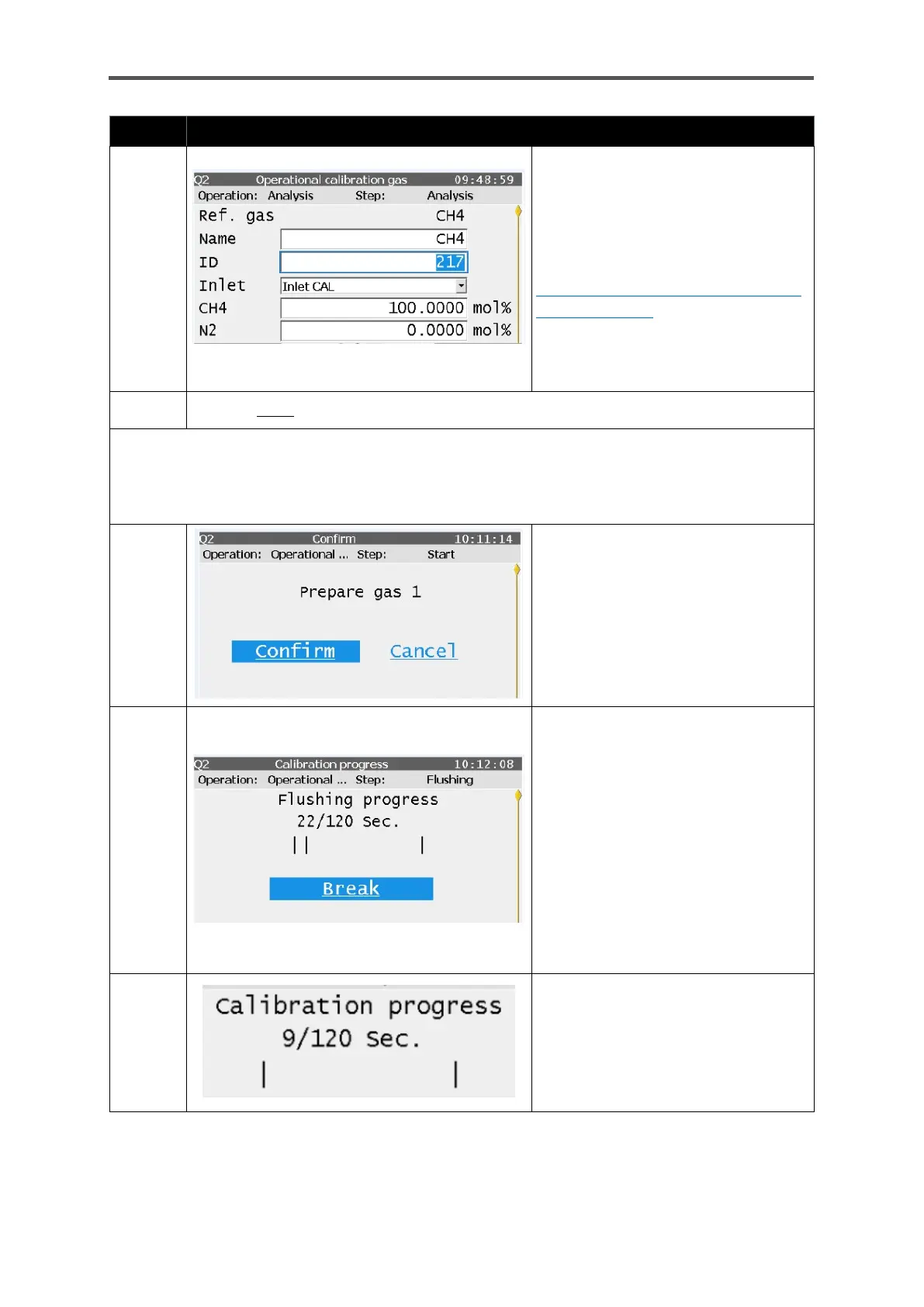GASLAB Q2 DISPLAYS (OPERATE THE DEVICE)
Information for general use
Rev. M / 73023639
Action: Manual operational calibration
Click on “Gas components” in the
“Operational calibration” line. Check
or correct the calibration gas mixture
using the manufacturer’s analysis
certificate.
Entries and amendments ( see
7.2.3 Entries and changes using the
operation panel).
Figure 7.52: Operational calibration
gas composition
Click on “Start” in the “Operational calibration” line.
Note: If an error occurs during the following steps, for example the pressure is inadequate, the
display will jump straight to point 8.
The message “Calibration step failed” will be displayed. Carry out step 8.
Rectify the error and repeat the process from step 4.
If you are sure that the operational
calibration gas (gas 1) is properly
connected, click on “Confirm”.
Figure 7.53:
Confirm operational calibration gas 1
The process will now run
automatically, the warning
“Operational calibration” will be
active during this time.
First of all, the system is flushed with
the calibration gas mixture. This will
be displayed throughout the duration
of the process.
Figure 7.54:
Calibration progress for flushing with
calibration gas
The operational calibration gas will
then be measured. The duration of
this process will also be displayed.
Figure 7.55: Q2 calibration progress
for gas 1
