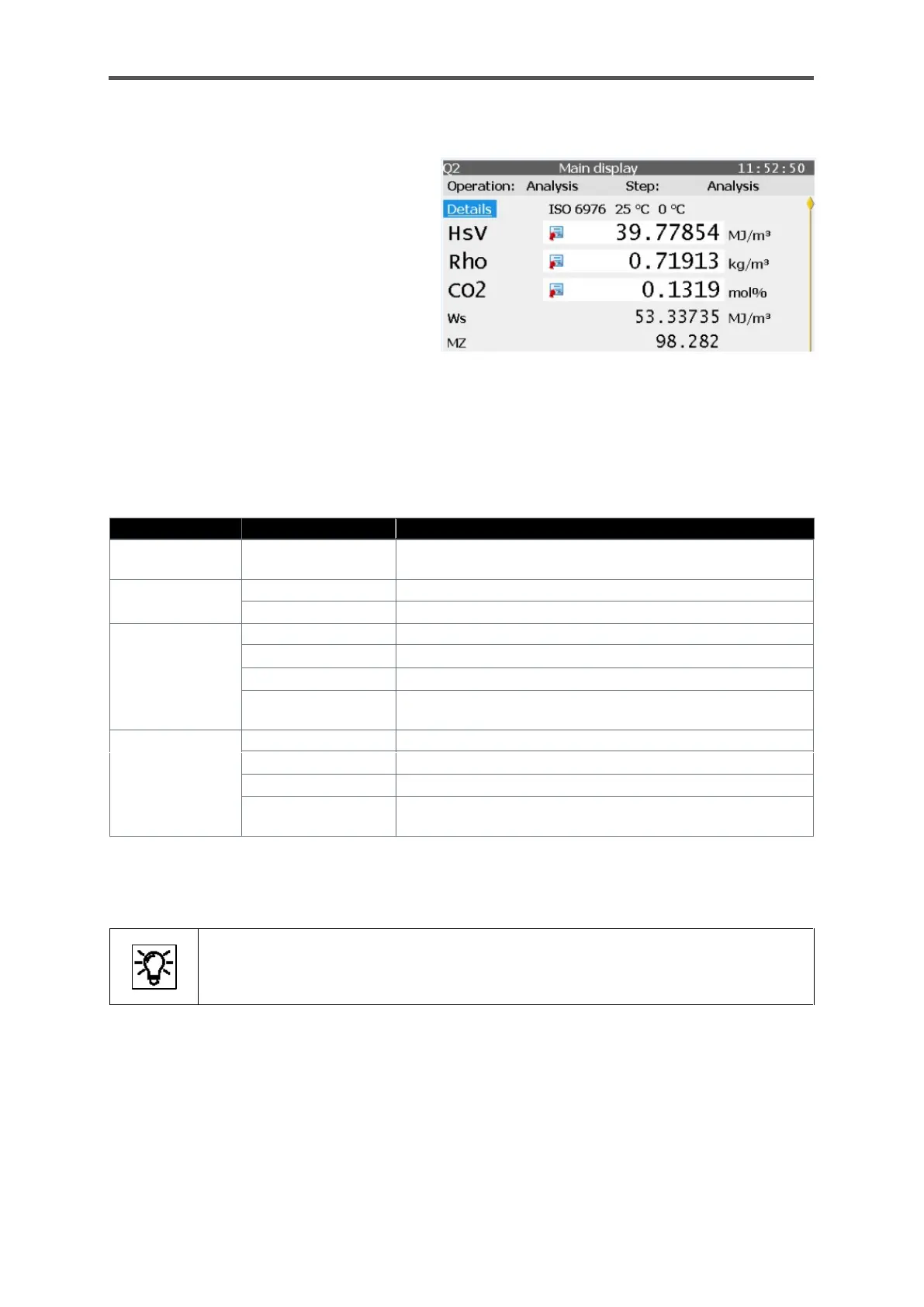GASLAB Q2 DISPLAYS (OPERATE THE DEVICE)
Information for general use
Rev. M / 73023639
On the right is an example of the
appearance of the main display with the
default parameter set.
The calculation standard (standard A) with
the standard states is shown above the
results in the center. A default calculation
standard and the units are set.
Figure 7.46:
Q2 main display (default parameter set)
The operating mode is specified under the name of the display next to “Operation”. The user can
adopt for operating modes. The current step being undertaken by the device is shown next to “Step”.
Standard operation comprises six steps. The following combinations are possible:
Device in starting phase (start-up)
Clean the gas routes with measuring gas
Normal measuring mode, recording measurements
Operational
calibration (2)
Wait for confirmations before starting an action
Clean the gas routes with measuring gas
Recording measurements, calibration gas
Wait for confirmations before ending or cancelling an
action
Wait for confirmations before starting an action
Clean the gas routes with measuring gas
Recording measurements/Verification
Wait for confirmations before ending or cancelling an
action
Operations and steps are displayed as export values, for example, in a Modbus list, indicated by the figures in brackets
(Modbus numbers) since the clear text is not output here.
Further details of the executed “operations” and “steps”, which may vary slightly
depending on the software version, will be provided later in this document.
The states shown in the following can also be recorded outside normal operation using the Modbus
numbers.
These only occur during the base calibration at the factory, during Honeywell service work or in the
event of errors and are therefore not described in further detail here.
