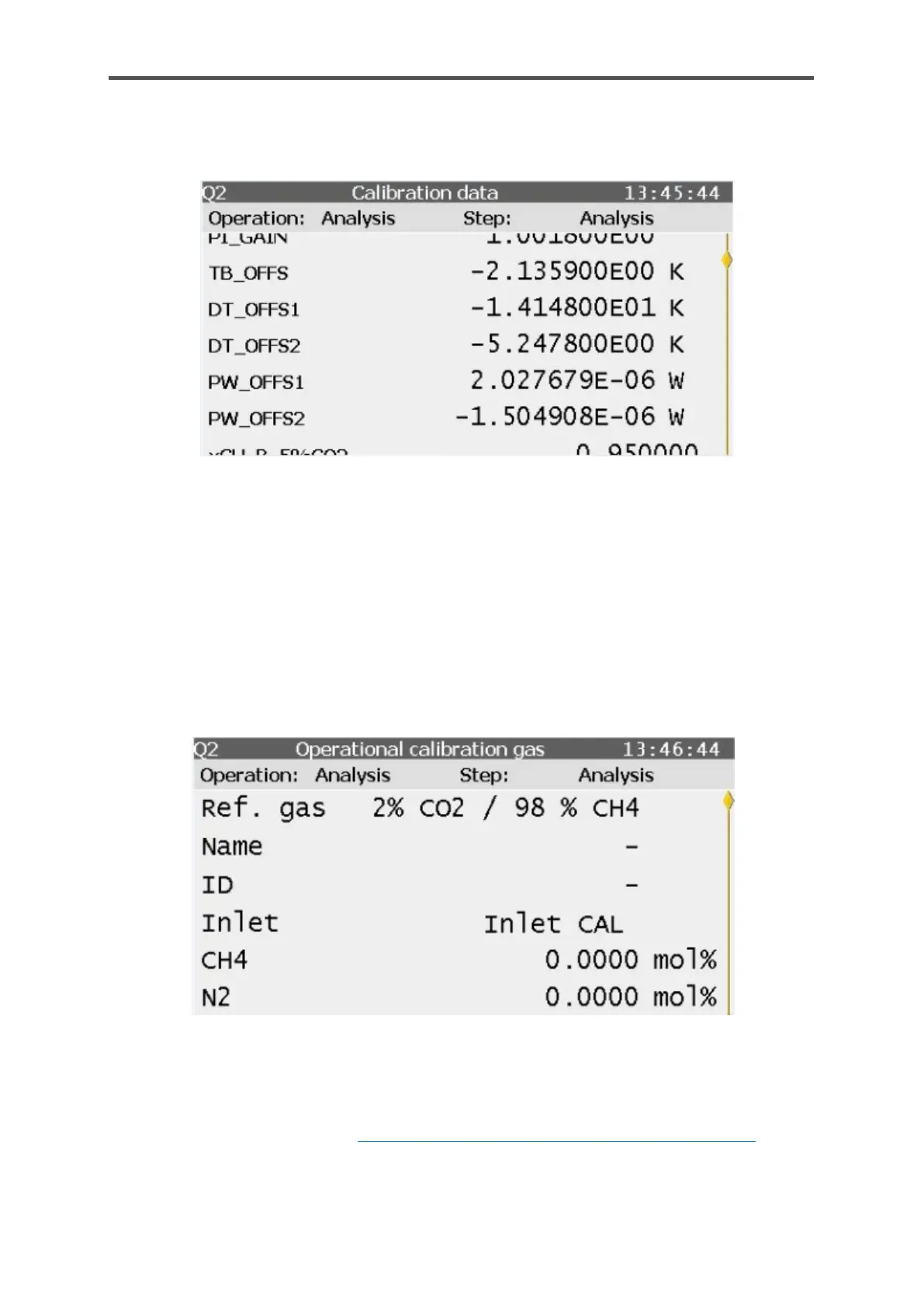The Calibration data display lists internal instrument values and deviations from previous settings
caused by the operating calibration
Figure 7.43: Q2 – Calibration data (Sub-display of Calibartion display)
The display of the calibration values is not required in everyday operation. It is for service purposes
only and may help troubleshooting work.
In the Gas components displays
you can view the gas composition of all calibration gases used. The following figure shows an
example of the operational calibration gas. If you have the appropriate rights, you can also make
changes here, e.g. to the composition of the company calibration gas.
Figure 7.44: Q2– Gas components (Sub-display of Calibartion display)
The displays for the gas components are only required when the gases are changed and are
explained in more detail in section 7.4.2 Operating mode: Operational calibration (manual).
