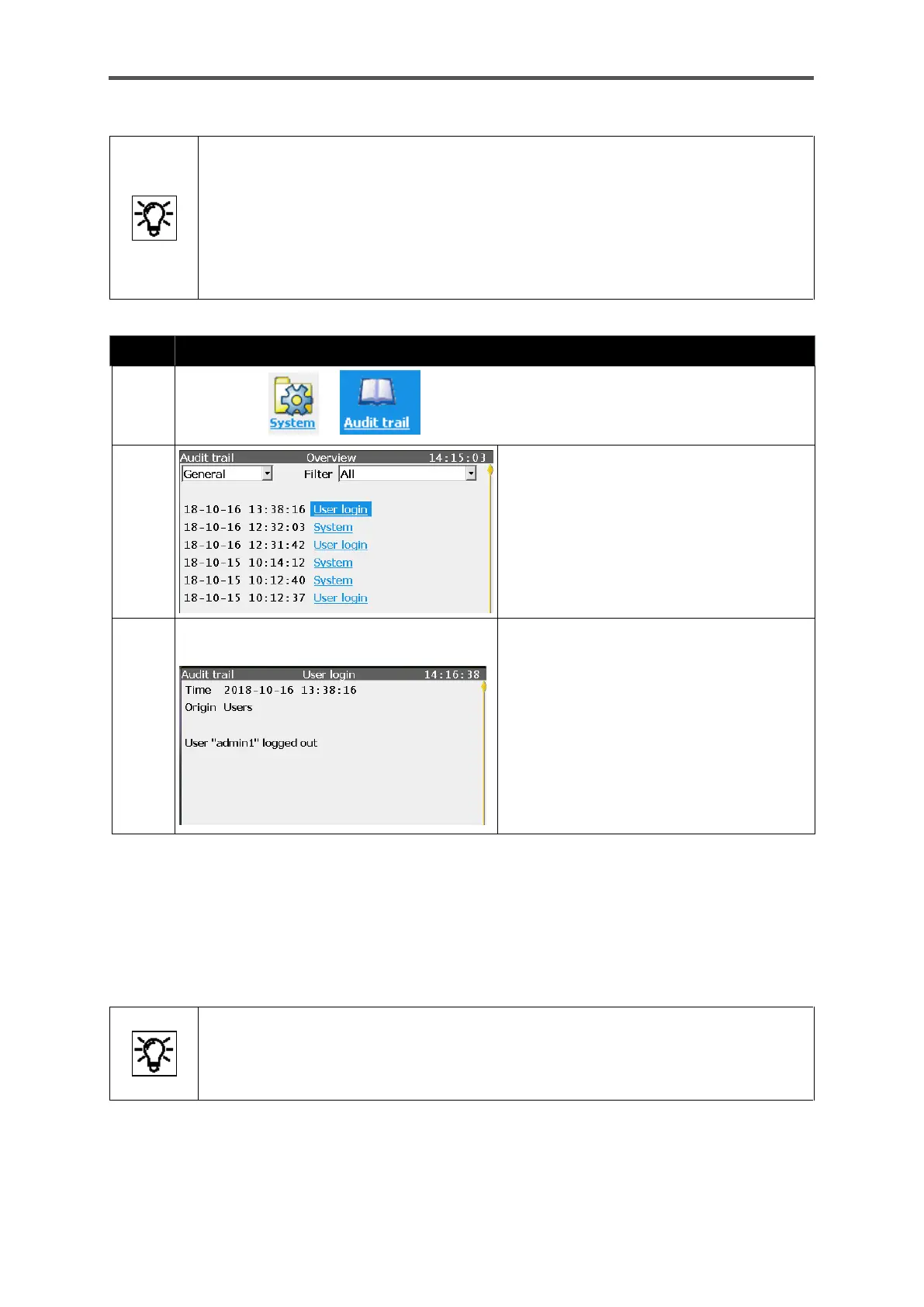GASLAB Q2 DISPLAYS (OPERATE THE DEVICE)
Information for general use
Rev. M / 73023639
The type and scope of the displayed data
depends on the situation and the settings in enSuite.
For further information see enSuite online help.
All the data in the audit trail is also saved in the logbook,
which means that the entire recorded history is visible in it.
The user cannot delete the entries.
Action: Viewing the “General” audit trail
Navigate via to and click on the symbol
The overview (shown left hand side) will be
displayed. You can scroll through the list.
Two selection lists enable you to restrict
the overview or choose between “General”
and “Fiscal”.
Click on the hyperlink after the entry whose
details you wish to view.
The detailed view for the entry will appear.
The displayed details depend on the type
of entry and the settings in enSuite and are
displayed in the selected language
(see enSuite online help > Basic system >
System > Audit trail).
The audit trail has space for 1000 entries. In the general section, the oldest entry will be overwritten
after 1000 entries have been created. If this space is occupied in the fiscal section (entries are only
possible if the SSW is closed), no changes can made to the legally relevant parameters without
opening the security switch (SSW). If the SSW is opened, the entries can be deleted using the
displayed action to create space for new changes.
A completely new set of parameters
(if the SSW is open) is also entered in the audit trail.
Each software part is listed with an appropriate note.
