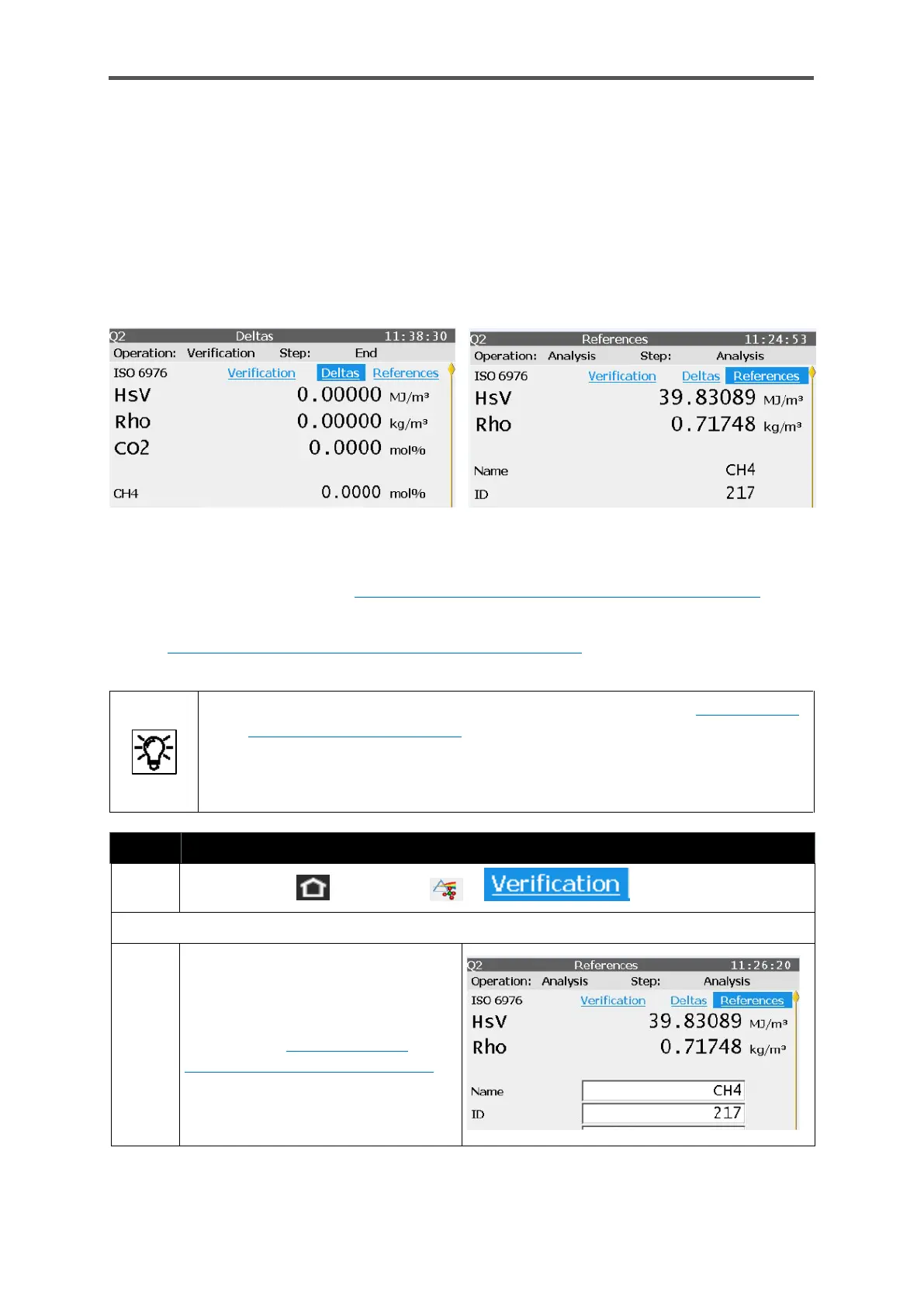GASLAB Q2 DISPLAYS (OPERATE THE DEVICE)
Information for general use
Rev. M / 73023639
The comparison can be carried out on the actual displays. Use the superimposition keys to navigate
to the Verification display and select “Deltas” in the topmost line. The differences between the
measurement results and the data saved on the manufacturer’s analysis certificate are visible in
this display (only if a measurement has been completed, otherwise “?” will be displayed).
The data for the test gas can be viewed by selecting “References” on the Verification display. You
will also see the HsV and Rho values calculated from the gas composition and the displayed
standard. If you are logged in and have the appropriate rights, you can also enter and edit the
manufacturer’s analysis certificate.
Figure 7.57: Q2 deltas and references displays
The calculated results can also be saved in an archive, for example “Test gas”. However, this archive
must first be created in enSuite. 8.4 Changing existing device settings (Parameterization)
If the device is in normal analysis mode, log in to complete the task manually as described in
section 7.3.11 System display Users (Login/Logout / Password).
The following can only be completed if the conditions defined in the Configuration
and analysis software enSuite for the security switch (SSW) are satisfied.
If you log out during the task, you will no longer be able to access the verification
function using the operation panel.
The last confirmed step will still be performed. Log in again to continue.
Action: Manual verification
Click on: Home -> Q2 control ->
The following step is only required if the parameter set is changed or for a new test gas.
Activate “References” using the
superimposition keys. Check whether
the test gas mixture entered corres-
ponds to the one used, if not, adjust it.
see section 7.2.3 Entries and
changes using the operation panel)
Figure 7.58:
References with entry option
