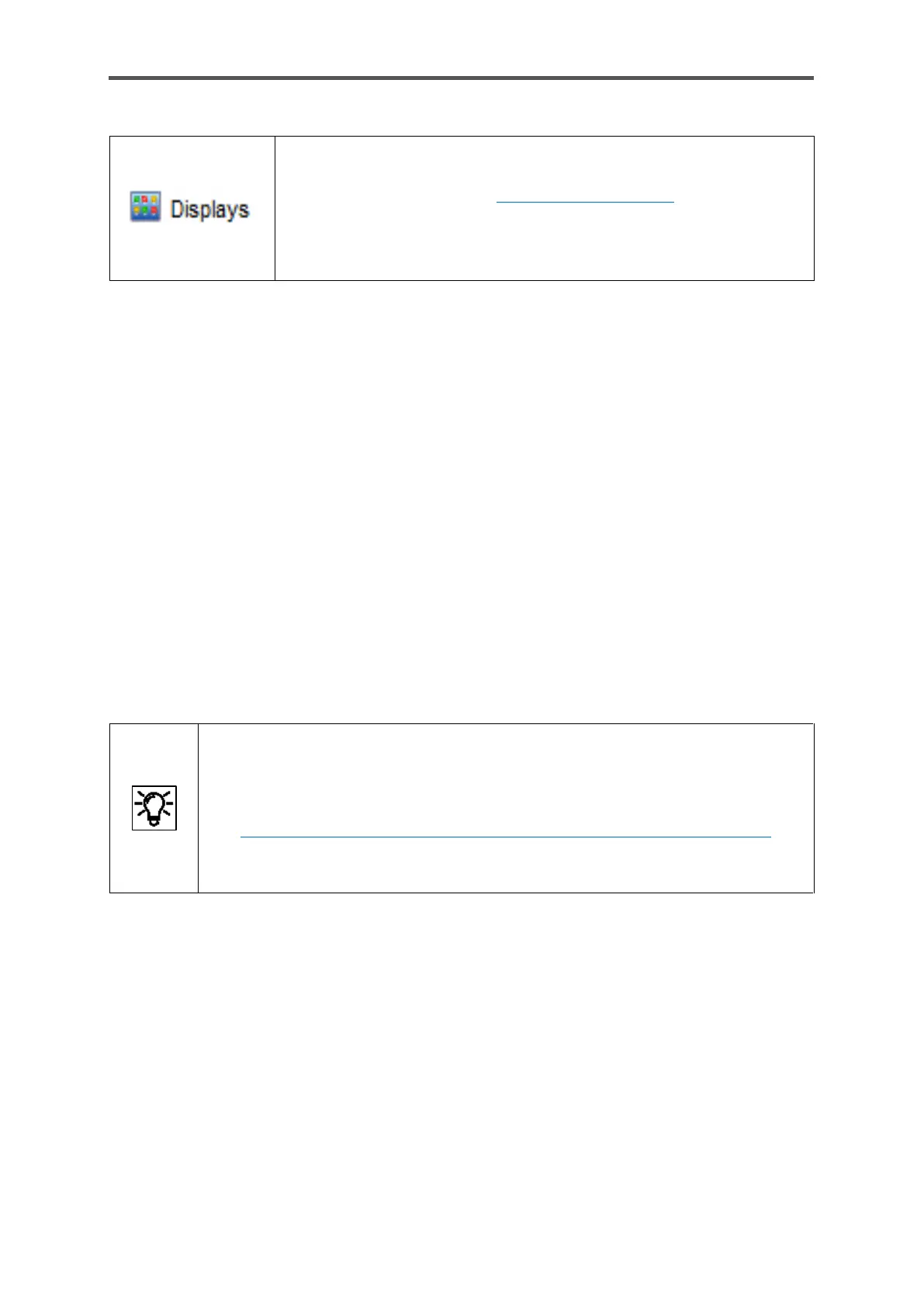CONFIGURATION AND ANALYSIS SOFTWARE ENSUITE
Information for general use
Rev. M / 73023639
Displays
This folder contains all the displays
(see also Home display, section 7.3 Displays and functions).
Displays protected as default can be identified by “padlocks”.
You can adjust the other displays and create new ones. Further details are
described later in this document.
In the left part of the parameterization window, the register tab Parameter shows the tree of the
current parameter structure, as shown above. The root stands for the device itself, the top level
consists of the currently contained software blocks. The basic system is always contained in the
device software; AFBs, however, can be added or deleted.
If the tree root (i.e. the device name) is highlighted on the left-hand side, then you will see all
available AFBs for the device in the Configuration tab. Of each AFB, both the version and the
number of instances already used by the device are stated for this purpose.
The AFB composition can be freely configured. Restrictions base on the resources already in use.
Most AFBs can be used several times.
You can add a new AFB to the AFB compilation or delete an AFB.
In order to add an AFB, highlight it in the right-hand part of the window in the Configuration tab
and click on Add AFB.
If a newly added AFB is labeled in bold orange in the parameter window,
you then need to click on the Make compliant button
again in the Configuration window
8.4.10 Fiscal parameters and optional using approval file (Select approval)
Any blue labeling means
therefore that the changes have not yet been saved.
In order to delete an AFB, highlight it in the left-hand part of the window and
select Delete AFB.
Attention: It is possible that the parameterization is no longer valid when an AFB has been deleted.
In such cases all parameter branches and parameters which contain references to the deleted AFB
that are no longer valid are labeled in red.
