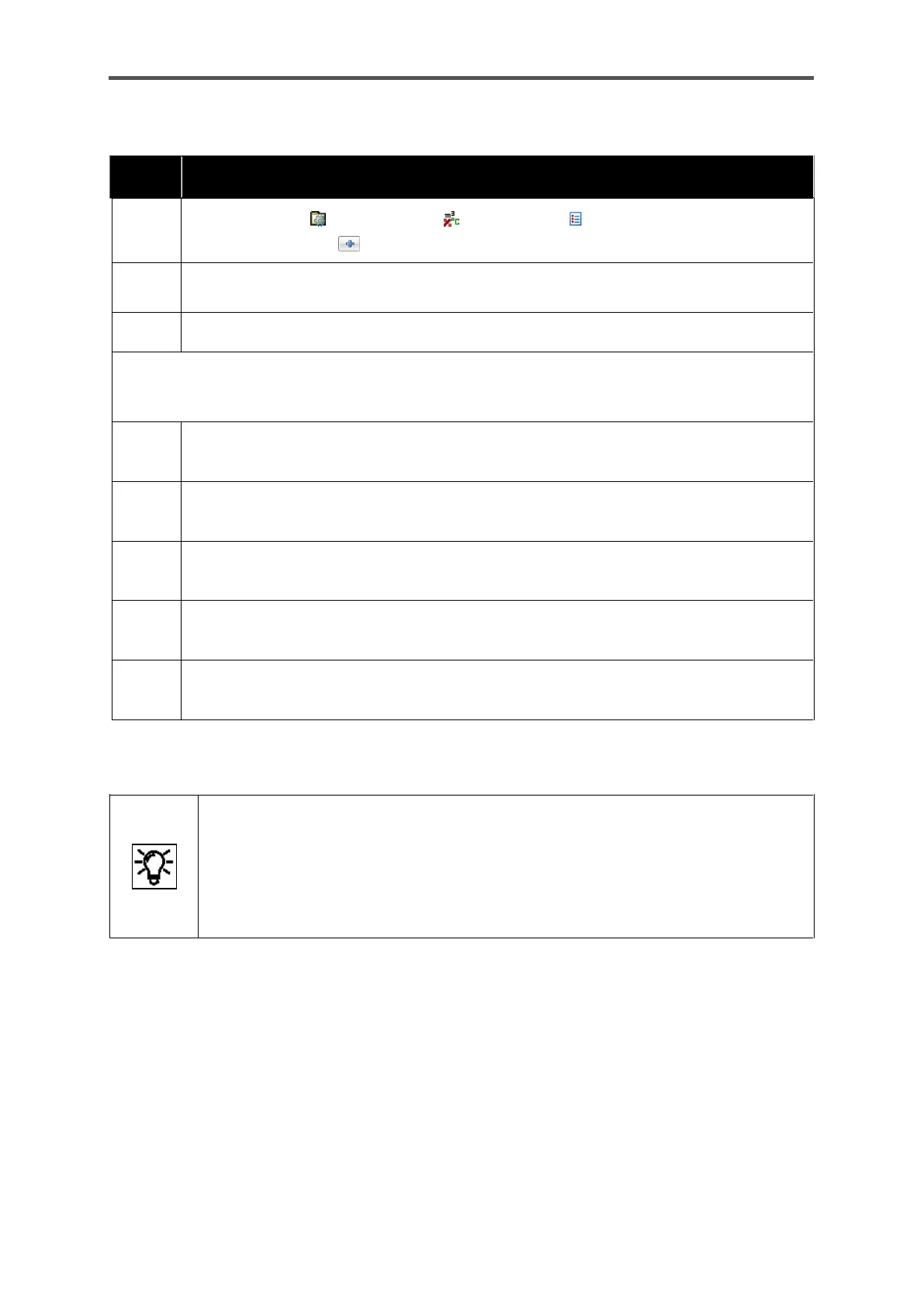CONFIGURATION AND ANALYSIS SOFTWARE ENSUITE
Information for general use
Rev. M / 73023639
Creating a new unit in enSuite
Open the branch Basic System – Unit Service – User-defined units.
Click the Add symbol on the Parameter tab. The area Unit <x> is added to the table.
In the parameter Name enter a unique identifier – default is Unit <x>.In the area name,
the name entered is displayed instead of the <x>: Unit <Name>>
In the parameter Symbol enter a unique symbol.
After saving this, identify the user-defined unit with a Name and Symbol. They are displayed
together in the drop-down menu in the format <Name> (<Symbol>) – in contrast to this, in the case
of pre-defined units only the symbol is displayed.
In the parameter Physical quantity enter the physical quantity for which you want to add
a new unit.
In the parameter Derived from enter the pre-defined unit from which the new unit is to
be derived.
► In the parameter Gradient m enter the factor by which the value in the pre-defined unit
is to be multiplied to convert to the new unit.
In the parameter Offset n enter the offset which is added during the conversion
(optional).
In the parameter Format string enter the representation format for the user-defined unit
on the device
In this parameterization, the new unit is available in the set of units for the physical quantity
indicated.
User-defined units cannot be derived from the default unit
Please note that you can only derive a user-defined unit from
a "normal" pre-defined unit (<Unit>) but not from the default unit (<Unit *>).
Since a default unit is always also available as a "normal" unit for a physical quantity,
select this entry in this case
