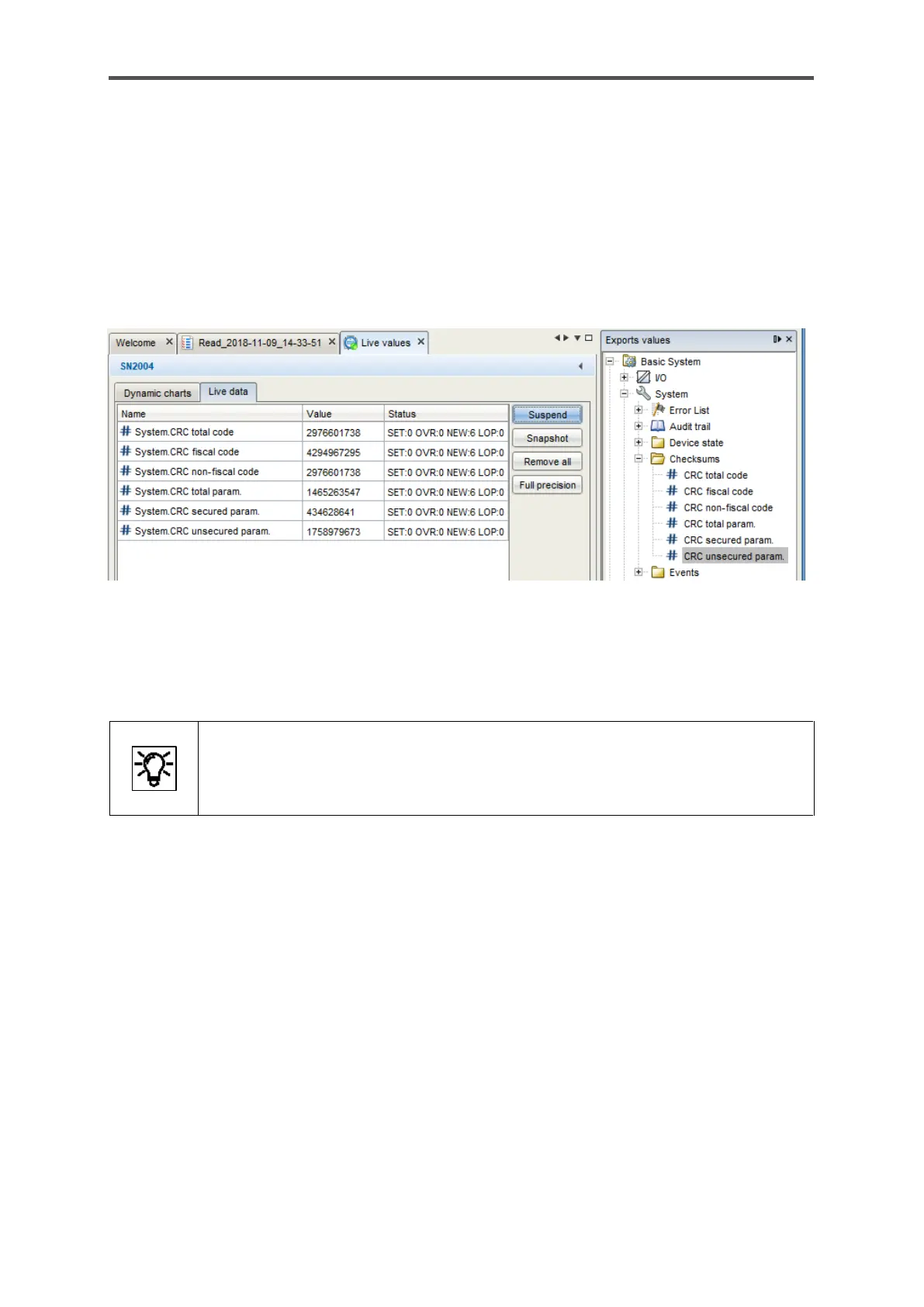CONFIGURATION AND ANALYSIS SOFTWARE ENSUITE
Information for general use
Rev. M / 73023639
Operation without an approval file is also possible. In this case, “none (Elster)” is displayed. If the
device is operated with an approval file and a closed SSW, the appropriate parameters are protected
to prevent them being changed.
Use the “Live data” tab to obtain information about the software checksum, third column of missing
“Software status” display. To do so, drag the export values out of the checksum folder under
“System” into the tab’s table.
Figure 8.57: Software checksum info
The above figure only shows examples.
If, for example, the device is not used for fiscal measurements, the
“Secured parameters” display will not be supported.
The Value column contains the appropriate checksum (after clicking on Poll). During operation, the
actual checksums are calculated and compared to the reference values.
If a checksum discrepancy is identified an error is generated. To check this, add the relevant points
listed under Event additional in the live data tab.
