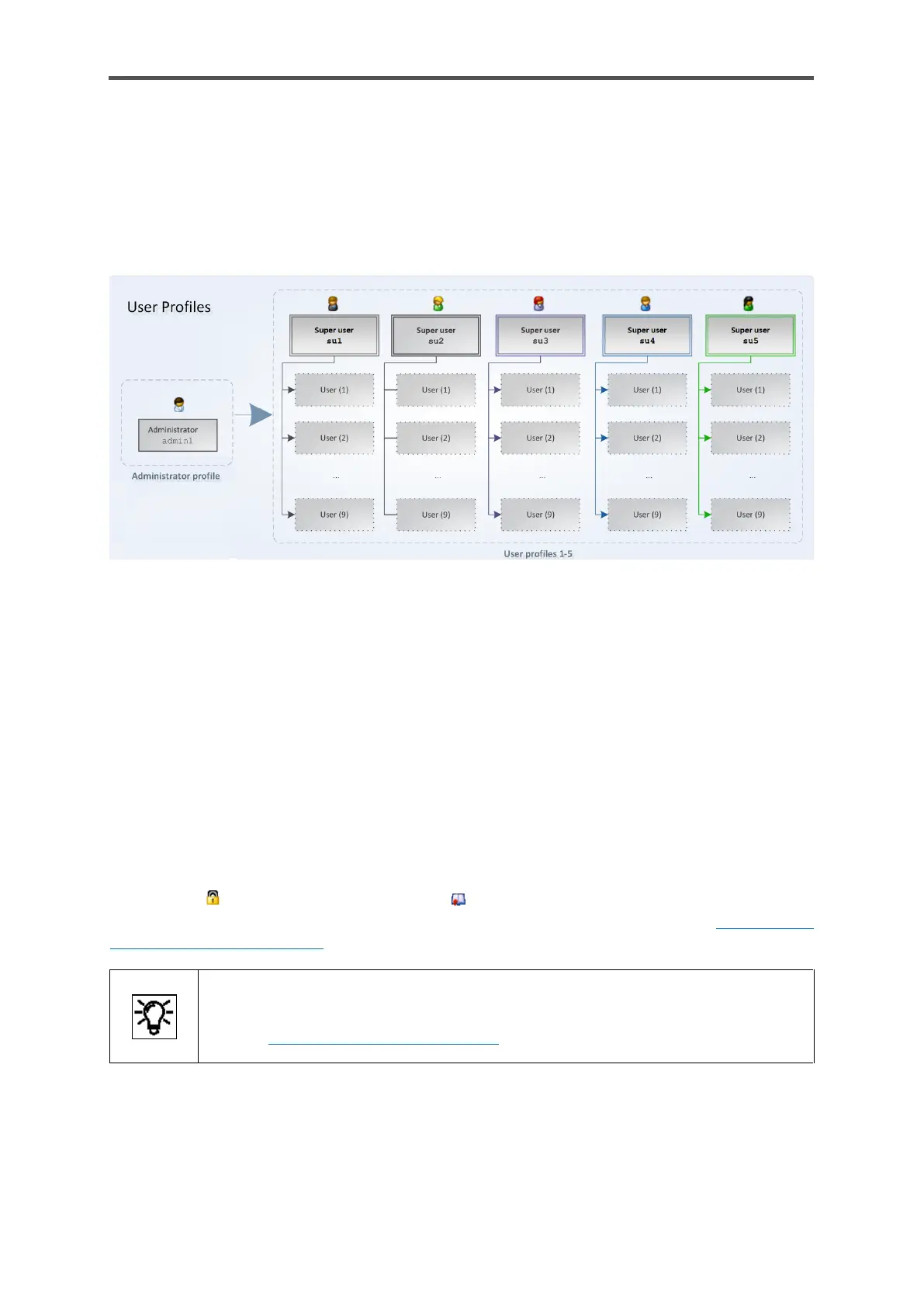The access rights are assigned per super user profile and determine which user profile, which
parameters (rights at parameter level) or system settings (rights at system level) may change on
the device. A user of this profile therefore only has access to the corresponding part of the device.
This provides you with a powerful tool with which you can implement exactly the role concept that
fits your applications. In the delivery state, all super user profiles are set the same.
The following figure gives you a first overview:
Figure 2.2: Roles and user profiles
All user profiles (exception administrator) are groups of up to nine standard users and one super
User (su), who manages his group, i.e. he can add or delete users and change user names.
Users inherit the permissions of their profile.
Groups of people working with the device should only be provided with the required user profile by
the administrator after password creation. An example is shown in the table at the end of the section.
By default, users of profiles 1-5 have read-only access to the enCore device after login.
To ensure data consistency, only one user can be exclusively logged on to the device at a time and
changes can only be made after successful login.
Apart from password protection and access rights, changes can also be prevented by the calibration
switch (SSW) or logged in the fiscal audit trail . The administrator must also make the necessary
settings for this protection, which was not installed on delivery. See also section 8.3.4 Viewing
position of the security switch.
Further information and application about
user management, logging in, logging out and changing the password, see section
8.3 User management and login or additional enSuite online help.
In order to ensure the security of your enCore device, you should always give user profiles 1-5 only
the minimum rights required to perform a task. The following table gives an example overview of a
few roles and use cases of the permissions proposed by Honeywell:
