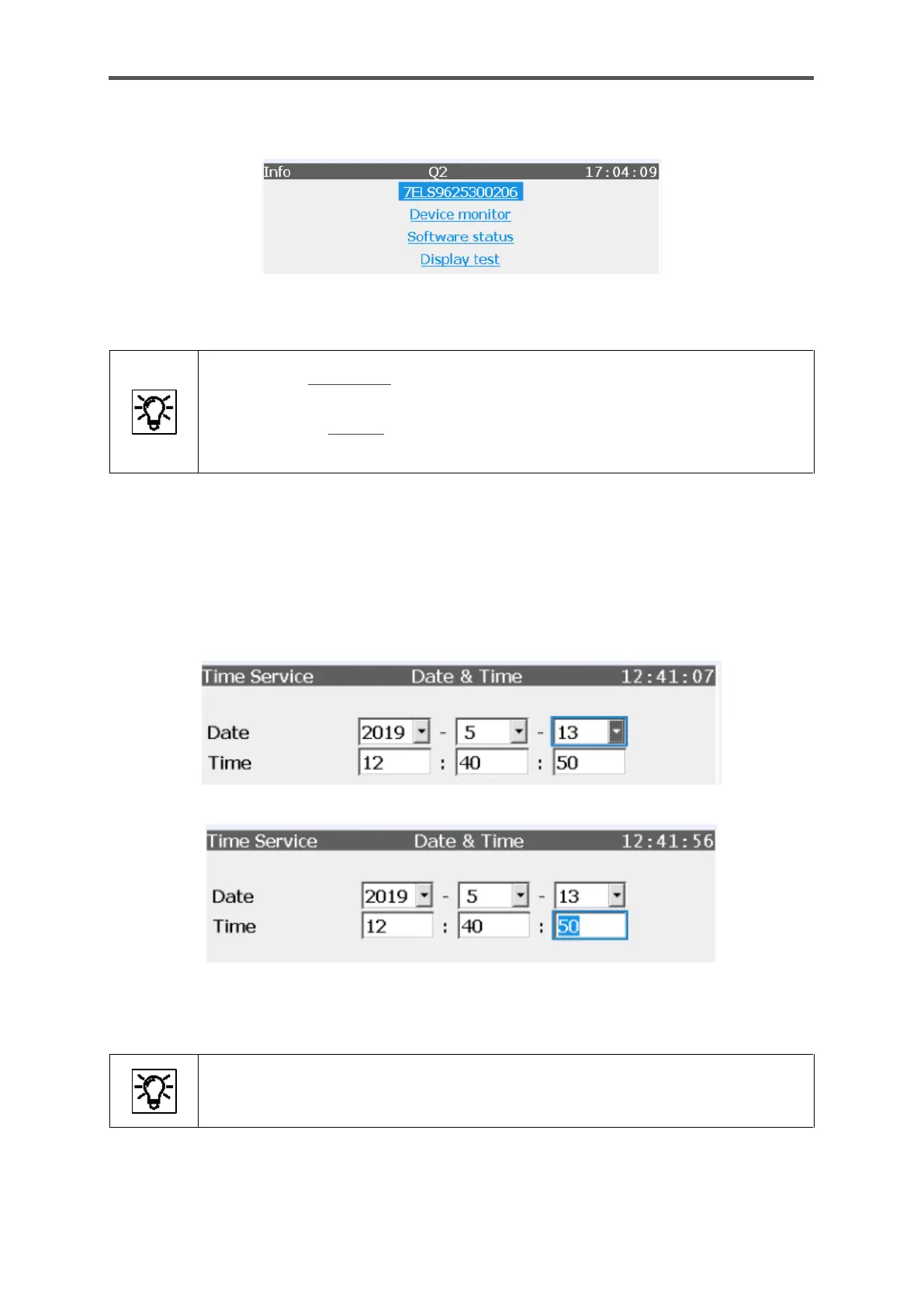GASLAB Q2 DISPLAYS (OPERATE THE DEVICE)
Information for general use
Rev. M / 73023639
Hyperlinks and actions are shown in the displays in blue.
Figure 7.5: Hyperlinks and actions
Hyperlinks enable you to navigate through the displays
by opening the appropriate display automatically when they are activated.
Actions enable you to perform a specific function.
Dialogs appear for editing values.
A drop-down list can be identified by the triangle on the small grey box next to the value with
everything being framed in blue when selected.
Input boxes show their values in white boxes. When a value has been selected, it will be displayed
with a blue background and there will be a blue border around the box. See the following examples:
Figure 7.6: Drop-down list and input boxes
A drop-down list enables you to choose between predefined values.
Input boxes enable you to edit values freely within specified limits.
