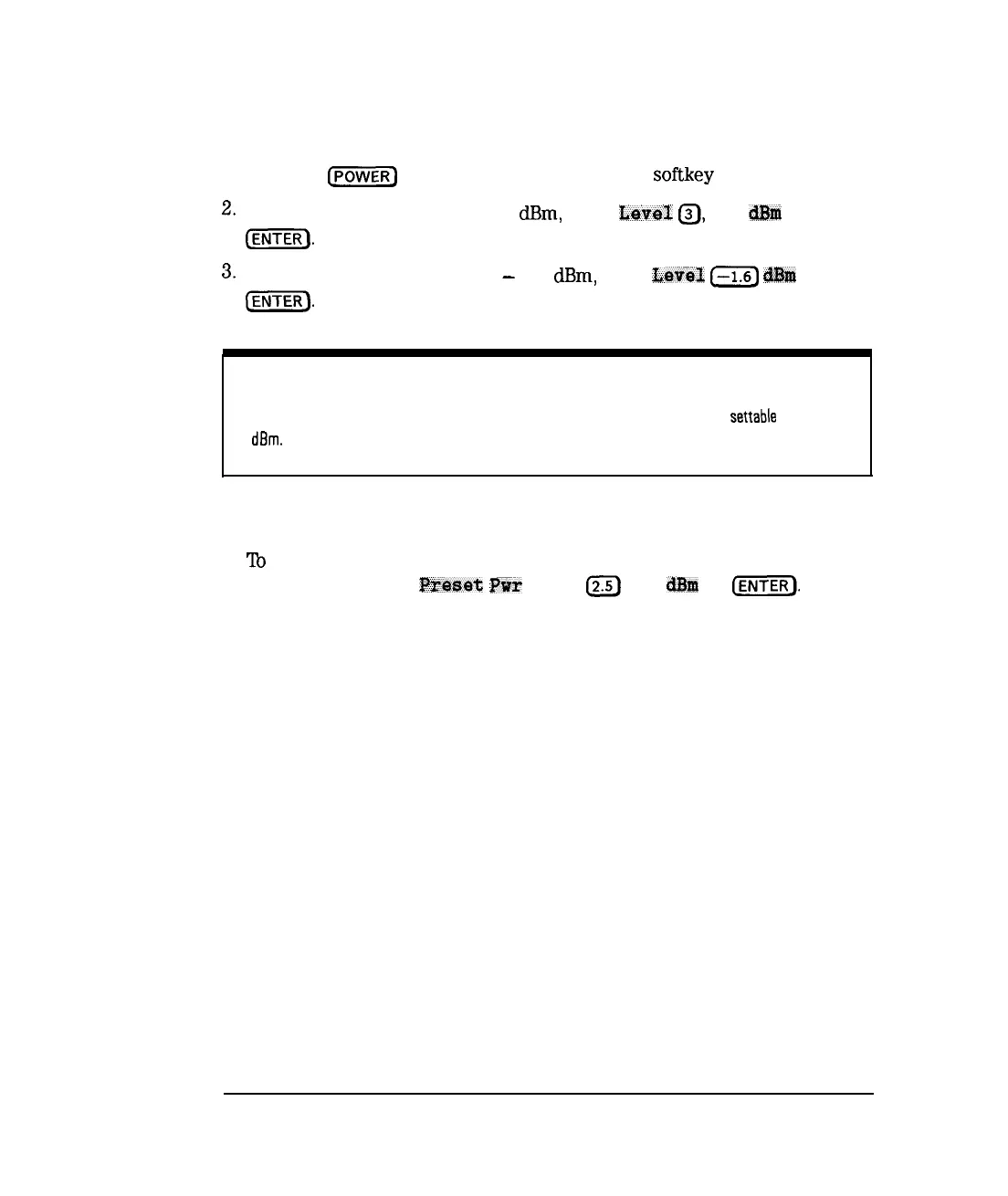I
-
I
-
Getting Started
Entering Measurement Parameters
Entering Source Power
1. Press the
CPOWER)
key to access the power level softkey menu.
Level
2.
lb change the power level to 3
dBm,
press L&e1
0,
and
@YU
or
(ENTERI).
3.
‘lb change the power level to
-
1.6
dE!m,
press
LlsoeI
(--1.6)
#$!!I
or
piE-).
NOTE
Your analyzer’s power level (depending upon its option configuration) may not be
settable
to below
0
dam.
-1
4.
‘lb
change the power level that will always be restored when you preset
the analyzer, press
PXYMSIZ
Pwr
Level
12.51
and
dEsm
or
(ENTER).
This
entry does not affect the current power level.
2-8