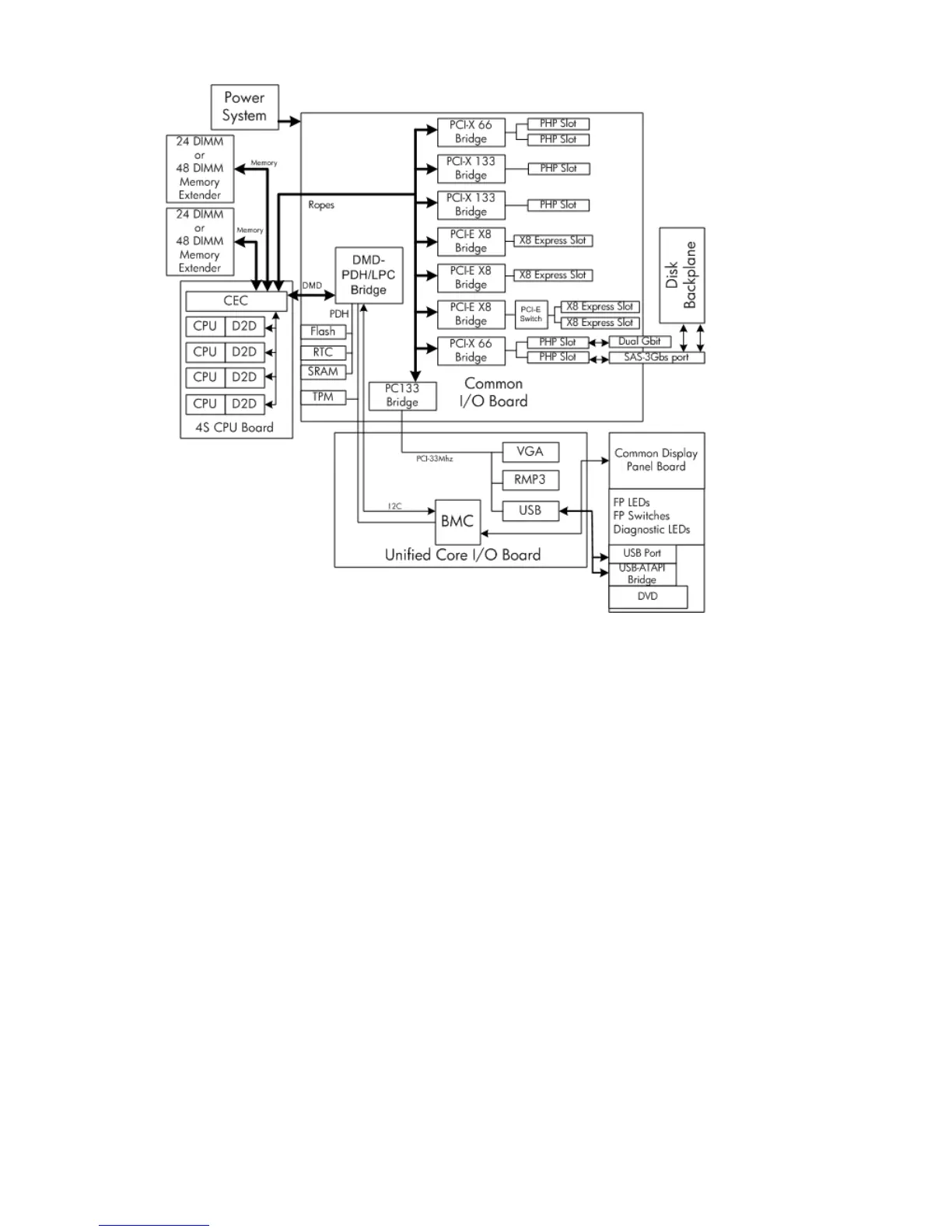Figure 52 Server System with PCI/PCI-X/PCIe I/O Backplane Block Diagram
There are two types of CRUs in the server:
• Externally accessible CRUs (eCRUs)
• Internally accessible CRUs (iCRUs)
In the following two lists, asterisks identify those CRUs identifiable by Diagnostic Panel LEDs when
they are faulty or have failed.
The following is a list of all external CRUs (eCRUs) in the server:
• Bulk power supply (1 and 2)
1
• Console device
• Power cords
• Modems/UPS
• DVD and 2.5 HDDs (SAS or SATA)
1
• Cooling fans (4-6)
The following is a list of all the internal CRUs (iCRUs) in the server:
• I/O board assembly
• Core I/O board
1
• Core LAN HBA
• SAS Disk HBA
• CPU board and CPUs
1
• Disk BP board (1 and 2)
1. Has an associated diagnostic LEDs, which indicates device fault or failure.
Supported Configurations 153
