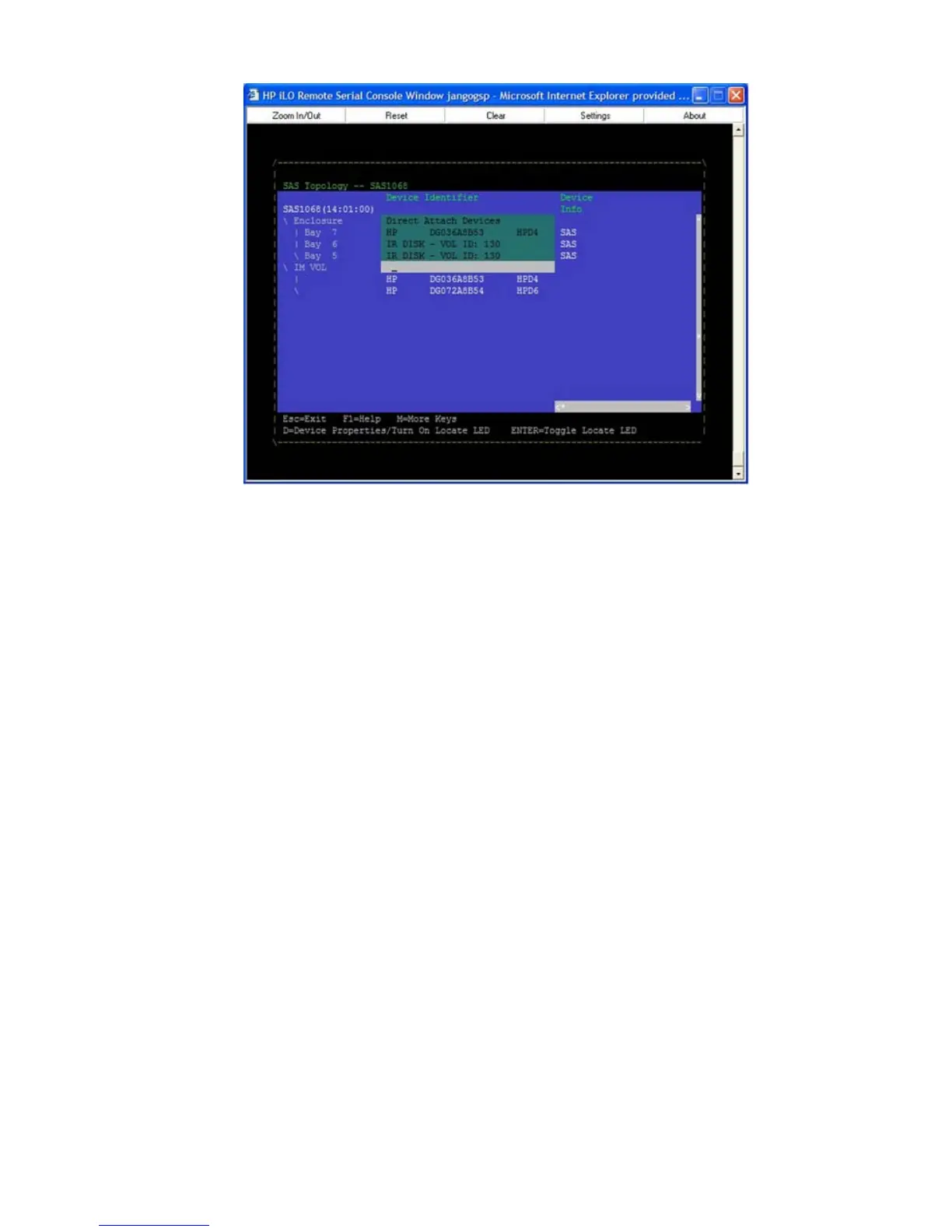Figure 94 SAS Topology Screen - Expander Open
You can access the Device Properties screen from SAS Topology:
• To access the Device Properties screen for the specific device and turn on the locate LED, press
D from an expanded enclosure.
You can perform the following actions from SAS Topology:
• To expand the SAS Topology for display, select an expander/enclosure and press Enter. This
displays all Phys/Devices/Bays. Press Enter again to collapse the expander/enclosure.
• To activate the locate LED, press Enter while on a device.
• To clear device mapping for non-present devices, press C.
Device Identifier Indicates the ASCII device identifier string extracted from the device's
Inquiry Data.
Device Info Indicates if a device is SAS, SATA, Expander, or Enclosure.
Neg. Link Speed Indicates the negotiated link speed for this Phy or whether it has been
disabled.
Phy. Link Speed Indicates the maximum hardware link rate possible for this Phy.
Device Properties Screen
The Device Properties screen displays information about a specific device. To access the Device
Properties screen, press D from the SAS Topology screen when the cursor is on an expanded
enclosure of the Device Identifier field of a device.
To access the following screens from Device Properties, select the appropriate field and press Enter:
• Device Format
• Device Verify
You can perform the following actions from Device Properties:
• To cycle to the next device, press N.
• To cycle to the previous device, press P.
Device Identifier Indicates the ASCII device identifier string extracted from the device's
Inquiry Data.
SAS Address Indicates the SAS Address of this device.
288 Core I/O Card Utilities
