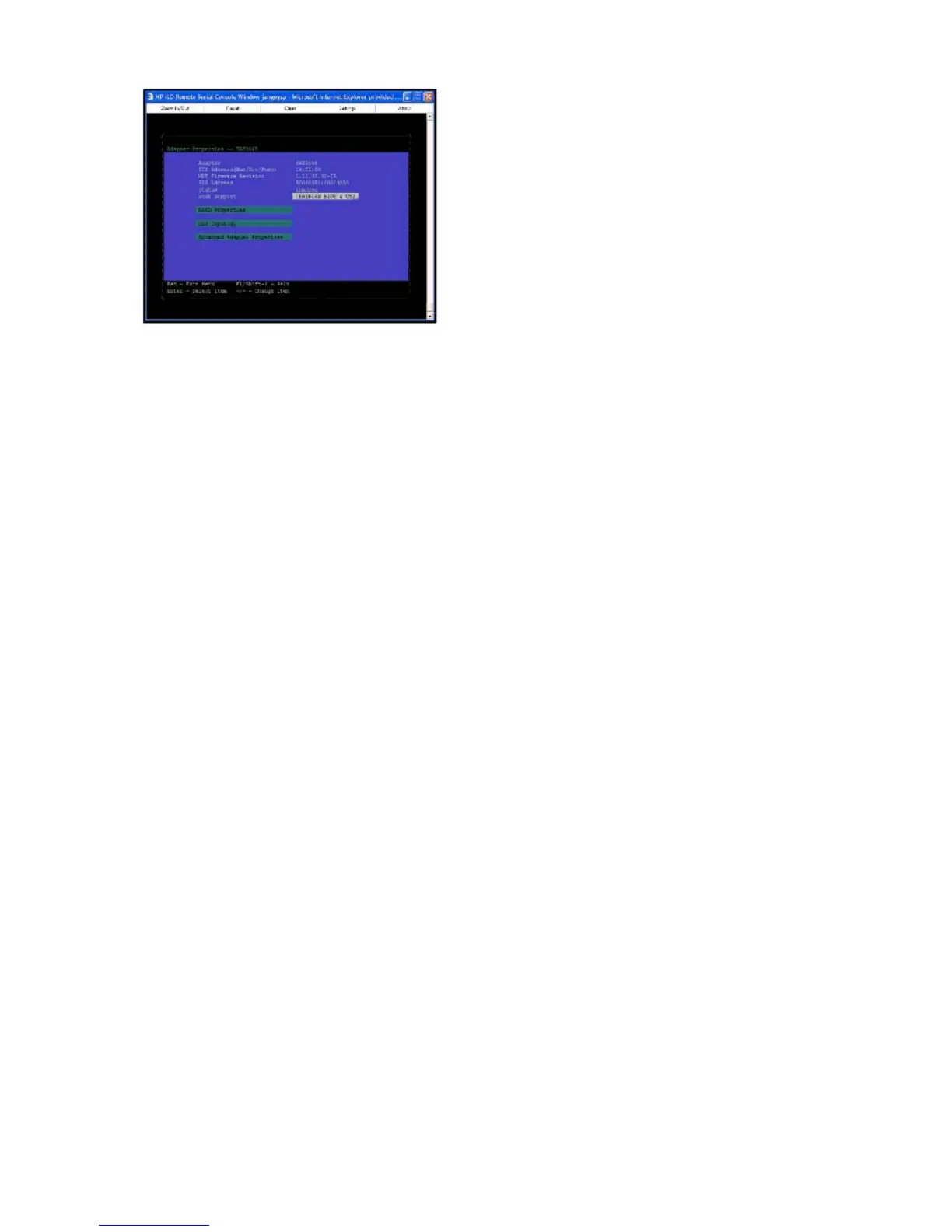Figure 42 Adapter Properties Screen
Use the arrow keys to select RAID Properties, and press Enter to view the Select New Array Type
screen.
To access the following screens, use the arrow keys to select the screen, and press Enter on the
appropriate field:
• RAID Properties
• SAS Topology
• Advanced Adapter Properties
The following are the descriptions for the Adapter Properties screen.
Adapter Indicates the specific SAS Controller type.
PCI Address Displays the PCI Address assigned by the system BIOS to the adapter.
• Bus value range 0x00 - 0xFF, 0 - 255 decimal
• Device value range 0x00 - 0x1F, 0 - 31 decimal
• Function range 0x00 - 0x7, 0 - 7 decimal
FW Revision Displays the MPT firmware version and type in the format (x.xx.xx.xx- yy),
where x.xx.xx.xx refers to the FW version and yy refers to the type. The
currently supported type is IR.l).
SAS Address Displays the SAS Address assigned to this adapter.
FW Revision Displays the Fusion MPT firmware version and type (IR or IT)
Status Indicates whether an adapter is eligible for configuration utility software control
or is reserved for control by other software (Enabled, Disabled or Error).
Enabled Indicates the EFI Driver is either currently controlling the adapter,
or will attempt to control the adapter upon reload.
Disabled Indicates the EFI Driver is either not controlling the adapter, or
will discontinue control of the adapter upon reload.
Error Indicates that the EFI Driver encountered a problem with the
adapter. Viewing and modifying settings for the adapter is
allowed but the information and functionality available may be
limited.
96 Installing the System
