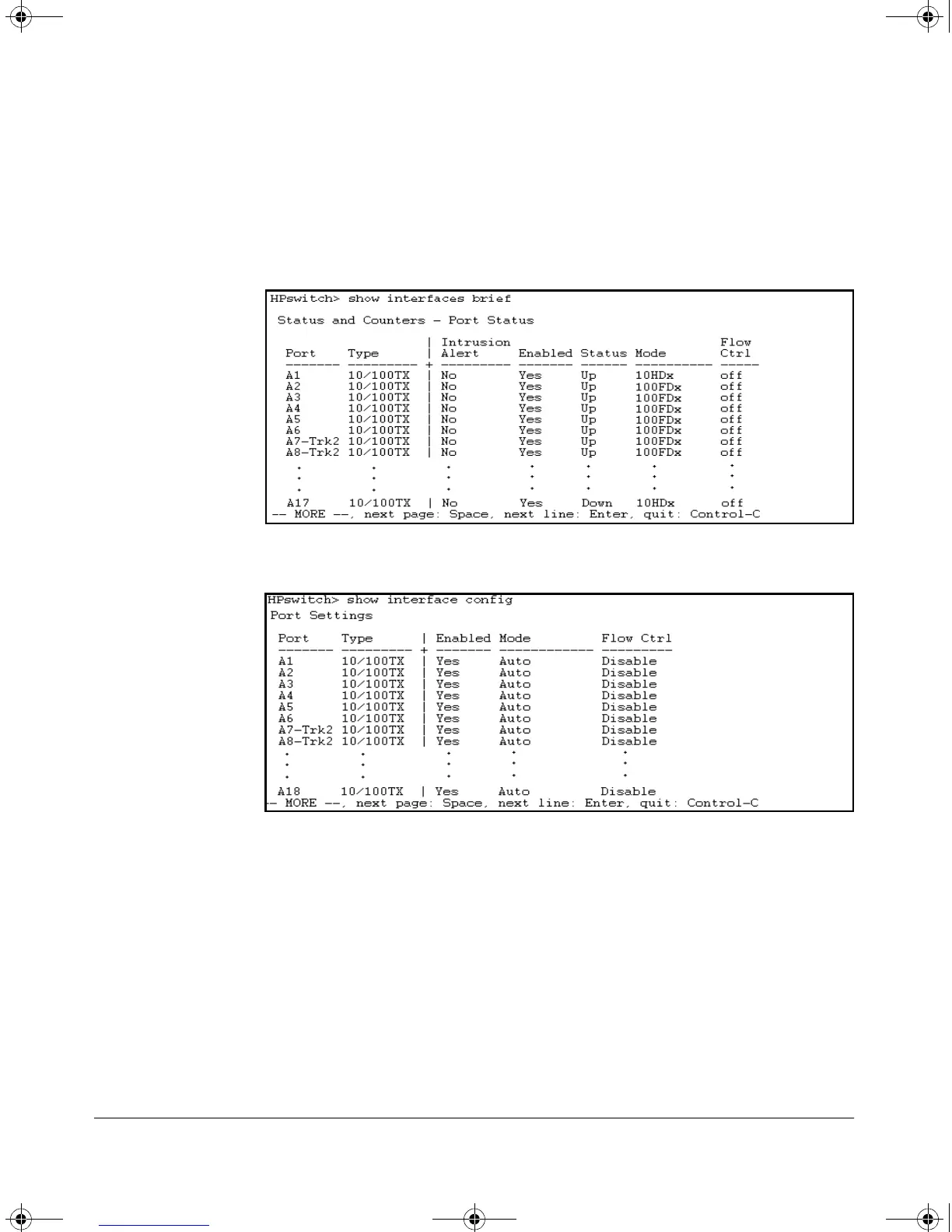9-7
Optimizing Traffic Flow with Port Controls, Port Trunking, and Port-Based Priority
Viewing Port Status and Configuring Port Parameters
Syntax: show interfaces brief
show interface config
The next two figures list examples of the output of the above two commands
for the same port configuration.
Figure 9-3. Example of a Show Interface Command Listing
Figure 9-4. Example of a Show Interface Config Command Listing
!Software.book Page 7 Thursday, October 10, 2002 6:10 PM
