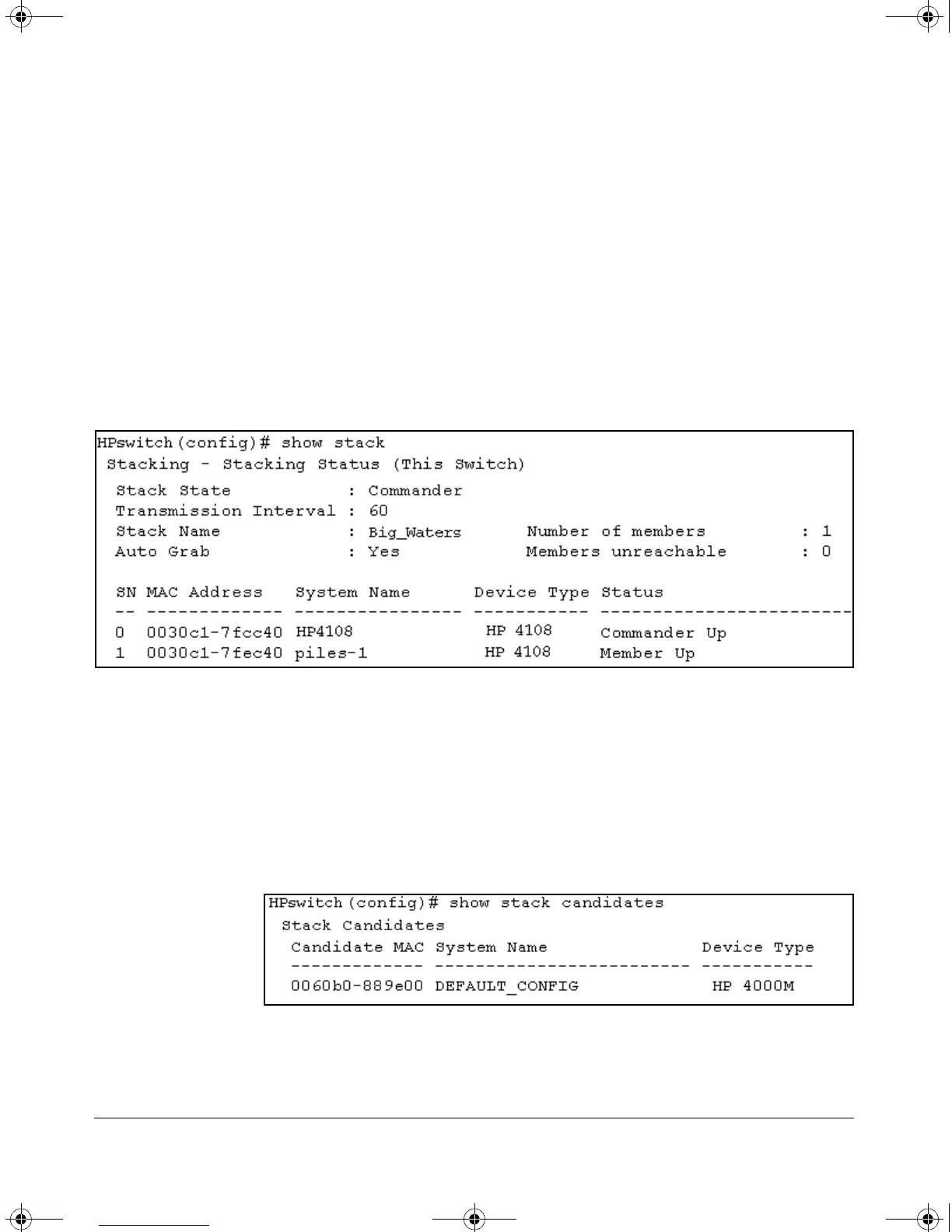14-31
HP Procurve Stack Management
Configuring Stack Management
Using the CLI To View Stack Status
You can list the stack status for an individual switch and for other switches
that have been discovered in the same subnet.
Syntax: show stack [candidates | view | all]
Viewing the Status of an Individual Switch. The following example
illustrates how to use the CLI in a to display the stack status for that switch.
In this case, the switch is in the default stacking configuration.
Syntax: show stack
Figure 14-22. Example of Using the Show Stack Command To List the Stacking Configuration for an
Individual Switch
Viewing the Status of Candidates the Commander Has Detected.
This example illustrates how to list stack candidates the Commander has
discovered in the ip subnet (broadcast domain).
Syntax: show stack candidates
Figure 14-23. Example of Using the Show Stack Candidates Command To List
Candidates
!Software.book Page 31 Thursday, October 10, 2002 6:10 PM
