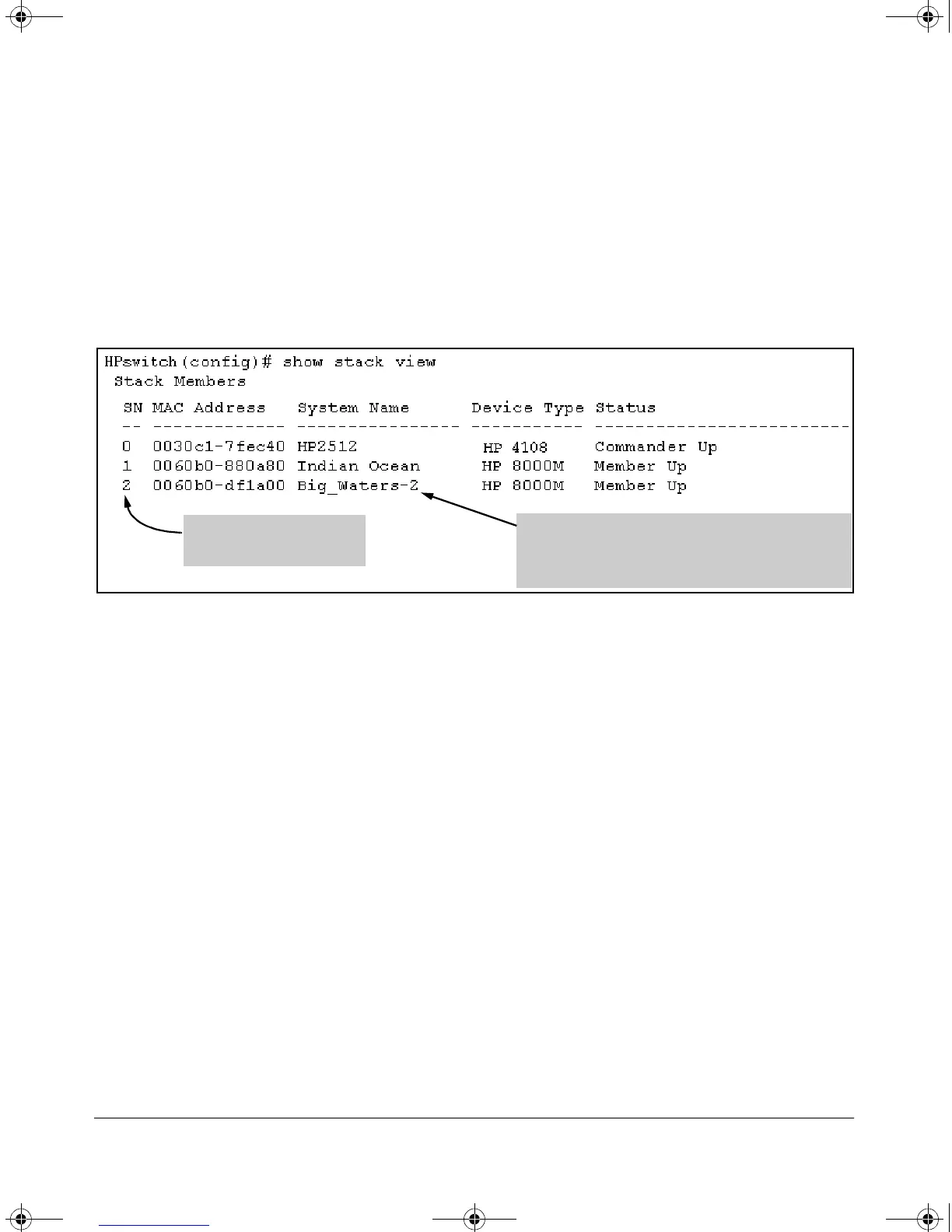14-37
HP Procurve Stack Management
Configuring Stack Management
For example, if the HP 8000M in the above listing did not have a Manager
password and you wanted to make it a stack Member with an
SN of 2, you
would execute the following command:
HP4108(config)# stack member 2 mac-address 0060b0-dfla00
The show stack view command then lists the Member added by the above
command:
Figure 14-30. Example Showing the Stack After Adding a New Member
Using Auto Join on a Candidate. In the default configuration, a Candi-
date’s Auto Join parameter is set to “Yes”, meaning that it will automatically
join a stack if the stack’s Commander detects the Candidate and the Com-
mander’s Auto Grab parameter is set to “Yes”. You can disable Auto Join on a
Candidate if you want to prevent automatic joining in this case. There is also
the instance where a Candidate’s Auto Join is disabled, for example, when a
Commander leaves a stack and its members automatically return to Candidate
status, or if you manually remove a Member from a stack. In this case, you
may want to reset Auto Join to “Yes”.
Status: [no] stack auto-join
HP4108(config)# no stack auto-join Disables Auto Join on a
Candidate.
HP4108(config)# stack auto-join Enables Auto Join on a
Candidate.
Using a Candidate CLI To Manually “Push” the Candidate Into a
Stack . Use this method if any of the following apply:
SN (Switch Number) 2 is the
new Member added by the
stack member
command.
The new member did not have a System Name
configured prior to joining the stack, and so receives a
System Name composed of the stack name (assigned in
the Commander) with its SN number as a suffix.
!Software.book Page 37 Thursday, October 10, 2002 6:10 PM
