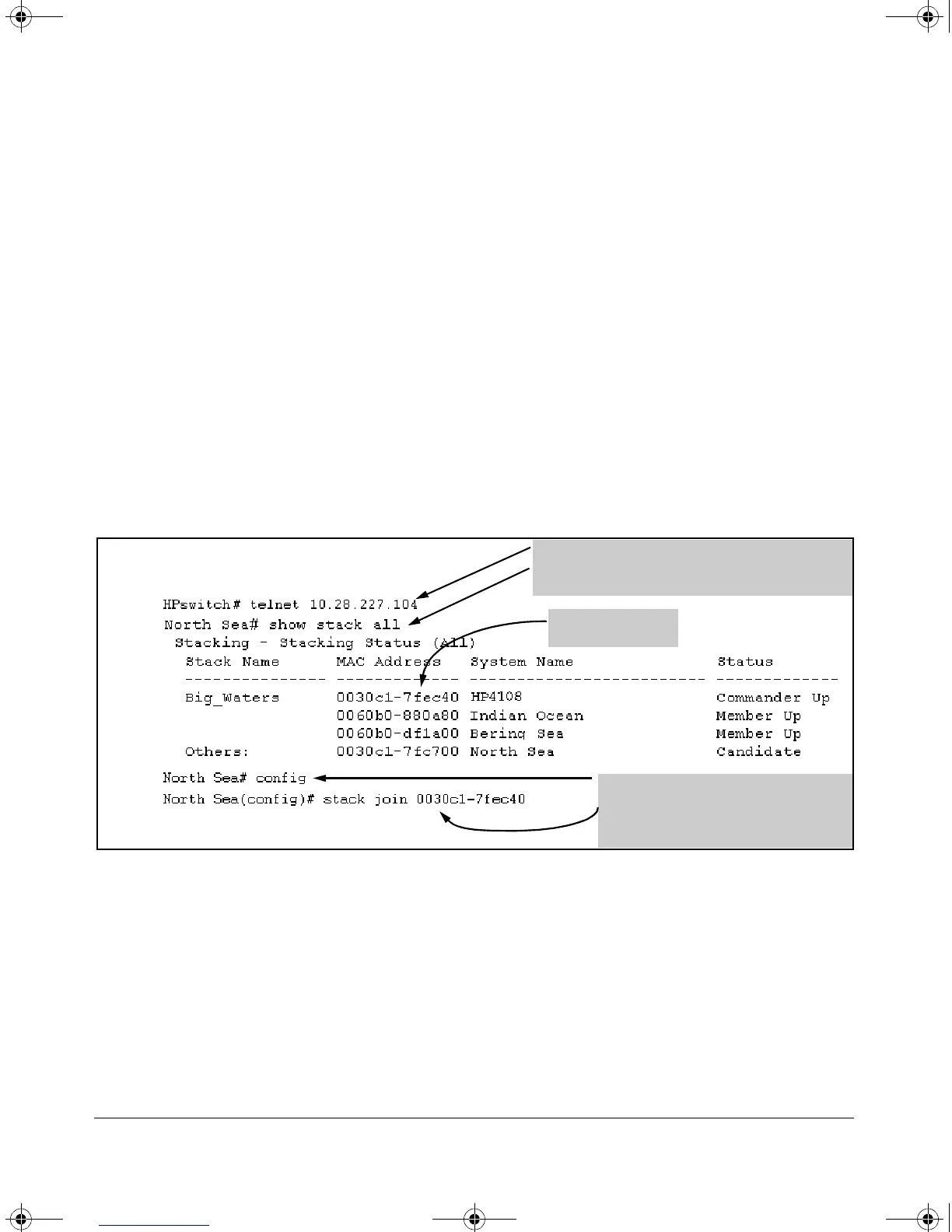14-38
HP Procurve Stack Management
Configuring Stack Management
■ The Candidate’s Auto Join is set to Yes (and you do not want to enable Auto
Grab on the Commander) or the Candidate’s Auto Join is set to No.
■ Either you know the MAC address of the Commander for the stack into
which you want to insert the Candidate, or the Candidate has a valid IP
address and is operating in your network.
Syntax: stack join <mac-addr>
where: <mac-addr> is the MAC address of the Commander in
the destination stack.
Use Telnet (if the Candidate has an IP address valid for your network) or a
direct serial port connection to access the CLI for the Candidate switch. For
example, suppose that a Candidate named “North Sea” with Auto Join off and
a valid IP address of 10.28.227.104 is running on a network. You could Telnet
to the Candidate, use show stack all to determine the Commander’s MAC
address, and then “push” the Candidate into the desired stack.
Figure 14-31. Example of “Pushing” a Candidate Into a Stack
To verify that the Candidate successfully joined the stack, execute
show stack
all
again to view the stacking status.
Using the Destination Commander CLI To “Pull” a Member from
Another Stack. This method uses the Commander in the destination stack
to “pull” the Member from the source stack.
1. Telnet to the Candidate named “North Sea”.
2. Use show stack all to display the Commander’s
MAC address.
3. Set the Candidate CLI to Config mode.
4. Execute stack join with the
Commander’s MAC address to “push”
the Candidate into the stack.
MAC Address for
Stack Commander
!Software.book Page 38 Thursday, October 10, 2002 6:10 PM
