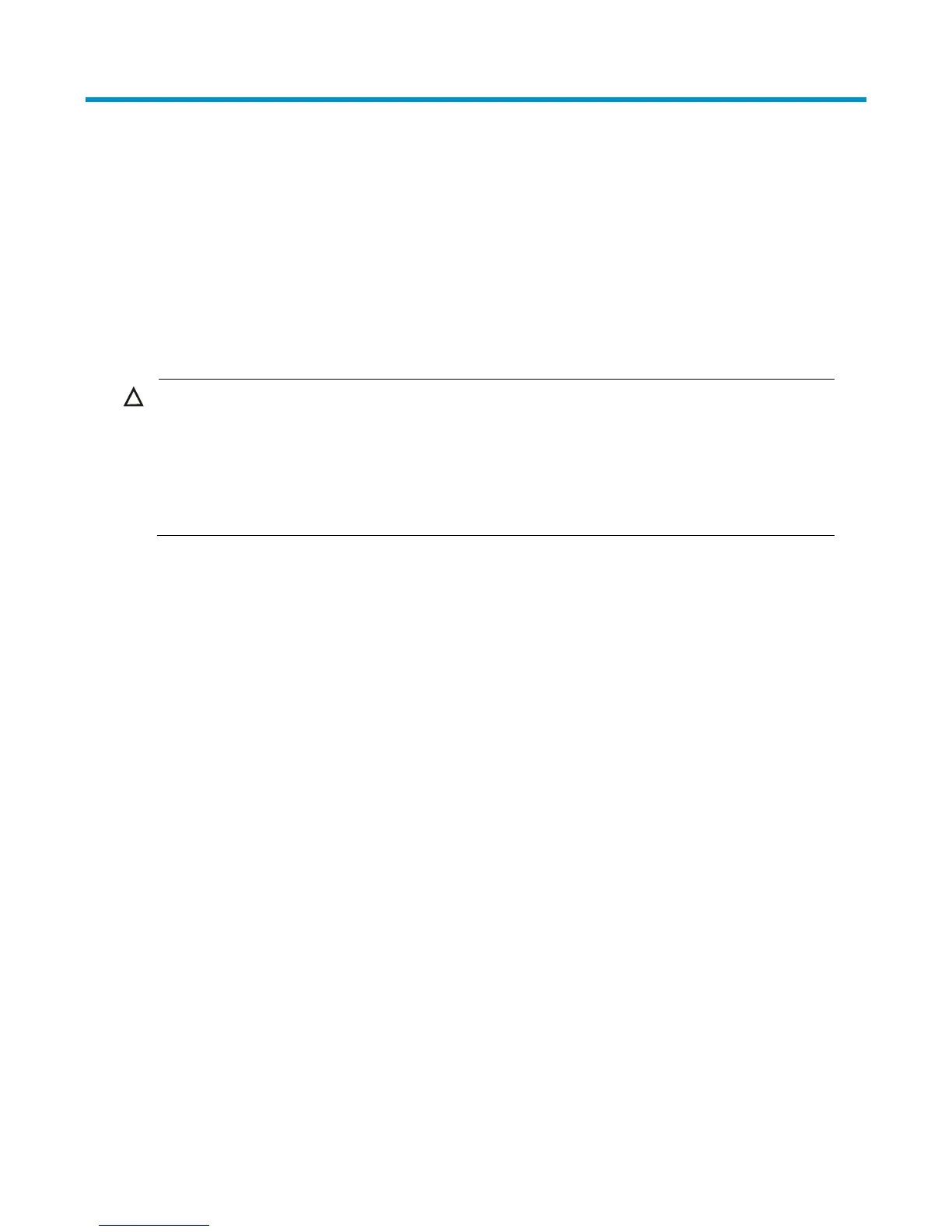91
Storm constrain configuration
Overview
The storm constrain function limits traffic of a port within a predefined upper threshold to suppress packet
storms in an Ethernet. With this function enabled on a port, the system detects the amount of broadcast
traffic, multicast traffic, and unicast traffic reaching the port periodically. When a type of traffic exceeds the
threshold for it, the function, as configured, blocks or shuts down the port, and optionally, sends trap
messages and logs.
CAUTION:
lternatively, you can confi
ure the storm suppression function to control a specific type of traffic. Because
the storm suppression function and the storm constrain function are mutually exclusive, do not enable them
at the same time on an Ethernet port. For example, with broadcast storm suppression enabled on a port,
do not enable storm constrain for broadcast traffic on the port. The storm suppression function is
configured in Device Port Management. For more information, see the chapter “Port management
configuration”.
With storm constrain enabled on a port, you can specify the system to act as follows when a certain type of
traffic (broadcast, multicast, or unicast) exceeds the corresponding upper threshold:
Block—Blocks the port. The port is blocked and stops forwarding the traffic of this type until the type of
traffic drops down below the lower threshold. A port blocked by the storm constrain function can still
forward other types of traffic and collect statistics for the blocked traffic.
Shutdown—Shuts down the port. The port is shut down and stops forwarding all types of traffic. To
bring up the port, select Device Port Management to configure the port, or cancel the storm
constrain setting on the port.
Configuring storm constrain
Setting the traffic statistics generating interval
Select Device Storm Constrain from the navigation tree to enter the page shown in a. In the Interval for
generating traffic statistics text box, input the traffic statistics generating interval for storm constrain.
