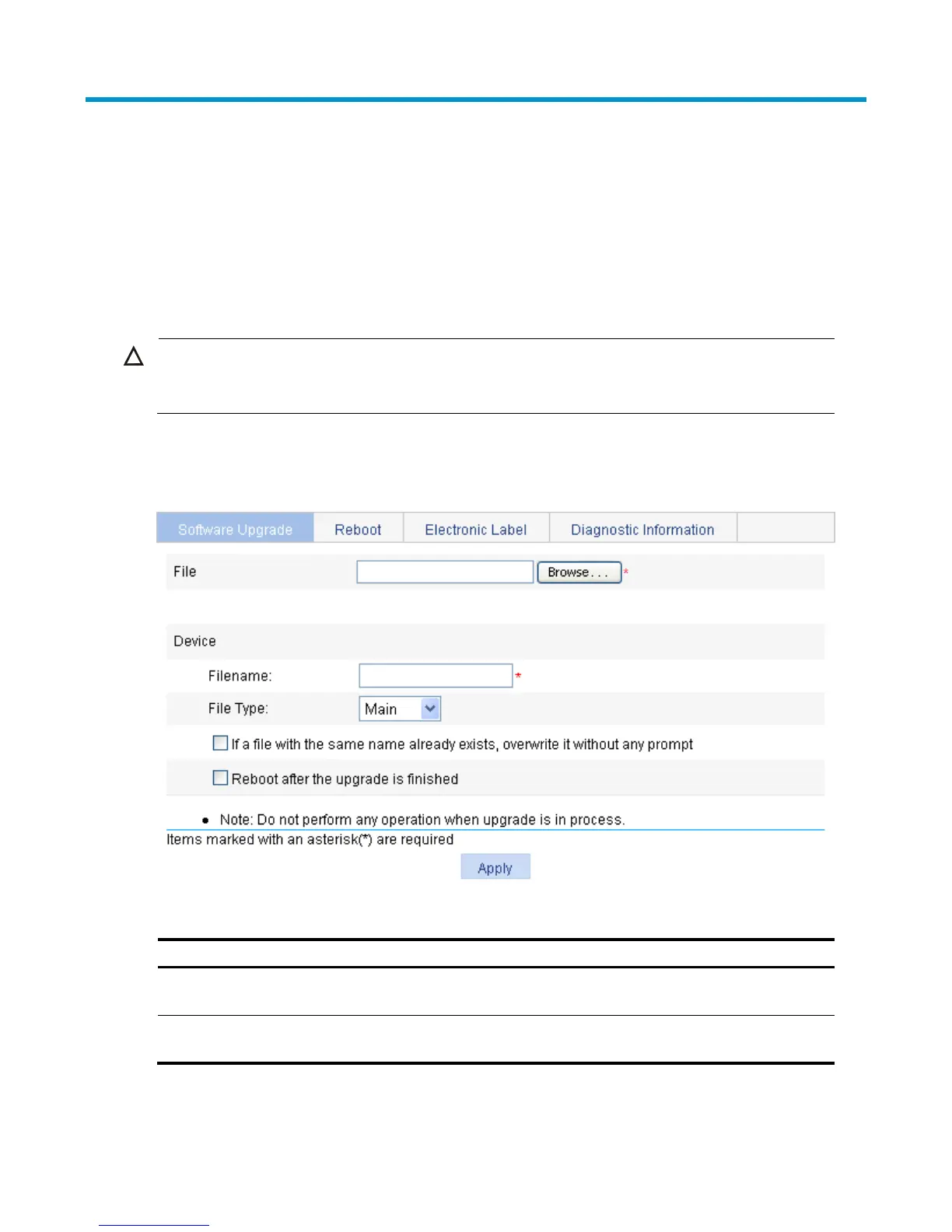59
Device maintenance
Software upgrade
A system software image file is used to boot the device. Software upgrade allows you to obtain a target
system software image file from the local host and set the file as the startup configuration file. In addition,
you can select whether to reboot the device to bring the upgraded system software image file into effect.
CAUTION:
Software upgrade takes some time. Avoid performing any operation on the web interface during the
upgrading procedure. Otherwise, the upgrade operation may be interrupted.
Select Device Device Maintenance from the navigation tree to enter the software upgrade configuration
page, as shown in a.
a. Software upgrade configuration page
2. Software upgrade configuration items
Item Descri
tion
File
Specifies the filename of the local system software image file, which must be with an
extension .bin.
Filename
Specifies a filename for the file to be saved on the device. The filename must have
an extension, which must be the same as that of the source file.