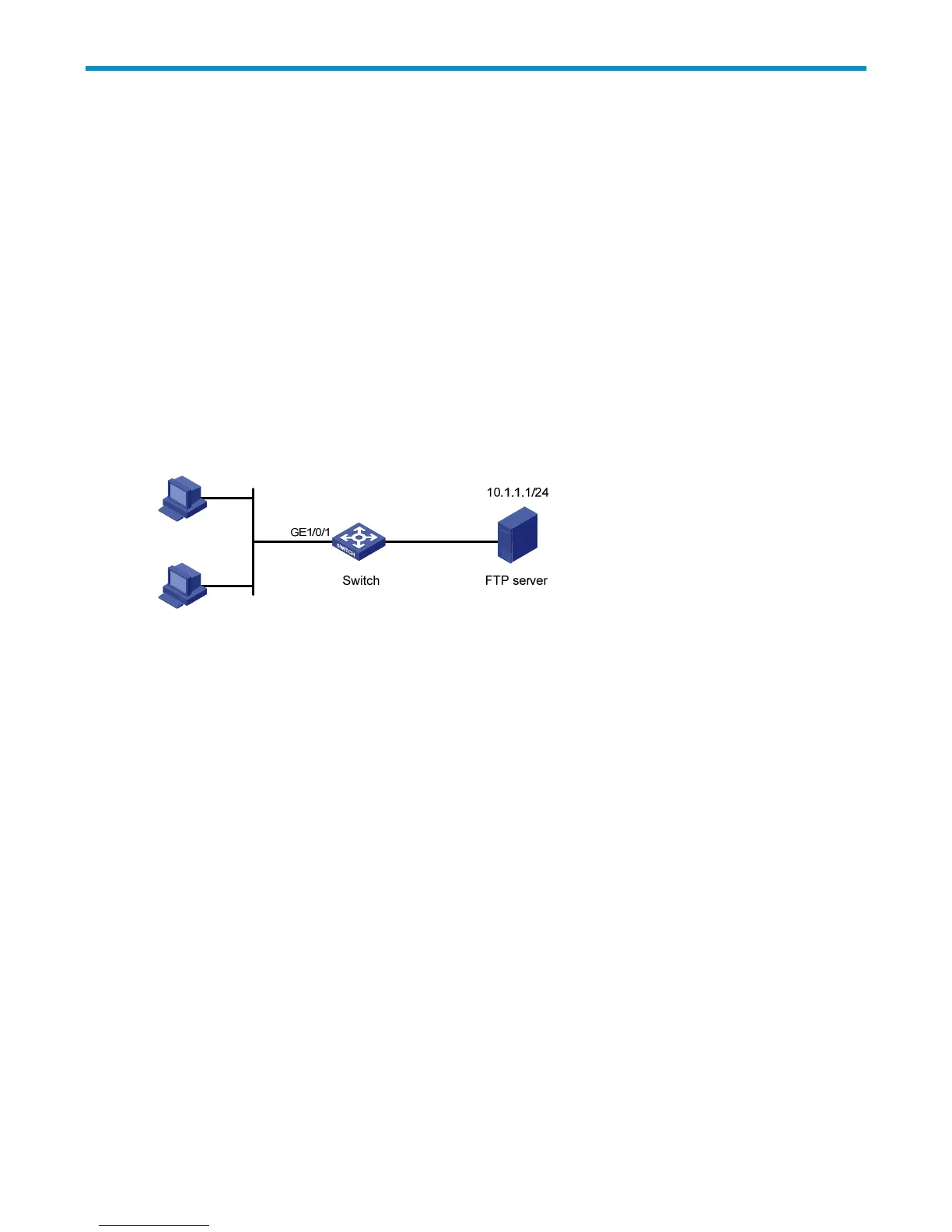448
ACL/QoS configuration examples
ACL/QoS configuration example
Network requirements
As shown in b, in the network, the FTP server at IP address 10.1.1.1/24 is connected to the Switch, and the
clients access the FTP server through GigabitEthernet 1/0/1 of the Switch.
Configure an ACL and a QoS policy as follows to prevent the hosts from accessing the FTP server from 8:00
to 18:00 every day:
Table 152 Create an ACL to prohibit the hosts from accessing the FTP server from 8:00 to 18:00 every day.
Table 153 Configure a QoS policy to drop the packets matching the ACL.
Table 154 Apply the QoS policy in the inbound direction of GigabitEthernet 1/0/1.
b. Network diagram for ACL/QoS configuration
Configuration procedure
Table 155 Configure the time range
# Define a time range covering the time range from 8:00 to 18:00 every day.
Select QoS Time Range from the navigation tree and click Create.