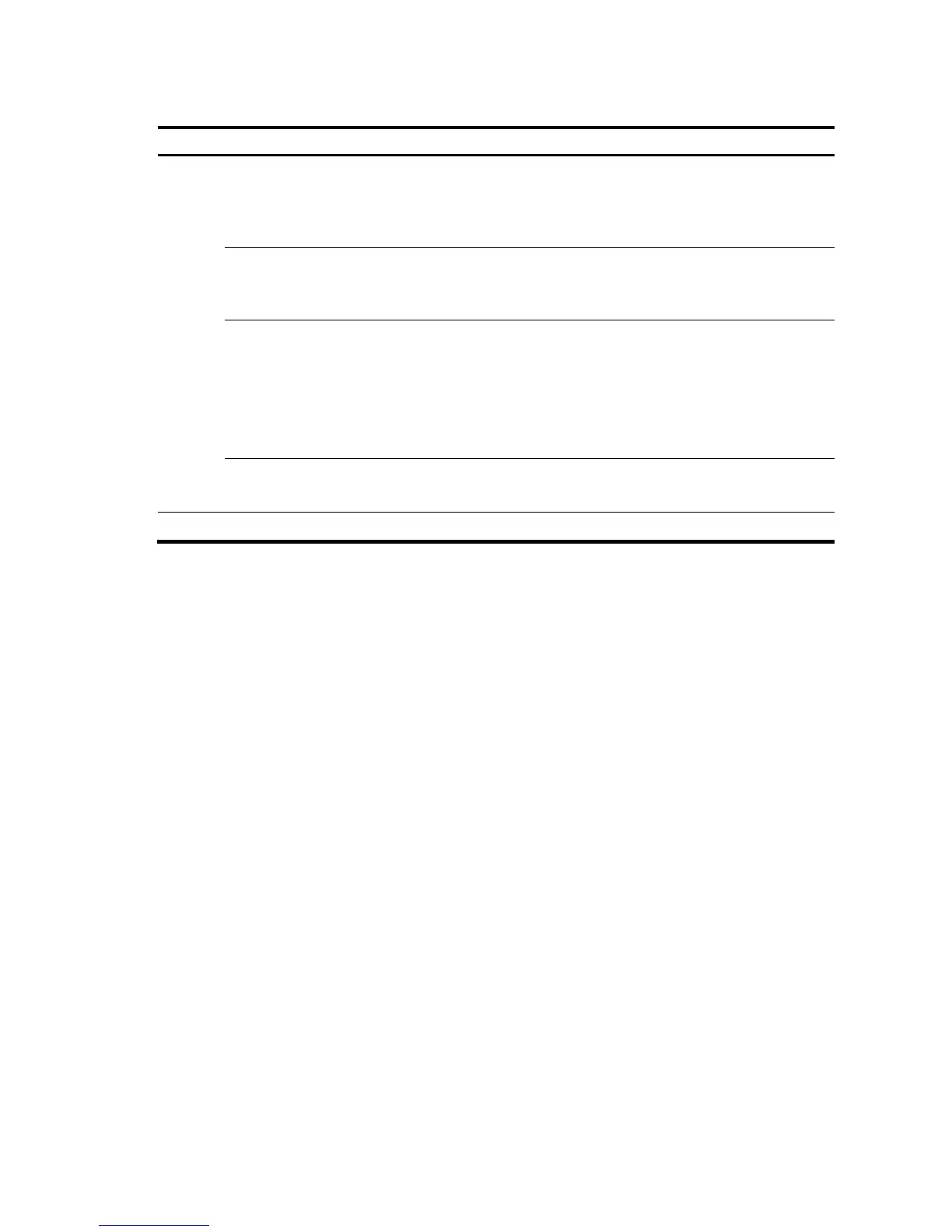443
2 describes the configuration items of configuring queue scheduling on a port.
2. Configuration items of configuring queue scheduling on a port
Item Descri
tion
WRR
Setup
WRR
Enable or disable the WRR queue scheduling mechanism on selected ports. Two
options are available:
Enable—Enables WRR on selected ports.
Not Set—Restores the default queuing algorithm on selected ports.
Queue
Select the queue to be configured.
Its value range is 0 to 7, but only 0 to 3 is user configurable and 4 to 7 are
reserved.
Group
Specify the group the current queue is to be assigned to.
This drop-down list is available after you select a queue ID. The following groups
are available for selection:
SP—Assigns a queue to the SP group.
1—Assigns a queue to WRR group 1.
2—Assigns a queue to WRR group 2.
Weight
Set a weight for the current queue.
This option is available when group 1 or group 2 is selected.
Please select port(s)
Click to select ports to be configured with queuing on the chassis front panel.
Return to Queue scheduling configuration task list.
Configuring line rate on a port
Select QoS Line rate from the navigation tree and click the Setup tab to enter the line rate configuration
page, as shown in a.