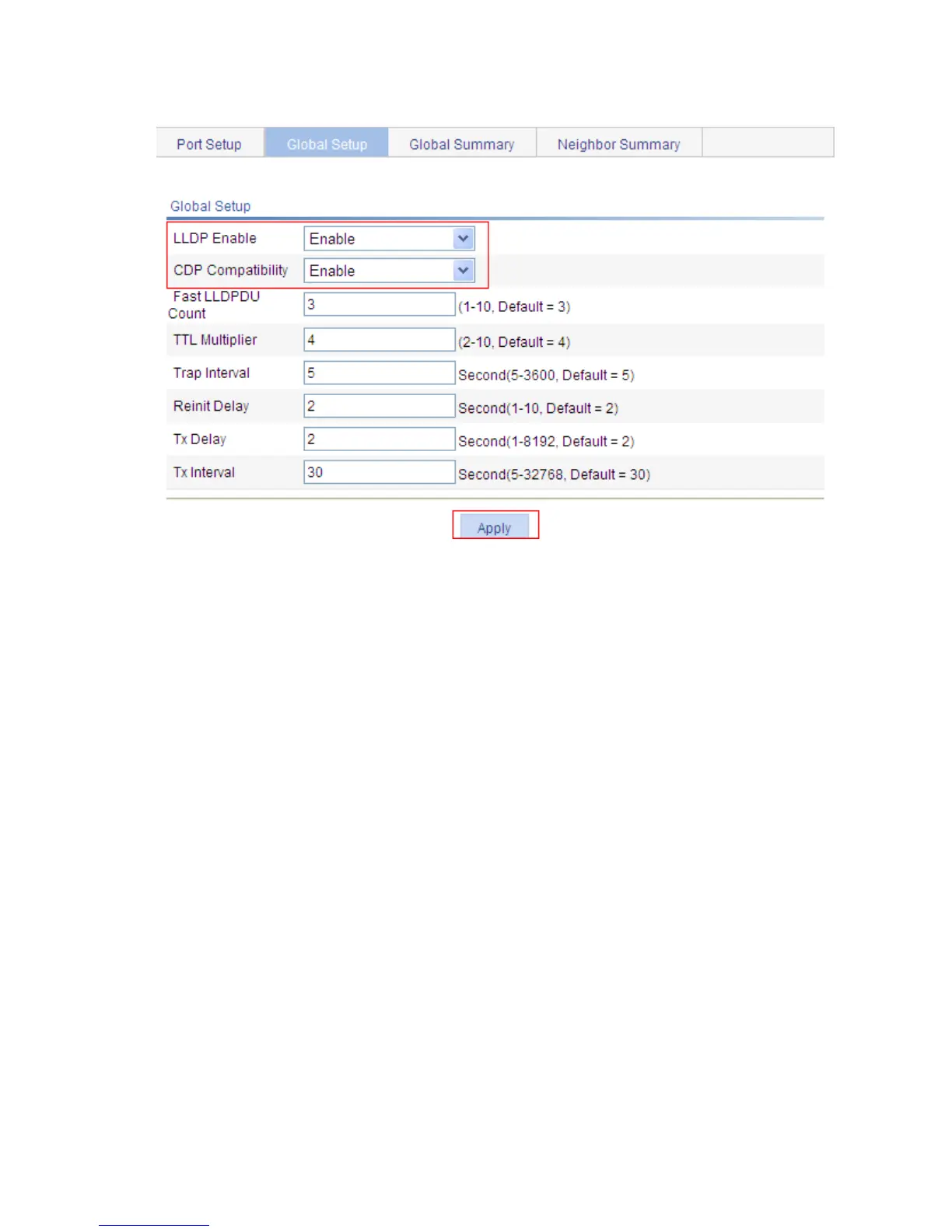250
f. The Global Setup tab
Select Enable from the LLDP Enable drop-down list.
Select Enable from the CDP Compatibility drop-down list.
Click Apply.
Configuration verification
# Display information about LLDP neighbors on Switch A.
Display information about LLDP neighbors on Switch A after completing the configuration. You can see that
Switch A has discovered the Cisco IP phones attached to ports GigabitEthernet 1/0/1 and GigabitEthernet
1/0/2 and obtained their device information.
Configuration guidelines
When configuring LLDP, follow these guidelines:
Table 63 To make LLDP take effect, you must enable it both globally and on ports.
Table 64 When selecting TLVs to send in LLDPDUs, note the following:
○ To advertise LLDP-MED TLVs, you must include the LLDP-MED capabilities set TLV.
○ To remove the LLDP-MED capabilities set TLV, you must remove all other LLDP-MED TLVs.
○ To remove the MAC/PHY configuration TLV, remove the LLDP-MED capabilities set TLV first.
○ If the LLDP-MED capabilities set TLV is included, the MAC/PHY configuration/status TLV is included
automatically.